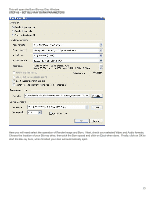Panasonic AG-HMC80PJ AVCCAM Sony Vegas Pro 9 White Paper - Page 19
Archiving To Dlt Or Lto Tape Longest Term Storage
 |
View all Panasonic AG-HMC80PJ manuals
Add to My Manuals
Save this manual to your list of manuals |
Page 19 highlights
THE AVCHD WORKFLOW - ARCHIVING Once your project is finished, you will want to archive your High Definition AVCHD footage.There are a number of options available at this time depending on your budget and how long you want to keep the footage. How long you want to keep your footage is a very important question when dealing with Archiving. The answer to "How Long You Want To Keep It?" will determine what media you store it on today. If you want to keep your data for 1-10 years, you have many options, but if you must keep your material for 20 years or longer, then your options decrease. And regardless of the media you choose today, be prepared to move your data as new improved storage becomes available. KEY POINT #4. THE SECRET TO SUCCESSFUL ARCHIVING OF ANY FILE BASED MEDIA IS REDUNDANCY AND MIGRATION. Make multiple copies and move your data as technology advances. ARCHIVING TO HARD DRIVE (SHORT TERM STORAGE) The quickest and least expensive way to archive your AVCHD footage is to copy your files to a hard drive. NOTE: THIS IS SHORT TERM STORAGE. This is accomplished in the same way as copying any other data to a hard drive. Copy the Private Folder of your AVCHD to your drive. There are a number of manufacturers who make inexpensive USB hard drives. I suggest copying to two different hard drives, be redundant. Also these hard drives should not be considered permanent long-term storage. Create a regular schedule to move your data to newer hard drives. Migrate your data. ARCHIVING TO BLU-RAY DISC (MID-TERM STORAGE) To archive to a Blu-ray, you will basically be making a Blu-ray Rom data disc. To do this, you will need a Blu-ray burner, Blu-ray media, and specific Blu-ray burning software, such as Roxio Toast 10 or Adobe Encore (part of CS4/CS5 suite). Remember, in order to retrieve your data from this archive in the future, you will need a Blu-ray drive. Keep your eye on how technology advances and migrate your data to new storage technology as needed. ARCHIVING TO STANDARD DVD DISCS (MID-TERM STORAGE) Although DVD-R media is technically not specified as archival media, you can archive your data onto standard DVD discs. Since these discs do not hold high amounts of data, this is very time consuming and requires a lot of discs. Remember, in order to retrieve your data from this archive in the future, you will need a DVD drive. ARCHIVING TO DLT OR LTO TAPE (LONGEST TERM STORAGE) If you have to store your footage for a very long time and want absolute confidence in your archival media, do what financial and medical institutions have been doing for years, back up your data on either DLT (Digital Linear Tape) or the newer LTO (Linear Tape Open). These are more expensive options than those listed above, but they are time tested. A number of companies, such as Quantum (www.quantum.com), Cache-A, (http://cache-a.com/products.php ) and others make DLT and LTO tape drives and media. (See WWW.LTO.org for more info) SIMPLE, QUICK, FLEXIBLE AND INEXPENSIVE! THAT IS THE AVCHD PRO EDITING WORKFLOW. Please see the AVCHD WORKFLOW ACQUISITION White Paper. You will find that shooting and transferring AVCHD material is again simple, quick, flexible and inexpensive. ABOUT THE AUTHOR: Bernie Mitchell is President of Silver Platter Productions, Inc. an Emmy nominated Producer/Director, a Multimedia Person of the Year and member of the DVD Association Hall of Fame. Bernie is the Panasonic AVCHD Evangelist and a paid consultant to Panasonic. Panasonic provided AVCCAM cameras and Dell Computer for this white paper. Sony Vegas Pro 9 Software was provided by Silver Platter Productions, Inc. 19