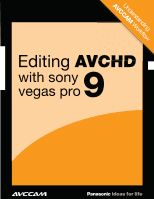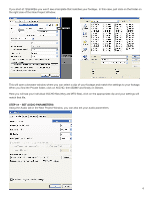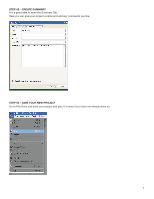Panasonic AG-HMC80PJ AVCCAM Sony Vegas Pro 9 White Paper - Page 2
Table Of Contents - youtube
 |
View all Panasonic AG-HMC80PJ manuals
Add to My Manuals
Save this manual to your list of manuals |
Page 2 highlights
TABLE OF CONTENTS Introduction ...3 SYSTEM REQUIREMENTS FOR SONY VEGAS PRO 9 3 Transferring AVCHD Footage to Your Computer 3 Copying AVCHD Footage to a Hard Drive 4 EDITING WITH SONY VEGAS PRO 9 5 Transferring AVCHD Footage Directly From The Panasonic AVCCAM Cameras to Your Computer 8 OUTPUT OPTIONS Output to A Blu-ray Disc ...14 Output to A DVD Disc...16 Output to iPod Or iPhone ...17 Output to YouTube and the Web ...18 THE AVCHD WORKFLOW - ARCHIVING 19 2

2
TABLE OF CONTENTS
Introduction
..........................................................................................................................................
3
SYSTEM REQUIREMENTS FOR SONY VEGAS PRO 9
.....................................................................
3
Transferring AVCHD Footage to Your Computer
..............................................................................
3
Copying AVCHD Footage to a Hard Drive
.........................................................................................
4
EDITING WITH SONY VEGAS PRO 9
.................................................................................................
5
Transferring AVCHD Footage Directly From The Panasonic
AVCCAM Cameras to Your Computer
...............................................................................................
8
OUTPUT OPTIONS
Output to A Blu-ray Disc
...................................................................................................................
14
Output to A DVD Disc
........................................................................................................................
16
Output to iPod Or iPhone
.................................................................................................................
17
Output to YouTube and the Web
......................................................................................................
18
THE AVCHD WORKFLOW – ARCHIVING
........................................................................................
19