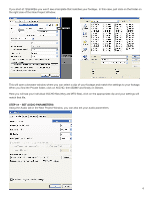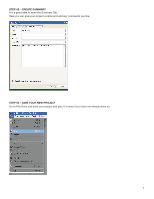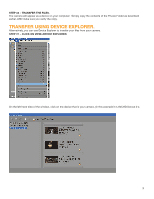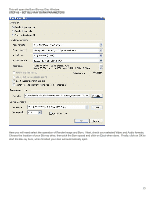Panasonic AG-HMC80PJ AVCCAM Sony Vegas Pro 9 White Paper - Page 11
Transfer Using Import Media Icon.
 |
View all Panasonic AG-HMC80PJ manuals
Add to My Manuals
Save this manual to your list of manuals |
Page 11 highlights
TRANSFER USING IMPORT MEDIA ICON. If you have already copied your footage to a hard drive, or if you have inserted your SDHC card into a card reader and attached it to your computer via USB, there are a couple of different methods for getting the AVCHD footage into Sony Vegas Pro 9. STEP #1 - CLICK ON IMPORT MEDIA ICON AT TOP LEFT OF PROJECT MEDIA WINDOW. STEP #2 - FIND THE AVCHD FOLDER CALLED PRIVATE 11
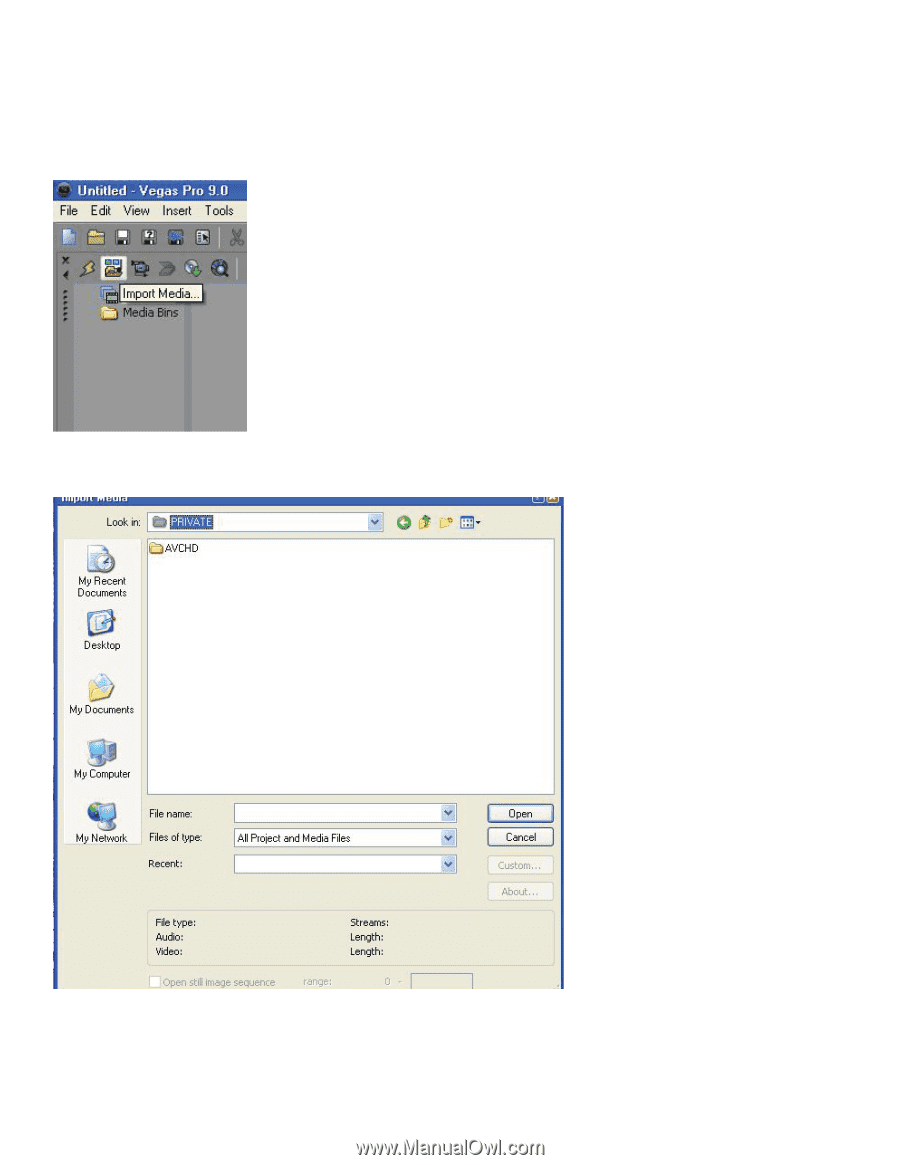
11
TRANSFER USING IMPORT MEDIA ICON.
If you have already copied your footage to a hard drive, or if you have inserted your SDHC card into a card reader and
attached it to your computer via USB, there are a couple of different methods for getting the AVCHD footage into Sony
Vegas Pro 9.
STEP #1 – CLICK ON IMPORT MEDIA ICON AT TOP LEFT OF PROJECT MEDIA WINDOW.
STEP #2 – FIND THE AVCHD FOLDER CALLED PRIVATE