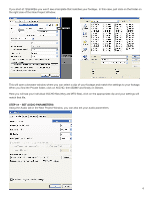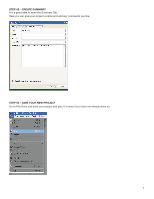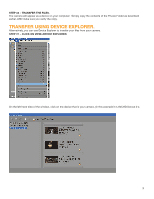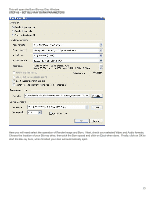Panasonic AG-HMC80PJ AVCCAM Sony Vegas Pro 9 White Paper - Page 10
Step #2 - Select And Import Your Clips
 |
View all Panasonic AG-HMC80PJ manuals
Add to My Manuals
Save this manual to your list of manuals |
Page 10 highlights
STEP #2 - SELECT AND IMPORT YOUR CLIPS From here you can select the clips your wish to import. Click on the import Selected Clips icon and the clips will be placed in the Project Media Window. Once your clips are in the Project Media Window, you are now ready to begin editing. 10
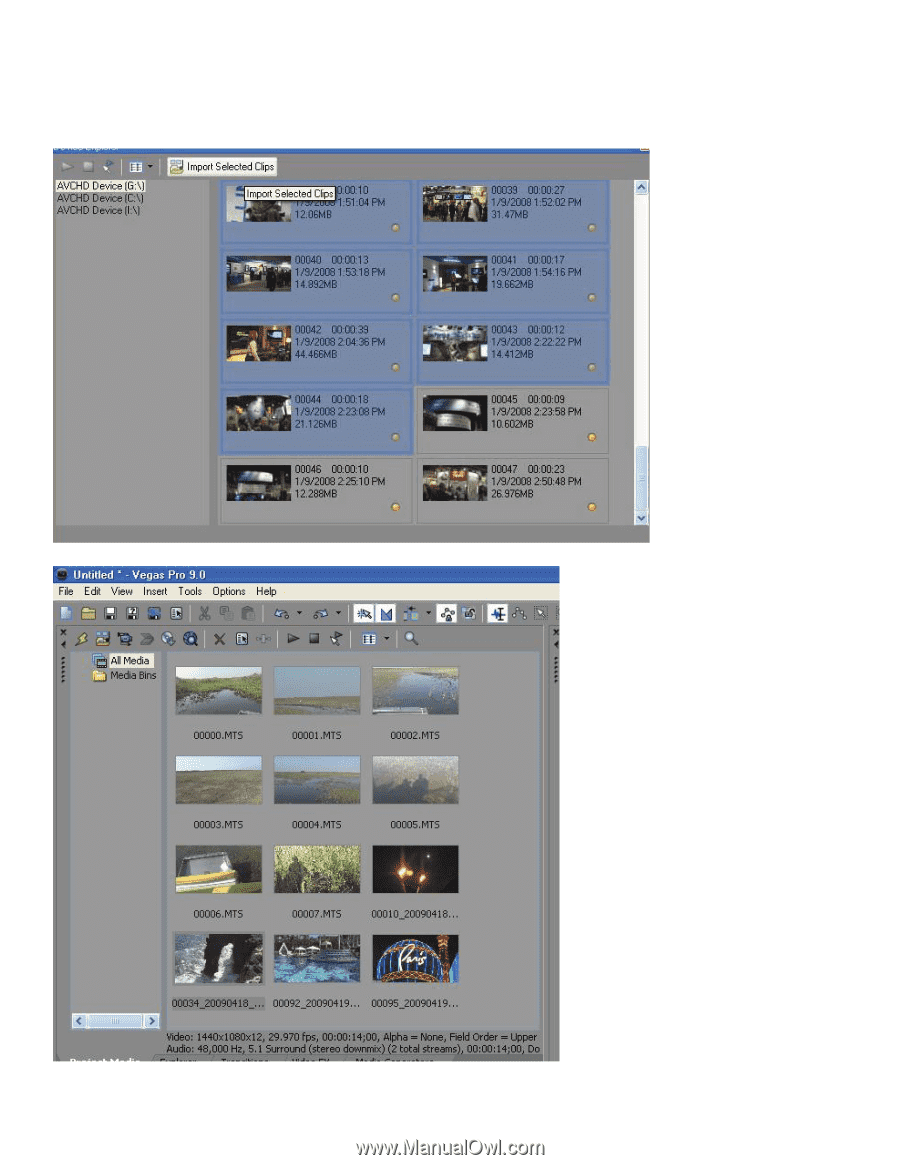
10
STEP #2 – SELECT AND IMPORT YOUR CLIPS
From here you can select the clips your wish to import.
Click on the import Selected Clips icon and the clips will be placed in the Project Media Window.
Once your clips are in the Project Media Window, you are now ready to begin editing.