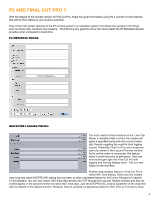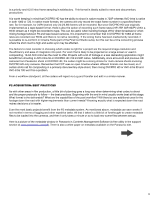Panasonic AG-HPX370 Using P2 HD with Final Cut Pro 7 - Page 2
Overview, Quick Start - p2 hd
 |
View all Panasonic AG-HPX370 manuals
Add to My Manuals
Save this manual to your list of manuals |
Page 2 highlights
OVERVIEW Final Cut Pro offers one of the most widely used editing platforms for content created with Panasonic's P2 system. With each new version of FCP, its capabilities regarding P2 are enhanced and made more efficient. This document covers the basics of working with P2 and FCP 7 as introduced in Final Cut Studio 3. The following section is a quick overview of everything covered in the document. Many will find this quick start section the most useful, but for a more detailed explanation turn to the section bearing the same title within the main document. QUICK START P2 AND FINAL CUT PRO 7: FCP 7 gives a number of new enhancements for P2 users. A key feature is the ability to utilize the user clip name field within the P2 metadata system so that clips arrive in FCP already named. There are also a number of new options for using Panasonic's 10-bit AVC-Intra codec in FCP. Many of these options include new Apple ProRes settings, but users can also now import AVC-Intra native files directly into FCP. However, FCP does not currently support AVC-Intra native timelines, so all such source footage will still have to be re-rendered within the timeline . The upside with AVC-Intra native editing is that AVC-Intra clips are re-packaged into Quicktimes within the project capture scratch folder thereby creating a new master copy of the files. Note: anything beyond cuts only edits will require that the clips be re-rendered into ProRes or another codec. P2 BASICS P2 media is recorded in MXF format. The top-level directory structure of a P2 card will always include a file called LASTCLIP.TXT and a folder called CONTENTS. The components of the video stream (video, audio, metadata, thumbnail...) are divided into appropriately-named sub folders within the CONTENTS folder. When archiving or offloading from P2 cards to hard drives it is essential to always copy both the LASTCLIP.TXT file and the "CONTENTS" folder (with ALL subfolders) to a new folder so that every P2 card on the hard drive has its own separate folder. Putting multiple CONTENTS folders or LASTCLIP.TXT files at the same level within a directory is not recommended. AVC-INTRA OR DVCPRO HD?: P2 HD cameras record in either DVCPRO HD or AVC-Intra. Both codecs utilize professional standard 4:2:2 sampling DVCPRO HD is a widely-adopted Panasonic 8-bit codec whereas AVC-Intra is Panasonic's 10-bit codec that implements a newer and more efficient broadcast master-quality H.264 compression. All cameras in the P2 range can shoot in DVCPRO HD, but only certain models also have the option to shoot in AVC-I. In cameras such as the AG-HPX370 and AJ-HPX3000, as well as the P2 VariCam 2700 (AJ-HPX2700) and P2 VariCam 3700 (AJ-HPX3700), AVC-Intra is a standard option. In the AJ-HPX2000, AVC-Intra is possible with the optional AJ-YBX200 AVC-Intra card. In addition, Panasonic's current P2 recorders, including the AJ-HPM200 P2 Mobile and AJ-HPG20 P2 Portable include AVC-Intra and DVCPROHD/50/25 compatibility standard. P2 BEST PRACTICES ON SET: If using the P2 metadata system in conjunction with FCP, be sure to allow time to create the appropriate scene files on the computer before the shoot begins. This is a quick process, but it's best to do it when not rushed. FCP allows use of the USER CLIP NAME field within P2 metadata so that the camera can assign user definable names and shot numbers for given scenes and camera angles. It is recommended to have a specific plan in place for how cards are handled through the entire workflow from formatting to acquisition to offloading, reformatting and re-use. A well-conceived plan ensures proper offload and the safety of footage as it travels from P2 card to hard drive backup. This is especially useful when working with multiple people in a camera department. OFFLOADING: There are a number of methods to offload P2 media to hard drives. P2 cameras and recorders may be utilized as either computer-accessed card readers or hosts for hard drives. In device mode, the cameras function as card readers to allow the computer to directly access the P2 card like any other form of flash memory. In addition, a computer's internal PCMCIA slot or a P2 card reader, such as the 5-slot AJ-PCD20 or AJ-PCD35 or one-slot AJ-PCD2, can be used to offload content. 2