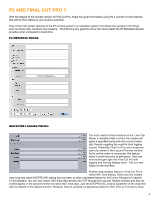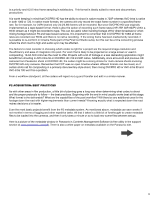Panasonic AG-HPX370 Using P2 HD with Final Cut Pro 7 - Page 6
P2 Acquisition: Best Practices
 |
View all Panasonic AG-HPX370 manuals
Add to My Manuals
Save this manual to your list of manuals |
Page 6 highlights
is a priority and 4:2:0 intra-frame sampling is satisfactory. This format is ideally suited to news and documentary productions. It is worth keeping in mind that DVCPRO HD has the ability to shoot in native modes in 720P whereas AVC-Intra is native in both 1080 or 720. In native mode formats, the camera will only record the exact frame number in a specified frame rate. So for example, for 24PN (native) only 24 (23.98) frames will be recorded. But since DVCPRO HD was originally implemented as a tape-based format, there is also the option of recording such frame rates (24P, 25P, 30P, 60i/P) within a 59.94 stream as it might be recorded to tape. This can be useful when handing footage off for direct broadcast or when mixing footage between P2 and tape-based cameras. It is important to remember that in DVCPRO HD 1080i all frame rates are recorded over 59.94 and there is no native recording. If the wrong frame has been inadvertently recorded, it is possible to re-conform in Cinema Tools (part of the Final Cut Studio suite), but this can be a time consuming process where the shot count is high and audio sync may be affected. The factors to most consider in choosing which codec is right for a project are the required image resolution and the efficiency and ease of integration into post. For work that is likely to be projected on a large screen or used in compositing, 10-bit AVC-Intra has the most to offer. Projects with a lot of footage in a less demanding application might benefit from shooting in AVC-Intra 50 or DVCPRO HD 720 24/30P native. Additionally, since all current and previous HD cameras from Panasonic shoot in DVCPRO HD, the codec might be a strong choice for multi-camera shoots involving DVCPRO HD-only cameras. Remember that FCP uses an open timeline wherein different formats can be mixed, so if certain shots call for compositing in a primarily documentary-style shoot, then mixing DVCPRO HD or AVC-Intra 50 and AVC-Intra 100 won't be a problem. From a workflow standpoint, all the codecs will ingest via Log and Transfer and edit in a similar manner. P2 ACQUISITION: BEST PRACTICES As with other areas in film production, a little bit of planning goes a long way when determining what codec to shoot and the proper protocols to follow -- the best practices. Beginning with the end in mind usually works best at this stage. What format is the deliverable? What are the capabilities of the post workflow? Will there be any additional uses for the footage down the road with higher requirements than current needs? Knowing exactly what is expected down the road makes decisions a lot easier. Even the most basic projects benefit from the P2 metadata system. As mentioned above, metadata can save weeks if not months in terms of logging and other repetitive tasks. All that it takes is a little bit of forethought to create metadata files to be loaded into the cameras, and then it only takes a minute or so to load new scene files between setups. Here is a picture of the metadata window in Panasonic's Contents Management Software (A free utility in the support section at www.panasonic.com/p2). There is also a white paper on metadata available on the Panasonic site. 6