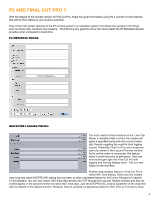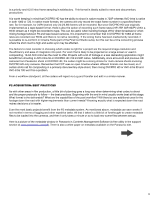Panasonic AG-HPX370 Using P2 HD with Final Cut Pro 7 - Page 3
Raylight, HD Log create MXF aliases
 |
View all Panasonic AG-HPX370 manuals
Add to My Manuals
Save this manual to your list of manuals |
Page 3 highlights
Most computer systems do not actually verify data that is transferred using drag and drop, but the Log and Transfer window offers a safe offload using the archive function. For the utmost reliability, it is recommended to use some sort of verified offload. Additionally, FCP can import directly from the P2 card into a QuickTime movie using Log and Transfer. FCP offers the option to import AVC-Intra as AVC-Intra native files or as ProRes files. If importing these clips as ProRes, keep in mind that if the MXF's or the newly created Quicktime movies are backed up elsewhere, then the Quicktime movies become the only copies of the clips. Log and Transfer: P2 media is imported into FCP to the Log and Transfer window. This window offers a browser in the upper left-hand quadrant to navigate to source P2 media on either a card or on a hard drive. The button cluster at the top center of the Log and Transfer window allows changing of the browser settings and setting of preferences for Log and Transfer. The preferences pane allows multiple transcoding options for AVC-Intra clips in either AVC-I-native or a variety of ProRes formats. Be sure to check the "Remove Advanced Pulldown or Duplicate Frames " box when shooting DVCPRO HD 1080 24PA and 30P. Clips may be viewed and marked with "in" and "out" points using the transport window, and any changes to filename or clip info may be entered here before clips are added to the project by pressing the Add Clip to Queue button. Importing through Log & Transfer is a background process so multiple clips may be imported while others are logged or edited within the FCP timeline. 3RD PARTY MXF OPTIONS: A number of third-party providers offer solutions for bypassing the Log and Transfer window. In general, these methods offer drastically increased efficiency and productivity when used in the right context. Some of these applications (Raylight, HD Log) create MXF aliases that reference source P2 media, while others work as background or finder level applications (Calibrated Software, MXF4MAC). Applications such as MXF4MAC and Calibrated Software work best in a standardized environment where every machine on a particular project has an install of the application. Also, it is critical that any MXF aliases travel with and remain in the same exact file directory as source MXF media . Simply renaming the MXF folder can break the link and begin a time consuming process re-linking or re-creating the aliases. RECORDERS: Panasonic offers other options for recording content, including the AJ-HPM200 and AJ-HPM110 P2 Mobiles and the AG-HPG20 P2 Portable. These units offer HD/SDI input for recording video to P2 cards as master-quality *AVC-Intra 100 (AJ-HPM110 requires AJ-YBX200 options card) or in other DVPRO-HD/50/25 frame rates and formats. All P2 HD cameras stream DVCPRO HD through the FireWire port (except for the VariCam 3700). This has given rise to a number of options for recording DVCPRO HD directly to standalone recorders in QuickTime native files. There is both efficiency and redundancy in this option because the camera can record to both P2 and the hard disk recorder simultaneously. Files from the hard disk recorder can be dragged directly into an FCP project for an efficient editing process. Additionally, FCP can capture the FireWire DVCPRO HD stream directly to disk using the Log & Capture window. Keep in mind that DVCPRO HD native modes (24PN, 30PN) and AVC-Intra system modes DO NOT stream through the FireWire port . 3