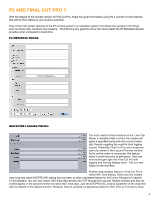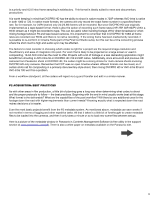Panasonic AG-HPX370 Using P2 HD with Final Cut Pro 7 - Page 4
P2 And Final Cut Pro 7 - price
 |
View all Panasonic AG-HPX370 manuals
Add to My Manuals
Save this manual to your list of manuals |
Page 4 highlights
P2 and Final Cut Pro 7: With the release of the newest version of Final Cut Pro, Apple has given filmmakers using P2 a number of new features that add to their efficiency and creative potential. One of the most potent features of the P2 camera system is a metadata system that allows the camera to do things such as name clips, locations and creators. The following two graphics show the robust detail the P2 Metadata System provides when compared to Quicktime. P2 Metadata Fields: Quicktime Logging Fields: The most useful of these features is the User Clip Name, a metadata field in which the camera will apply a specified name and shot count to each clip, thereby negating the need for shot logging in post. Thankfully, Final Cut Pro now recognizes user clip names in the Log and Transfer window. As far as this writer is concerned, this feature alone is worth the price of admission. Clips can now be brought right into Final Cut Pro with logging and naming already done. This is a very helpful to the workflow. Another long-awaited feature in Final Cut Pro is native AVC-Intra editing. Given that film makers have long had native DVCPRO HD editing this has been an often requested feature for AVC-Intra, Panasonic's newest 10-bit standard. You can now import AVC-Intra clips directly into FCP through the Log and Transfer window and they do indeed appear in the project browser as native AVC-Intra clips. Just like DVCPRO HD, a native Quicktime of the imported clips is created in the capture scratch. However, there is currently no sequence preset for AVC-Intra so it is best to drop 4