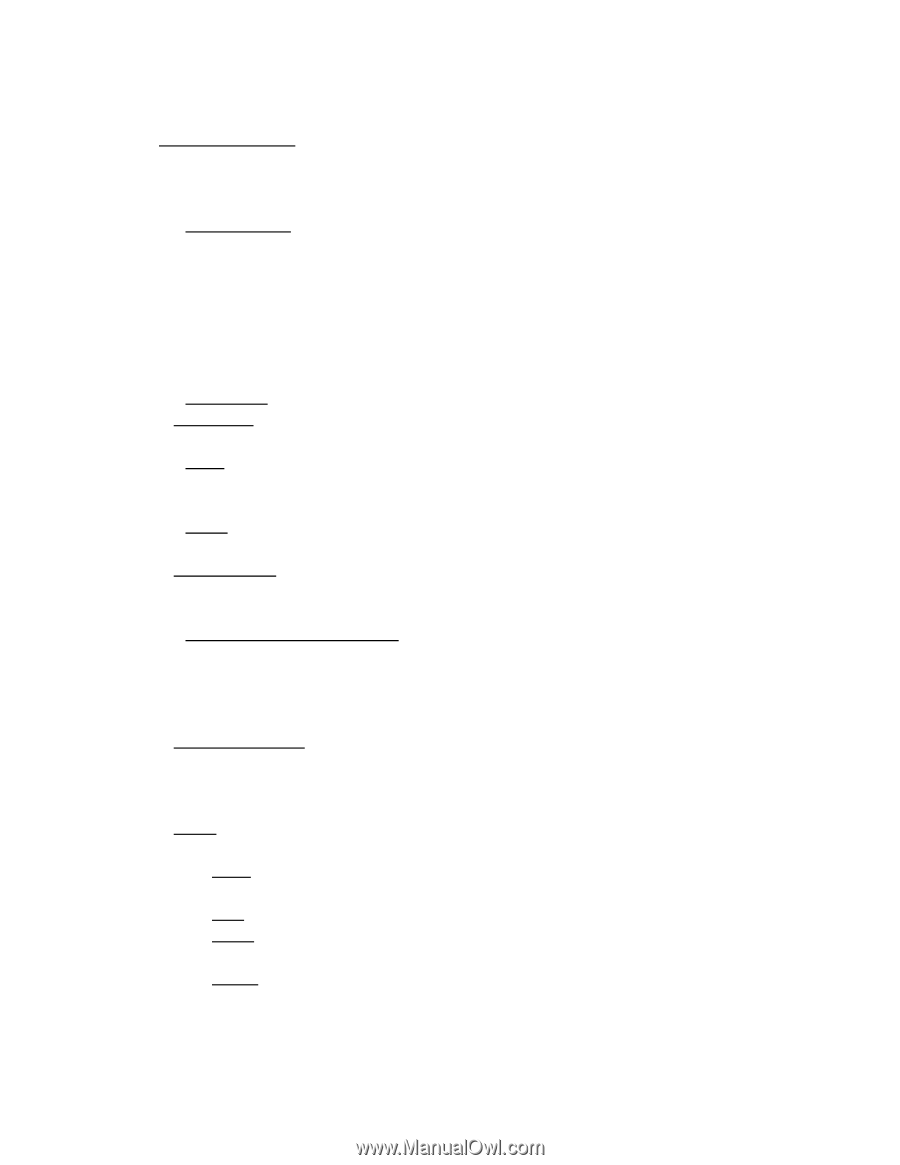Panasonic HVX200A Getting Started Guide - Page 10
News Gamma - comparisons
 |
UPC - 791871303351
View all Panasonic HVX200A manuals
Add to My Manuals
Save this manual to your list of manuals |
Page 10 highlights
• GAMMA CURVES - camera has 8 different gamma curves; the gamma curve determines the contrast curve of the camera, i.e. how quickly it responds to light; see "Exposure" reading for detailed discussion of logarithmic curves for film contrast. a) News Gamma i) This is separate from the other gamma curves in its own menu ii) Main intended use is for people shooting news, who may be dealing with sudden / unexpected changes in exposure iii) It prevents highlights from blowing out (for example, say you are shooting the news and you suddenly follow turn the camera to follow a subject and find yourself pointed at a bright window - news gamma will flatten highlight curve to prevent sudden blowout). b) HD NORM - base level for comparison; default / standard HD response c)SD NORM - is matched to Panasonic DVX camera; good for multi camera shoots using both kinds of camera d) LOW - a bit more contrasty / less noisy than HD norm; compresses / darkens highlights a bit, pushes midtones a bit; allows you to open iris a bit to preserves shadow detail e) HIGH - raises blacks a bit, maintains highlights; looks flatter and less contrasty than "LOW;" gives room to stop down a bit; try for low light f) B(lack) PRESS - presses down blacks (similar to lowering master pedestal); makes slightly punchier, more contrasty image; increases dynamic range in midtones g) CINELIKE D(yanamic Range) - gives most latitude, maximizes dynamic range (gives up to 1 stop additional dynamic range) in image, gives flatter and less contrasty curve, suppresses lights and midtones; noisier; optimal for transferring back to film and for maximizing options for manipulating image in post. h)CINELIKE V(ideo) - exaggerates light / dark distance, makes contrasty, sharp image optimized for displaying on video; presses down highlights, has more range at top of curve, boosts midtones. • KNEE - Knee is like a limiter for gamma; it prevents overexposure by rolling off the intensity of the brightest part of the picture: a) LOW - gives best protection against blowing out highlights, max dynamic range, but can make whites look too grey. Starts attenuating around 80 IRE b) MID - rolls off around 90 IRE c) HIGH - starts to affect signal around 100 IRE; looks more natural than "LOW" but offers less protection d) AUTO - camera may change knee mid-shot - this isn't really generally desirable - it may cause highlights to flicker * NOTE that KNEE is not available for CINELIKE gamma settings, so precise and careful highlight exposure is crucial in cinelike modes!