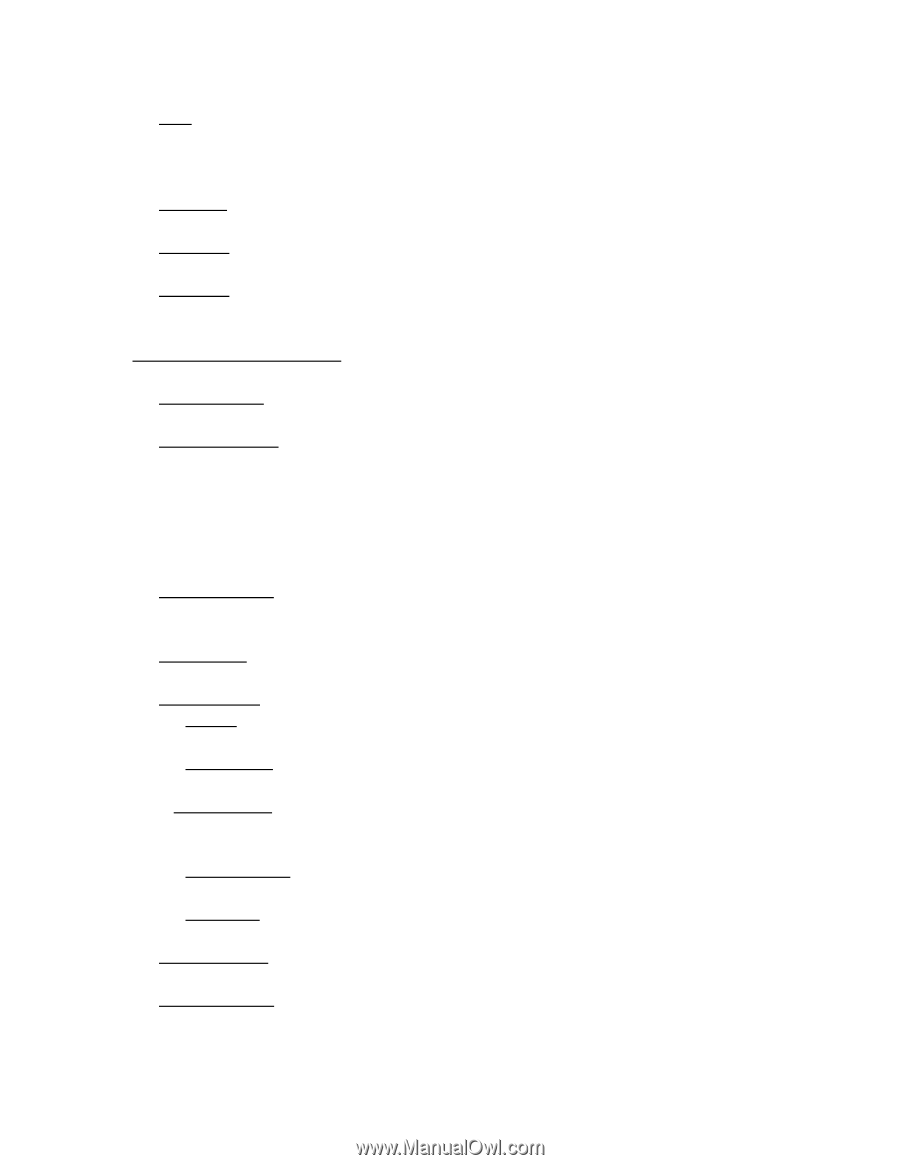Panasonic HVX200A Getting Started Guide - Page 13
Other Menu Functions - lens adapter
 |
UPC - 791871303351
View all Panasonic HVX200A manuals
Add to My Manuals
Save this manual to your list of manuals |
Page 13 highlights
• TCG - time code generator: use REC RUN for normal shooting, FREE RUN to sync footage from multi-camera shoots (keeps continuous track of absolute time elapsed, regardless of whether or not cameras are recording) • TC Preset - set TC for next recorded clip • UB Mode - leave on frame rate • UB Preset - ignore OTHER MENU FUNCTIONS • Camera Setup - you can pretty much ignore this if you are not shooting SD • SW(itch) MODE - controls functionality of Gain, WB, Iris dial, and User buttons. User buttons allow you to custom map functions that you like to access frequently onto the buttons on the camera side. The most useful User button option that you may want to consider is the "shot mark" function, which allows you to "mark" a good take - this can be very useful for remembering which takes are good during a long shoot. • AUTO SW(itch) - controls which functions of camera become automatic if you put camera in "auto" mode using front switch • AV In / Out - mostly useful for using camera to dub to another format • Display Setup - customizes various displays. Here are a few useful items: a) Zebras - customizes IRE thresholds for zebra 1 and 2; recommended values are 70 IRE and 105 IRE b) Safety zone - can be switched to show 4:3 if you want to optimize composition for 4:3 display c)Zoom / focus - changes how focus and zoom level is displayed - do you want to see percentage or actual distance in feet (latter is probably more useful unless you are using lens adapter)? d) LCD / EVF Set - to calibrate displays using color bars - good to do this each time you shoot to make sure you are getting an accurate display of the scene. e) EVF Color - make viewfinder BW for easier focusing • Card Functions - read from / write to / format SD card • Other Functions - remote, rec lamp, beep, etc