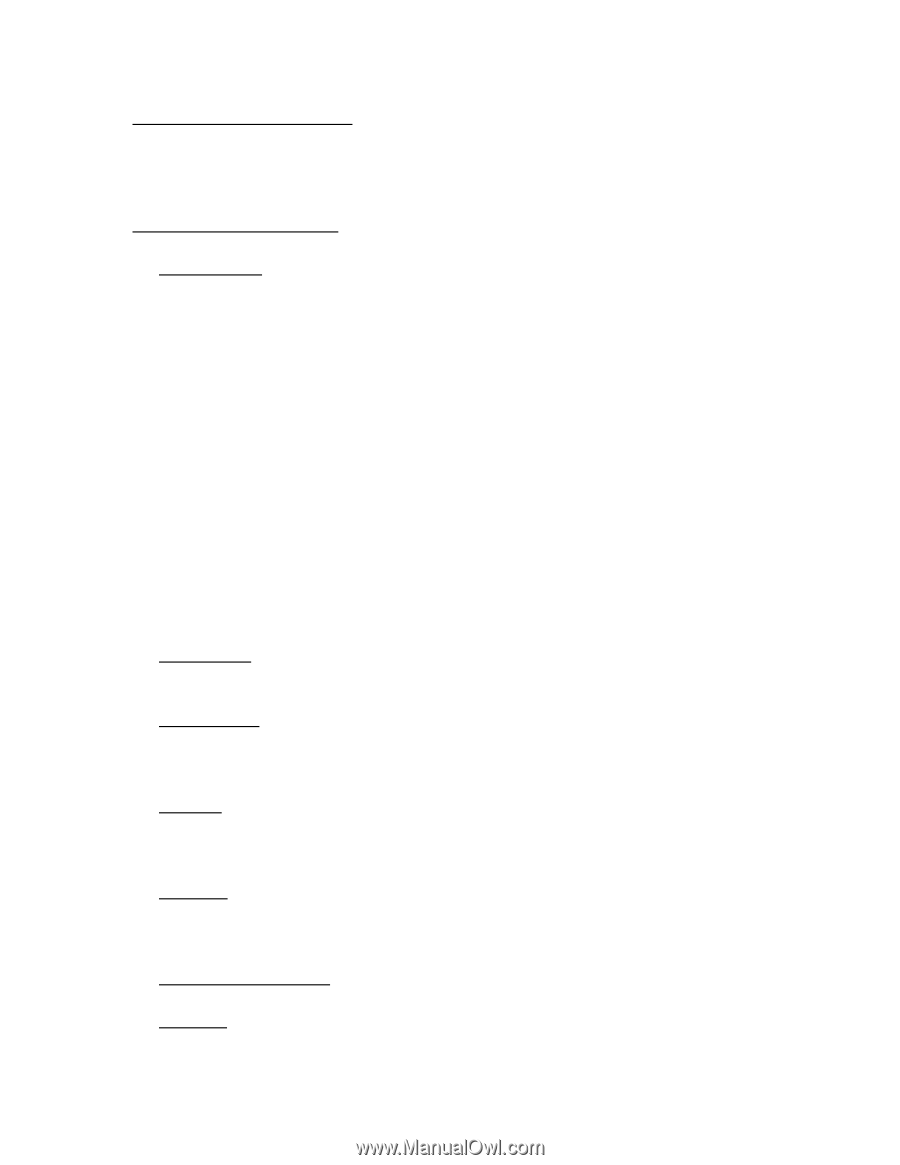Panasonic HVX200A Getting Started Guide - Page 12
Megabit Rec Ch Sel - ignore - vs
 |
UPC - 791871303351
View all Panasonic HVX200A manuals
Add to My Manuals
Save this manual to your list of manuals |
Page 12 highlights
WORKING WITH USER FILES All other settings (like format, frame rate, display and switch settings) are part of the User File. User File settings can also be saved to an SD card and reused on later shoots. RECORDING SETUP MENU • REC FORMAT a) Available resolutions are 1080 / 720 / 480 b) 1080 and 720 are both certified broadcast standard HD c)1080 and 480 are both interlaced; both can shoot in progressive modes by embedding a progressive signal in an interlaced stream / using pulldown. d) 720 is the only true progressive resolution e) 24P vs. 30P: Both are progressive and both look somewhat film-like. 24P is a frame-by-frame match with film, but can have strobing issues (since it does not have the projector blade / 48fps projection rate of actual film), so it is optimal if you are planning to finish on film; 30P will have less strobing and is better for finishing on video. f) 24PN / 30 PN are native frame rates that do not use pulldown and do not record any redundant frames. These frame rates maximize space on P2 cards and skip artifacts caused by reverse pulldown and frame rate conversions; only available in 720P g) Suggested setting is 720p / 30 PN (unless you need longer recording times for documentary) • Rec Function (video cam only)- for time lapse, interval, and looping; only works with tapeless shooting in Video Cam mode • Prerec Mode (video cam only) - camera is continuously recording loop in 3 second buffer so that you always get preroll before you actually hit record (good for whale watching!) • Mic ALC - sort of like knee for audio; controls loudest volume from overmodulating beyond threshold; starts attenuating at -6dB, rolls off at -4.5 dB; good to keep this on, esp. since HVX has no AGC function • Mic Gain - use to match impedance of mic a) -60 - boosts audio, good for less sensitive mic b) -50 - better for sensitive / loud mic • 25 Megabit Rec Ch Sel - ignore • TC Mode - for drop frame / non drop frame