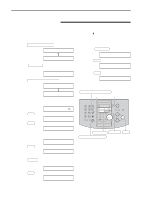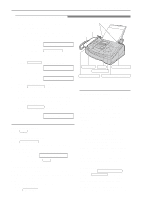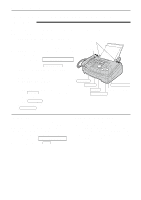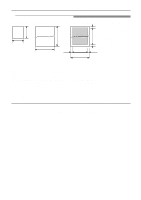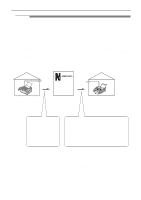Panasonic KX FL501 Laser Fax - Page 30
VOICE CONTACT, Talking to the other party after fax transmission, or reception - fax machine
 |
UPC - 037988809141
View all Panasonic KX FL501 manuals
Add to My Manuals
Save this manual to your list of manuals |
Page 30 highlights
Voice Contact Talking to the other party after fax transmission or reception! You can talk to the other party after a fax message is completed. This will save the added expense and time of making another call. This feature only works when the other party's fax machine is equipped with a voice contact feature. Initiating voice contact 1 Press MONITOR while transmitting or receiving documents. Display: VOICE STANDBY qYour unit will call the other party with a distinctive ring. qWhen the other party answers, your unit will emit a distinctive ring. 2 Lift the handset to start talking. Display Handset FACE DOWN Note: q If you initiate voice contact during transmission, the unit will call you with a distinctive ring after all of the documents have been transmitted. q If you initiate voice contact during reception, the unit will call you with a distinctive ring after the current page of the document is received. MONITOR Receiving a request for voice contact 1 If the other party initiates voice contact, your unit will sound a distinctive ring and the following will be displayed. PLEASE PICK UP 2 Lift the handset within 10 seconds of the distinctive ring to start talking. Note: q If you do not answer within 10 seconds of the distinctive ring, the line will be disconnected. 30