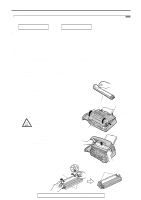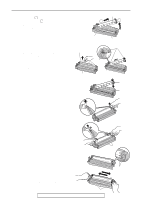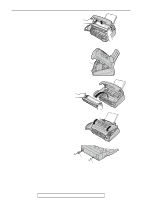Panasonic KX FL501 Laser Fax - Page 73
No feeding or multiple feeding occurs, while sending
 |
UPC - 037988809141
View all Panasonic KX FL501 manuals
Add to My Manuals
Save this manual to your list of manuals |
Page 73 highlights
No feeding or multiple feeding occurs while sending! If no feeding or multiple feeding occurs frequently, adjust the feeder pressure. Shift the position of the green lever by using a stick like instrument with a pointed end. Green lever Left: When documents do not feed. Center:Standard position (pre-selected) Right: When documents multi-feed. Left Right Jams For fax advantage assistance, call 1-800-435-7329. 73
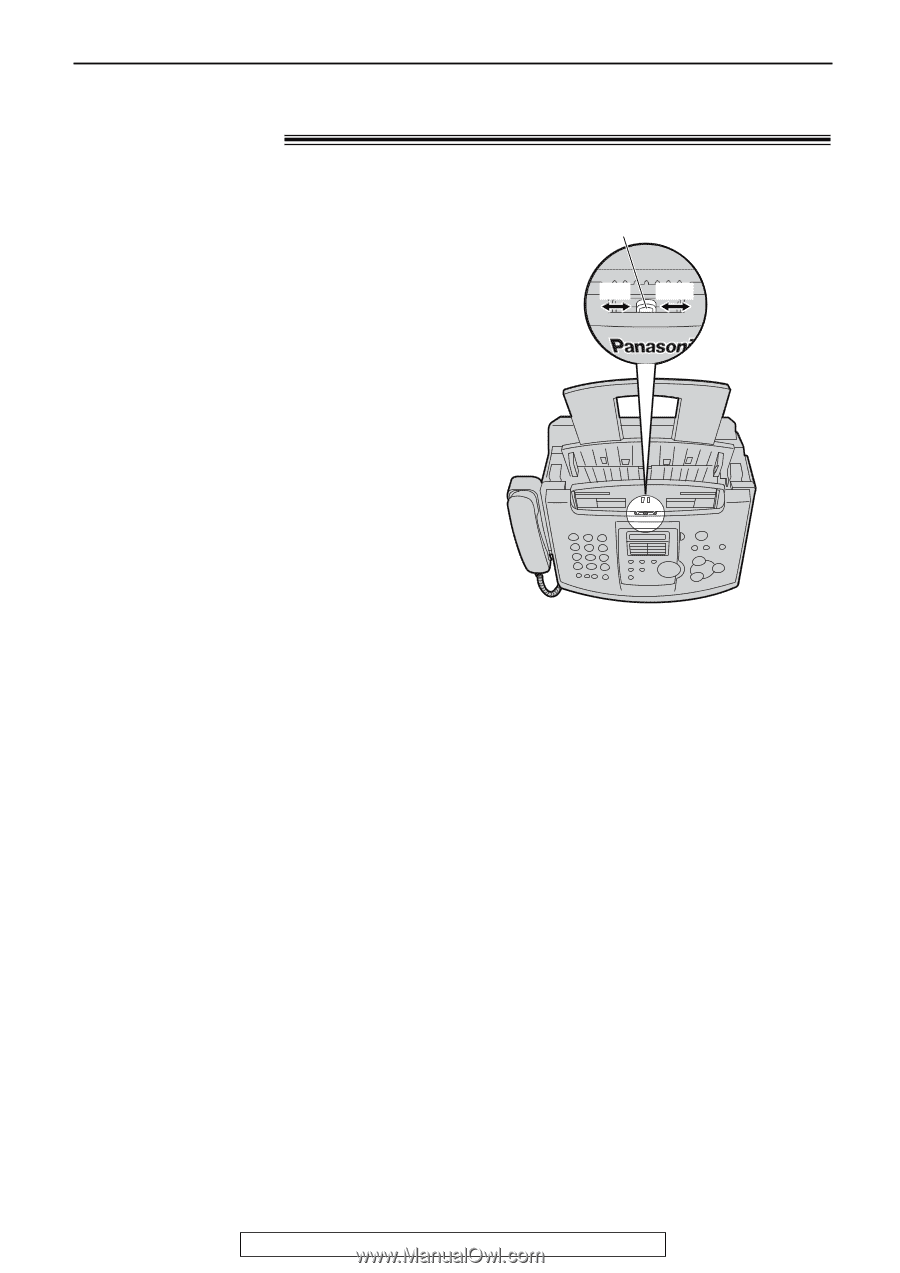
73
Jams
For fax advantage assistance, call 1-800-435-7329.
No feeding or multiple feeding occurs
while sending
!
Shift the position of the green lever by using a
stick like instrument with a pointed end.
Left:
When documents do not feed.
Center:
Standard position (pre-selected)
Right:
When documents multi–feed.
Green lever
Right
Left
If no feeding or multiple feeding occurs frequently, adjust the feeder pressure.