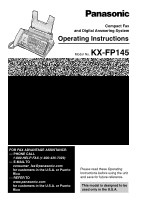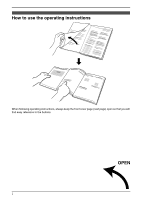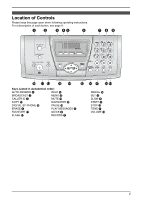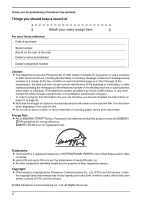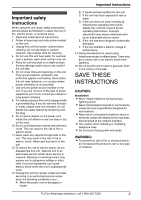Panasonic KX FP145 Fax Machine
Panasonic KX FP145 - Slim-Design Fax Machine Manual
 |
UPC - 037988809653
View all Panasonic KX FP145 manuals
Add to My Manuals
Save this manual to your list of manuals |
Panasonic KX FP145 manual content summary:
- Panasonic KX FP145 | Fax Machine - Page 1
Compact Fax and Digital Answering System Operating Instructions Model No. KX-FP145 FOR FAX ADVANTAGE ASSISTANCE: - PHONE CALL 1-800-HELP-FAX (1-800-435-7329) - E-MAIL TO [email protected] for customers in the U.S.A. or Puerto Rico - REFER TO www.panasonic.com for customers in the U.S.A. or - Panasonic KX FP145 | Fax Machine - Page 2
Location of Controls How to use the operating instructions When following operating instructions, always keep the front cover page (next page) open so that you will find easy reference to the buttons. OPEN i - Panasonic KX FP145 | Fax Machine - Page 3
open when following operating instructions. For a description of each button, see page 9. AB C DE F GHI MIC DIGITAL TONE SP-PHONE FLASH MENU O CALLER ID B MUTE S COPY J NAVIGATOR N DIGITAL SP-PHONE P PAUSE R ERASE D PLAY MESSAGES E FAX/START K QUICK I FLASH Q RECORD C P Q RS - Panasonic KX FP145 | Fax Machine - Page 4
to program this information into your fax machine, you should complete the instructions on page 21 to page 23. L Note that the images of copied or received documents will remain on the used ink film. Use discretion when disposing of the used ink film. L Do not rub or use an eraser on the printed - Panasonic KX FP145 | Fax Machine - Page 5
have one installed. used. 13. Unplug this unit from power outlets and refer servicing to an authorized service center when the following conditions occur: A. When the power cord is damaged or frayed. Important Instructions Use caution when installing or modifying telephone lines. L Do not touch - Panasonic KX FP145 | Fax Machine - Page 6
and vibration. L The unit should not be exposed to direct sunlight. L Do not place heavy objects on top of this unit. L Wipe the outer surface of the unit with a soft cloth. Do not use benzine, thinner, or any abrasive powder. L Do not use this unit near liquid-for example, near a bathtub, washbowl - Panasonic KX FP145 | Fax Machine - Page 7
of buttons 9 Installation 1.5 Ink film 10 1.6 Handset cord 12 1.7 Paper tray 12 1.8 Recording paper 12 2. Preparation Connections and Setup 2.1 Connections 14 2.2 Selecting the way to use your fax machine 15 2.3 Case 1: TAM/FAX (Telephone Answering Machine/Fax 16 2.4 Case 2: Distinctive - Panasonic KX FP145 | Fax Machine - Page 8
features 52 8.4 Direct commands for programming Thermal head cleaning 68 10.Caller IQ Feature Caller IQ Feature 10.1 openLCR service for the Caller IQ feature 70 10.2 To turn the Caller IQ ON / OFF......... 70 10.3 Updating the rate table (downloading the rate table 70 10.4 Downloading - Panasonic KX FP145 | Fax Machine - Page 9
cord 2 Telephone line cord 3 Handset 4 Handset cord 5 Paper tray 6 Starter ink film (10 meters long) 7 Operating instructions 8 Quick installation guide Part number*1 PFJA1030Z PQJA10075Z PFJXH0430Z PFJA04C001Z PFKS1104Z1 ---------- PFQX2006Z PFQW2146Z Quantity 1 1 1 1 1 1 1 1 Specifications - Panasonic KX FP145 | Fax Machine - Page 10
online or by fax. - Replacement film*1 (KX-FA92): 35 m (114') × 2 rolls (Each roll will print about 113 lettersized pages.) *1 To ensure the unit operates properly, we recommend the use of a Panasonic replacement film. The ink film is not reusable. Do not rewind and use the ink film again. To place - Panasonic KX FP145 | Fax Machine - Page 11
parties (page 33). B {CALLER ID} L To use Caller ID features (page 27, 29). C {RECORD copying (page 40). K {FAX/START}{SET} L To initiate fax transmission or reception. L To DIGITAL SP-PHONE} L For speakerphone operation (page 26). Q {FLASH} L To access special telephone services or for transferring - Panasonic KX FP145 | Fax Machine - Page 12
blue gear (1) in the direction of the arrow until the ink film is tight (2). 1 1 3 Open the back cover. 4 Insert the front ink film roll by inserting its blue gear (1) into the left slot of the unit (2). Insert the rear ink film roll (3). L The ink film is safe to touch, and will not 2 rub - Panasonic KX FP145 | Fax Machine - Page 13
on the notched area at both ends (1). 1 1. Introduction and Installation 1.5.2 Replacing the ink film The included film roll is a starter ink film. To ensure that the unit operates properly, we recommend the use of Panasonic replacement film. See page 8 for accessory information. L We cannot be - Panasonic KX FP145 | Fax Machine - Page 14
the unit (3). 2 1 2 Fan the paper to prevent paper jams. 3 3 Insert the paper, print-side down (1). L The paper should not be over the tab (2). 2 1 12 For Fax Advantage assistance, call 1-800-435-7329. - Panasonic KX FP145 | Fax Machine - Page 15
4 Push the tension plate back (1). 1 1. Introduction and Installation L If the paper is not inserted correctly, readjust the paper, or the paper may jam. Correct Incorrect For Fax Advantage assistance, call 1-800-435-7329. 13 - Panasonic KX FP145 | Fax Machine - Page 16
easily accessible. attach the filter to the telephone line cord of the fax machine. Telephone line cord To a single telephone line jack Filter Telephone line recommend the use of a surge protector. If you use this unit with a computer or subscribe to an xDSL service Fax transmission/reception - Panasonic KX FP145 | Fax Machine - Page 17
Depending on your situation, you can select the way you prefer to use your fax machine in Quick Setup feature #00. You can print out the Quick Setup Guide as a reference. - Case 1: TAM/FAX (Telephone Answering Machine/Fax) (page 16) - Case 2: Distinctive Ring (1 phone line with 2 or more phone - Panasonic KX FP145 | Fax Machine - Page 18
an answering machine to the same telephone line. If one is connected, set the automatic answer feature to OFF by pressing {AUTO ANSWER} repeatedly. L Do not subscribe to voice mail service as it may disturb fax reception. If you do subscribe to a voice mail service, call Panasonic Fax Advantage - Panasonic KX FP145 | Fax Machine - Page 19
Your situation You wish to use this unit to receive faxes using one phone number and to handle phone calls using another phone number. You must get an additional phone number by subscribing to your telephone company's Distinctive Ring service. L Distinctive Ring service may be called Identa Ring - Panasonic KX FP145 | Fax Machine - Page 20
calling tone (slow beep) is heard, or - no sound is heard, press {FAX/START}. 3. Replace the handset if using it. L The fax machine will start fax reception. Off {STOP} {A}{B} {FAX/START} {SET} {MENU} {DIGITAL SP-PHONE} 1 Press {MENU}. 2 Press {#} then {0}{0}. QUICK SETUP PRESS SET 3 Press {SET - Panasonic KX FP145 | Fax Machine - Page 21
2.6.1 Your situation You wish to use the fax machine only for fax reception/transmission. 2.6.2 How to setup 2. Preparation 2.6.3 How to receive faxes Leave AUTO ANSWER ON. When the other party sends a fax, the fax machine will receive it automatically. On {STOP} {MENU} {SET} {A}{B} 1 Press - Panasonic KX FP145 | Fax Machine - Page 22
to use the Telephone Answering Machine. Fax sending/receiving: Help with problems sending/receiving faxes. Copier: How to use the copier function. ringer back ON, press {A}. Ringer pattern L You can select one of three ringer patterns (feature #17, page 51). 2.8.2 Handset receiver volume 5 levels ( - Panasonic KX FP145 | Fax Machine - Page 23
correction. If you have subscribed to a Caller ID service The date and time will be automatically set according to 12:00AM 4 Enter the current month/day/year by selecting 2 digits for each. Example: August 10, 2004 Press {0}{8} {1}{0} {0}{4}. M:08 Fax Advantage assistance, call 1-800-435-7329. 21 - Panasonic KX FP145 | Fax Machine - Page 24
or lower-case letters Pressing the {#} key will change to capital or lower-case alternately. 1. Press {2} 2 times. LOGO=|B 2. Press {4} 3 times. LOGO=B|I 3. Press {#}. LOGO=B|i 22 For Fax Advantage assistance, call 1-800-435-7329. - Panasonic KX FP145 | Fax Machine - Page 25
the character. To select characters using {A} or {B} Instead of pressing the dial keys, you can select characters using {A} or {B}. 1. Press {A} following. YOUR FAX NO. PRESS SET 3 Press {SET}. L Cursor (|) will appear on the display. NO.=| 4 Enter your fax number, up to 20 digits. Example: NO - Panasonic KX FP145 | Fax Machine - Page 26
2. Preparation L To erase all of the digits, press and hold {STOP}. 24 For Fax Advantage assistance, call 1-800-435-7329. - Panasonic KX FP145 | Fax Machine - Page 27
}. 5 Enter the telephone number, up to 30 digits. 6 Press {SET}. L To program other items, repeat steps 3 to 6. 7 Press {MENU}. Helpful hints: L For your convenience, HELP-FAX (1-800- 435-7329) has been stored in the directory. If you cannot solve a problem, call the number (page 26). If not needed - Panasonic KX FP145 | Fax Machine - Page 28
{DIGITAL SP-PHONE} or lift the handset. Speakerphone operation L Use the speakerphone in a quiet room. L Adjust the speaker volume using {A} or {B}. Recording 3.3 Recording a telephone conversation You can record a telephone conversation. This conversation can be played back later, either directly - Panasonic KX FP145 | Fax Machine - Page 29
use this unit's Caller ID features, you must subscribe to a Caller ID service. Change the following ring settings to 2 or more rings beforehand. - TAM ring setting (feature #06 on page 51) and FAX be viewed on the display one item at a time ( } { - Panasonic KX FP145 | Fax Machine - Page 30
3. Telephone Display while viewing L When the unit could not receive a name, the display will show "NO NAME RCVD". L When no calls have been received, the display will show "NO CALLER DATA". To edit a telephone number for calling back Press {*} repeatedly after step 2. Each time you press {*}, the - Panasonic KX FP145 | Fax Machine - Page 31
3.6 Storing caller information into the navigator directory L Keep the front cover page open for button locations. Important: L This feature is not available in the following cases. - The telephone number includes data other than numbers (i.e., * or #). - The caller information does not include a - Panasonic KX FP145 | Fax Machine - Page 32
Fax 4SeFnadxing Faxes 4.1 Sending a fax manually 1 2 {HELP} {A}{B} {STOP} {REDIAL} {FAX/START} {DIGITAL SP-PHONE} {SET} 1 Adjust the width of the document guides with other compatible fax machines. 30 - "PHOTO": For originals containing photographs, shaded drawings, etc. L Using the "FINE", - Panasonic KX FP145 | Fax Machine - Page 33
L Remove clips, staples or other fasteners. L Do not send the following types of documents: (Use copies for fax transmission.) - Chemically ink, paste or correction fluid has dried completely. L To transmit a document with a width of less than 210 mm (81/4"), we recommend using a copy machine - Panasonic KX FP145 | Fax Machine - Page 34
the document. L If the document guides are not adjusted to fit the document fax L Confirm that you have entered the number correctly, and that the number is a fax number. L Confirm that the other party's fax machine memory, allowing frequent re-use. See page 33 for broadcast transmission instructions - Panasonic KX FP145 | Fax Machine - Page 35
of pages that the unit can transmit will decrease. L If the document exceeds the memory capacity, sending will be canceled. L If a party is busy or does not 2. Press {>}. 3. Press {A} or {B} repeatedly to display "". 4. Fax 4. Press {SET} to start programming the items you want to - Panasonic KX FP145 | Fax Machine - Page 36
is heard, or - no sound is heard, press {*}{#}{9} (default fax activation code) firmly. 3. Replace the handset. L The fax machine will start reception. Note: L To receive fax documents using the extension telephone, you must set the remote fax activation to ON (feature #41, page 53) beforehand. The - Panasonic KX FP145 | Fax Machine - Page 37
unit works as a telephone answering machine and fax. L If the call is a phone call, the unit will record a voice message automatically. L If a fax calling tone is detected, the unit will receive a fax automatically. Receiving a voice message and fax document in one call The caller can leave a voice - Panasonic KX FP145 | Fax Machine - Page 38
) If you subscribe to caller ID service, this feature prevents fax reception from calls that do not show caller information. Additionally, faxes originating from numbers that match a programmable junk fax prohibitor list will not be accepted by the fax machine (page 36). L Keep the front cover - Panasonic KX FP145 | Fax Machine - Page 39
to display the item. 5. To stop viewing, press {STOP}. 6. To exit the list, press {STOP}. To print the junk fax prohibitor list 1. Press {MENU} repeatedly to display "JUNK FAX PROH.". 2. Press {>} repeatedly to display "JUNK LIST PRINT". 3. Press {SET}. 4. Press {STOP} to exit the list. To erase an - Panasonic KX FP145 | Fax Machine - Page 40
if you wish to have a different number for your fax machine and telephone, even when you use them on a single telephone line. Distinctive Ring is a service offered by your local telephone company which allows you to use several telephone numbers on one telephone line. When a call is made to - Panasonic KX FP145 | Fax Machine - Page 41
feature #31 to "ON" (page 38). 2 Press {MENU}. 3 Press {#}, then {3}{2}. 4 Press {A} or {B} repeatedly to select the ring pattern assigned for fax. A: Standard ring (one long ring) B: Double ring (two short rings) C: Triple ring (short-long-short-rings) D: Other triple ring (short-short-long rings - Panasonic KX FP145 | Fax Machine - Page 42
single beep is heard and the unit grasps the document. L If the document guides are not adjusted to fit the document, re-adjust them. 3 If necessary, press other uses. To use this feature, activate feature #34 (page 52) beforehand. L The document will be fed into the unit and scanned into memory. - Panasonic KX FP145 | Fax Machine - Page 43
of a 4-page original document 4 3 2 1 4 3 2 1 Collated pages 1 1 2 2 3 3 4 4 Uncollated pages Note: L The unit will store the documents into memory while collating the copies. If memory becomes full while storing, the unit will only print out the stored pages. L After copying, the collating - Panasonic KX FP145 | Fax Machine - Page 44
Machine 7GrAenestwinegring Machine 7.1 Recording your greeting message You can record your own greeting message for TAM/FAX mode, for a maximum of 16 (default) or 60 seconds in length. We recommend you record a message of less than 12 seconds to make it easier to receive faxes either directly or - Panasonic KX FP145 | Fax Machine - Page 45
will be played. L Adjust the speaker volume using {A} or {B}. L After playing back all of the recorded messages will be played. 7. Answering Machine Note: L The total recording time of all messages playback speed Press {QUICK} to play messages at one and a half times the original speed. Press { - Panasonic KX FP145 | Fax Machine - Page 46
can call your unit from a remote location and access the answering machine. Important: L Program the remote operation ID beforehand (feature #11, page 51). L Set the unit to TAM/FAX mode before going out (page 35). L Use a touch tone telephone for remote operations. Helpful hints: L When you press - Panasonic KX FP145 | Fax Machine - Page 47
rest of the greeting message. 7. Answering Machine Turning message transfer ON or OFF You must program a transfer telephone number beforehand (feature #60, page 54). Press {8}{1} to turn ON the message transfer. Voice guide example: "Message transfer is set. Transfer phone number is 123..." Press - Panasonic KX FP145 | Fax Machine - Page 48
. This feature is useful when you share this unit with other people. 7.5.1 To use a mailbox 1 Record your TAM/FAX greeting message (page unit to TAM/FAX mode (page 35). 7.5.2 Leaving messages in a mailbox 1 Call your unit from a remote touch tone telephone. L The TAM/FAX greeting message will be - Panasonic KX FP145 | Fax Machine - Page 49
greeting message will be erased. 4. Press {MENU}. 7. Answering Machine 7.7 Listening to recorded mailbox messages L Keep the front cover page Note: L See the following topics on page 43 for details on features that can be used during playback. - To repeat a message - To skip a message - To stop - Panasonic KX FP145 | Fax Machine - Page 50
via remote operation. L Keep the front cover page open for button locations. Important: L To use this feature, program the transfer telephone number first (feature #60, page 54) and set the unit to TAM/FAX mode. 7.9.1 How this feature works 1 An incoming voice message is recorded in your unit - Panasonic KX FP145 | Fax Machine - Page 51
L The unit will repeat your message. 7 Press {MENU}. To check the transfer greeting message 1. Press {MENU}, {#}{6}{1}. 2. Press {A} or {B} repeatedly to test call. 11. Press {DIGITAL SP-PHONE}. 7. Answering Machine Note: L If you have subscribed to a Caller ID service, instead of the message you - Panasonic KX FP145 | Fax Machine - Page 52
programming, press {MENU}. Programming by entering the program code number directly You can select a feature by directly entering the program code (# and a 2-digit number) instead of using {}. 1. Press {MENU}. 2. Press {#} and the 2-digit code number (page 51 to page 55). 3. Press {A} or - Panasonic KX FP145 | Fax Machine - Page 53
out. Code #06: Changing the ring setting in TAM/FAX mode (Telephone Answering Machine/Fax mode) TAM RING COUNT RINGS=2 [±] To change the ID ID=111 1. Press {MENU}. 2. Press {#}, then {1}{1}. 3. Enter any 3-digit number except a number using 0 or 7. L The default ID is "111". 4. Press {SET}. 5. - Panasonic KX FP145 | Fax Machine - Page 54
The calling charge may be higher than usual. Code #25: Sending a fax at a specific time DELAYED SEND MODE=OFF [±] This feature allows you for other uses, because the unit will release the document before sending or copying. "ON": The unit will scan the document and store it into memory first, - Panasonic KX FP145 | Fax Machine - Page 55
reception alert RECEIVE ALERT MODE=ON [±] To alert you with a beeping sound when a received fax document is stored into memory due to some existing problem. The slow beeps will continue until you clear the printing problem and make sure the unit is supplied with enough paper to print the stored - Panasonic KX FP145 | Fax Machine - Page 56
a 3-digit number except a number using digits 0 or transfer MESSAGE TRANSFER MODE=OFF [±] To transfer trouble when sending faxes, this feature allows you to hear connecting tones; fax tone, ring back tone and busy tone. You can use these tones to confirm the status of the other party's machine - Panasonic KX FP145 | Fax Machine - Page 57
command. For more details on the features, see page 51 to page 55. 1 Press {MENU}. 2 Press {#} and the 2-digit code number. 3 Press the desired direct command, using the dial keypad, to display the desired setting. L This step may be slightly different depending on the feature. 4 Press {SET}. 5 To - Panasonic KX FP145 | Fax Machine - Page 58
default) {#}{4}{4} Memory reception alert - {1}: "ON" (default) - {2}: "OFF" {#}{4}{6} Friendly reception - {1}: "ON" (default) - {2}: "OFF" {#}{4}{7} Fax voice guidance - {1}: "ON" (default) - {2}: "OFF" - {3}: "ERROR" {#}{5}{1} Mailbox 1 password L Enter a 3-digit number except a number using 0 or - Panasonic KX FP145 | Fax Machine - Page 59
{MENU} to exit programming. {#}{6}{1} Message transfer greeting message - {1}: "CHECK" (default If you select "ON", enter the pager number using the dial keypad (see page 49 for details). "OFF" {#}{7}{7} AUTO ANSWER - {1}: "FAX ONLY" - {2}: "TAM/FAX" (default) {#}{8}{0} Reset advanced features - - Panasonic KX FP145 | Fax Machine - Page 60
sheets and try again. CHECK FILM L The ink film is empty. Replace the ink film with a new one (page 11). L The ink film is not installed. Install it (page 10). L The ink film is slack or creased. Tighten it (see step 5 on page 10). CHECK MEMORY L The memory (telephone numbers, parameters, etc - Panasonic KX FP145 | Fax Machine - Page 61
our service personnel. NO FAX REPLY L The other party's fax machine is busy or has run out of recording paper. Try again. OPEN CABINET CHECK FILM SLACK b OPEN CABINET CHECK FILM TYPE L Please use genuine Panasonic replacement film (page 8). L The ink film is empty. Replace the ink film with - Panasonic KX FP145 | Fax Machine - Page 62
slack or crease on the ink film. Wait for a moment while the check is completed. REDIAL TIME OUT L The other party's fax machine is busy or has run out tone. L If you used a splitter to connect the unit, remove the splitter and connect the unit to the wall jack directly. If the unit operates - Panasonic KX FP145 | Fax Machine - Page 63
must also subscribe to a Distinctive Ring service (page 38). L The ink film is empty. Replace the ink film with a new one (page 11). I cannot receive documents automatically. L The receiving mode is set to TEL mode. Change the receiving mode: - TAM/FAX mode (page 35) or FAX ONLY mode (page 35). For - Panasonic KX FP145 | Fax Machine - Page 64
placed the document in their fax machine the wrong way. Check ink film! Please use genuine Panasonic replacement film. Refer to page 8 for further details. L The thermal head is dirty. Clean it (page 68). L Some paper has instructions TAM/FAX mode (page 35) or FAX ONLY mode (page 35). L The memory is - Panasonic KX FP145 | Fax Machine - Page 65
Answering machine I 54). The other party complains that they cannot leave a voice message. L The memory is full. Erase unnecessary messages (page 43, 47). 9.3.7 If a power failure arrangements should be made for access to emergency services. L Fax transmission and reception will be interrupted. L If - Panasonic KX FP145 | Fax Machine - Page 66
. 7 Turn the blue gear (1) in the direction of the arrow until the ink film is tight (2). 1 4 Release the back cover ink film is wrapped around the blue core (3) at least once. Correct 3 Incorrect 1 turn Tight The ink film is not wrapped around the blue core. Slack/Crease Reverse 64 For Fax - Panasonic KX FP145 | Fax Machine - Page 67
} to clear the message. 9 Close the front cover securely. 1 10 Install the paper tray (page 12), then insert the recording paper (page 12). {START} For Fax Advantage assistance, call 1-800-435-7329. 65 - Panasonic KX FP145 | Fax Machine - Page 68
by pushing the green button (1). 1 Note: L Do not pull out the jammed paper forcibly before opening the front cover. 4 Open the back cover. 66 For Fax Advantage assistance, call 1-800-435-7329. - Panasonic KX FP145 | Fax Machine - Page 69
moistened with isopropyl rubbing alcohol, and let all parts dry thoroughly. Caution: L Do not use paper products, such as paper towels or tissues. 1 9. Help 9.7 Document feeder/scanner opposite the scanner glass (4) with a soft, dry cloth. For Fax Advantage assistance, call 1-800-435-7329. 67 - Panasonic KX FP145 | Fax Machine - Page 70
Help Caution: L Do not use paper products, such as paper towels or tissues. 1 2 4 3 4 Close the front cover securely. 9.8 Thermal head cleaning If smudges or black/white lines appear on a copied/received document, check whether there is dust on the thermal head. Clean the thermal head to remove the - Panasonic KX FP145 | Fax Machine - Page 71
rubbing alcohol, and let it dry thoroughly. Caution: L To prevent a malfunction due to static electricity, do not use a dry cloth and do not touch the thermal head directly. 1 7 Reinstall the ink film and close the covers (see steps 4 to 7 on page 10). 8 Install the paper tray (page 12), then - Panasonic KX FP145 | Fax Machine - Page 72
service, call openLCR's customer service department at 1-866openLCR (1-866-673-6527). L NEITHER PANASONIC openLCR service, the unit will start the first download of the rate table to your fax machine move to another area, you have to download the rate table manually. L Keep the front cover page open - Panasonic KX FP145 | Fax Machine - Page 73
downloading manually again. Automatic download The fax machine will automatically download the latest rate table when: - the rate table in the fax machine reaches the expiry date; usually between 60-90 days after last update, - the fax machine is being polled by openLCR service number, using the dial - Panasonic KX FP145 | Fax Machine - Page 74
lines, clean the thermal head (page 68). Broadcast programming list: provides you with names and numbers which are stored in the broadcast memory (page 32). Caller ID list: keeps records of the last 30 callers after subscribing to a Caller ID service. To print - Panasonic KX FP145 | Fax Machine - Page 75
Power supply: Fax memory capacity: Voice memory capacity*3: Public Switched inch) - in super fine resolution 64 levels Contact Image Sensor Thermal Transfer on plain paper Modified Huffman (MH), Modified READ (MR) If the capability of the other party's machine is inferior to your unit, the - Panasonic KX FP145 | Fax Machine - Page 76
foreign objects attached, such as tabs or staples - Paper which has dust, lint or transfer onto the fusing roller and cause damage. - Moist paper L Some paper only accepts print on one side. Try using Do not use paper printed from this unit for double-sided printing with other copiers or printers. - Panasonic KX FP145 | Fax Machine - Page 77
is also compliant. The REN is used to determine the number of devices that has the format US:AAAEQ##TXXXX. The digits represented by ## are the REN without trouble is experienced with this equipment, for repair or warranty information, please contact a Factory Servicenter or other Authorized Servicer - Panasonic KX FP145 | Fax Machine - Page 78
comply with the limits for a Class B digital device, pursuant to Part 15 of the FCC uses, and can radiate radio frequency energy and, if not installed and used in accordance with the instructions is encouraged to try to correct the interference by one or more of the following measures: - Reorient or - Panasonic KX FP145 | Fax Machine - Page 79
repair or replace will be made by the warrantor. FAX categories Thermal Transfer Facsimile Laser Facsimile Parts 6 Months 1 (one) Year Labor 6 Months 1 (one) Year Batteries, antennas, optional accessories (such as additional handsets), ink film, toner cartridge, drum unit, and ink cartridge (as - Panasonic KX FP145 | Fax Machine - Page 80
to state. If a problem with this product develops during or after the Limited Warranty Panasonic Premier Service Club (PPSC): 1-800-435-7329 PPSC provides toll free troubleshooting support at only $7.99 for a one time sampler or $23.95 for a one year or 5 call membership. These services are billed directly - Panasonic KX FP145 | Fax Machine - Page 81
telephone bill at only $1.99 per minute. 2. Panasonic Premier Service Club (PPSC): 1 800 435 7329 PPSC provides toll free troubleshooting support at only $7.99 for a one time sampler or $23.95 for a one year or 5 call membership. These services are billed directly to your major credit card. Both of - Panasonic KX FP145 | Fax Machine - Page 82
#47): 53 Friendly reception (Feature #46): 53 G Greeting message Message transfer (Feature #61): 48 TAM/FAX: 42 Voice mailbox (Feature #55, #56): 46 H Help: 20 I Incoming message monitor (Feature #67): 54 Ink film Installing: 10 Replacing: 11 J Jams Document: 66 Recording paper: 63 Journal report - Panasonic KX FP145 | Fax Machine - Page 83
Ringer pattern (Feature #17): 51 Ring pattern for Distinctive Ring (Feature #32): 39 Ring setting FAX ONLY (Feature #06): 51 TAM/FAX (Feature #06): 51 S Sending faxes Broadcast: 33 From memory: 30 Manually: 30 12. Index Navigator directory: 32 Sending report (Feature #04): 31, 51 Storing Broadcast - Panasonic KX FP145 | Fax Machine - Page 84
82 - Panasonic KX FP145 | Fax Machine - Page 85
83 - Panasonic KX FP145 | Fax Machine - Page 86
product to you, or carry-in your fax to one of our Regional Service centers, where shipment of the problem unit to Panasonic, shipment of the the unit will be repaired and returned to you. replacement unit back to Panasonic and the return of your Instructions: original unit back to you. Credit
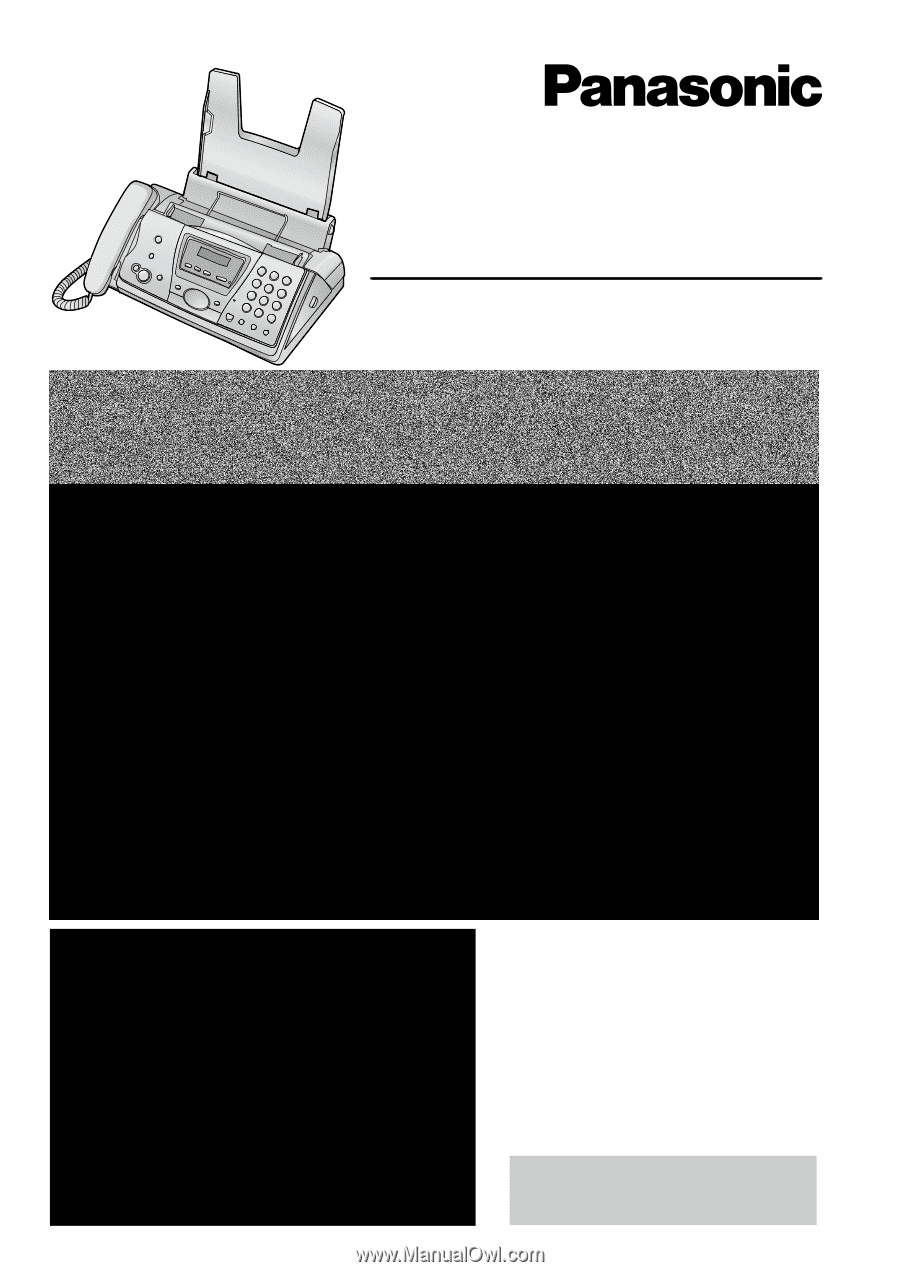
Please read these Operating
Instructions before using the unit
and save for future reference.
This model is designed to be
used only in the U.S.A.
FOR FAX ADVANTAGE ASSISTANCE:
— PHONE CALL
1-800-HELP-FAX (1-800-435-7329)
— E-MAIL TO
for customers in the U.S.A. or Puerto
Rico
— REFER TO
www.panasonic.com
for customers in the U.S.A. or Puerto
Rico
Compact Fax
and Digital Answering System
Operating Instructions
Model No.
KX-FP145