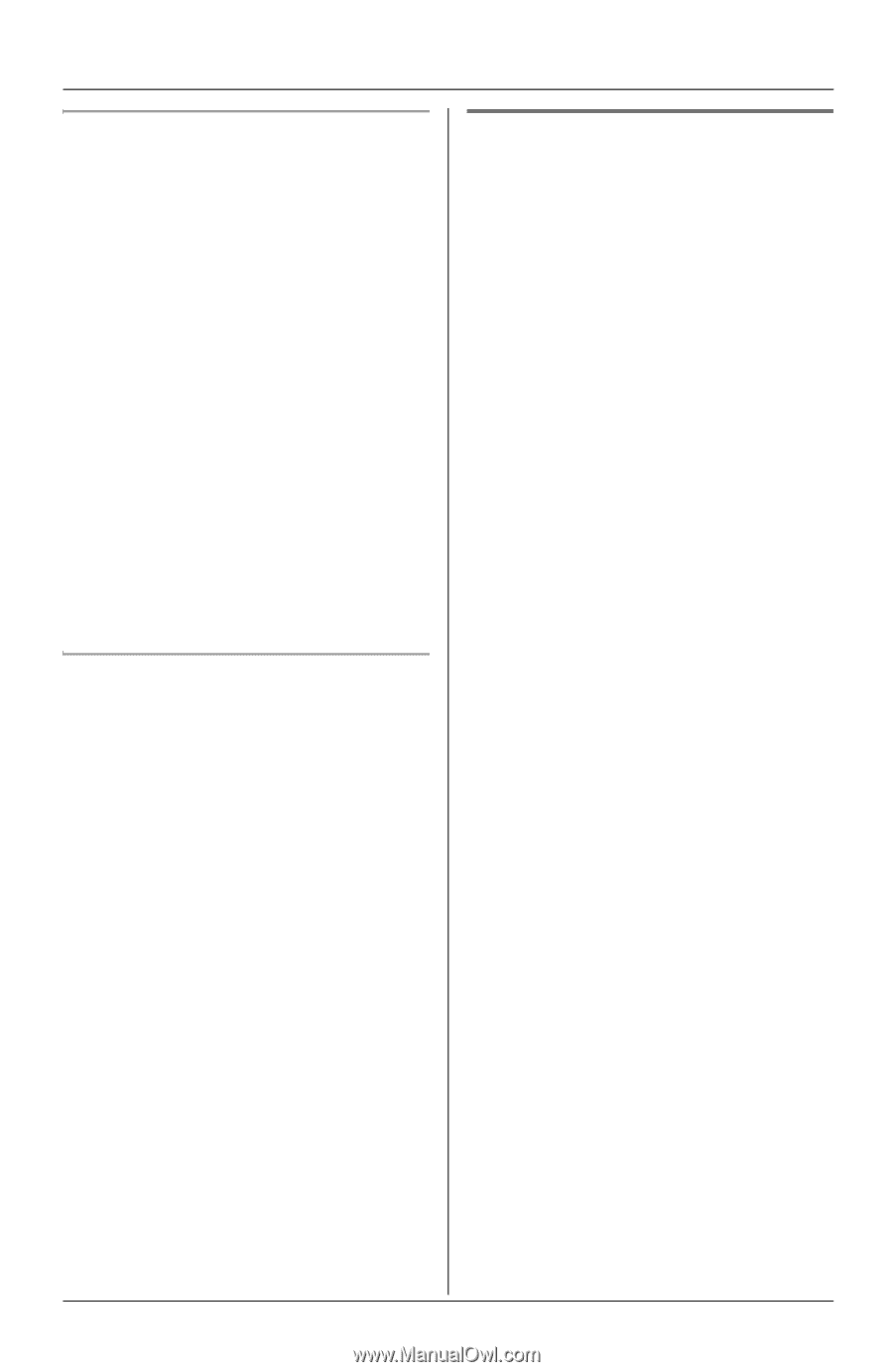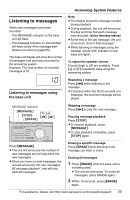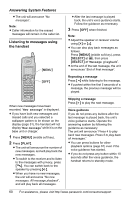Panasonic KXTG5583 KXTG5583 User Guide - Page 55
Canceling the handset, registration, Base unit interrupt tone, SELECT, Base unit Talking Caller ID
 |
View all Panasonic KXTG5583 manuals
Add to My Manuals
Save this manual to your list of manuals |
Page 55 highlights
Programmable Settings Base unit interrupt tone This tone lets you know when you receive a call while you are on an intercom call or monitoring a room. "2": The tone will sound 2 times. "On": The tone will sound for as long as the line rings. "Off": Turns this feature off. 1 Press {MENU} (middle soft key). 2 Scroll to N, then press {SELECT}. 3 Scroll to "Set base unit", then press {SELECT}. 4 Scroll to "Interrupt tone", then press {SELECT}. 5 Press {V} or {^} repeatedly to select the desired setting. 6 Press {SAVE}, then press {OFF}. Base unit Talking Caller ID You can turn the Talking Caller ID feature (page 33) on or off for the base unit. 1 Press {MENU} (middle soft key). 2 Scroll to N, then press {SELECT}. 3 Scroll to "Set base unit", then press {SELECT}. 4 Scroll to "Talking CallerID", then press {SELECT}. 5 Press {V} or {^} repeatedly to select "On" or "Off". 6 Press {SAVE}, then press {OFF}. Canceling the handset registration If you no longer need to use the handset or if you want to use the handset with a different base unit of the same model, it is necessary to cancel the handset's registration from the current base unit. Important: L Before canceling, make sure the base unit is not being used. L Have the handset and base unit near each other when canceling the handset. 1 Press {MENU} (middle soft key). 2 Scroll to N, then press {SELECT}. 3 Scroll to "Registration", then press {SELECT}. 4 Scroll to "Deregistration", then press {SELECT}. 5 Enter {3} {3} {5}. 6 Press {OK}. L The handset's extension number (! to )) will disappear from the display. L If the handset beeps 3 times, you entered a wrong code. Enter "335", then press {OK}. For assistance, please visit http://www.panasonic.com/consumersupport 55