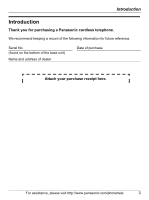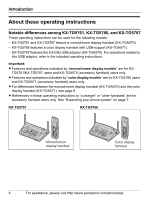Panasonic KXTG5767 KXTG5761 User Guide
Panasonic KXTG5767 - TELEPHONE EQUIPMENTS Manual
 |
View all Panasonic KXTG5767 manuals
Add to My Manuals
Save this manual to your list of manuals |
Panasonic KXTG5767 manual content summary:
- Panasonic KXTG5767 | KXTG5761 User Guide - Page 1
Operating Instructions 5.8 GHz Expandable Digital Cordless Phone Model No. KX-TG5761 Model No. KX-TG5766 Model No. KX-TG5767 Model shown is KX-TG5761. This unit is compatible with Caller ID. To use this feature, you must subscribe to the appropriate service offered by your telephone service provider - Panasonic KXTG5767 | KXTG5761 User Guide - Page 2
operating instructions . . . . . 4 Expanding your phone system 7 Accessory information 9 Important safety instructions 11 Troubleshooting 63 FCC and other information 67 Specifications 70 Warranty 71 Customer services 73 Index Index 74 2 For assistance, please visit http://www.panasonic - Panasonic KXTG5767 | KXTG5761 User Guide - Page 3
Introduction Introduction Thank you for purchasing a Panasonic cordless telephone. We recommend keeping a record of the following information for future reference. Serial No. (found on the bottom of the base unit) Name and address - Panasonic KXTG5767 | KXTG5761 User Guide - Page 4
among KX-TG5761, KX-TG5766, and KX-TG5767 These operating instructions can be used for the following models: - KX-TG5761 and KX-TG5767 feature a monochrome display handset (KX-TGA570). - KX-TG5766 features a color display handset with USB-support (KX-TGA571). - KX-TG5767 features the 5.8 GHz USB - Panasonic KXTG5767 | KXTG5761 User Guide - Page 5
KX-TG5767 Introduction Monochrome USB adaptor*1 display handset (KX-TGA575) *1 For operations related to this USB adaptor, refer to its operating instructions included with this unit. For assistance, please visit http://www.panasonic.com/phonehelp 5 - Panasonic KXTG5767 | KXTG5761 User Guide - Page 6
Introduction Monochrome display model: Color display model: KX-TGA570 KX-TGA571 (included with KX-TG5761/KX-TG5767) (included with KX-TG5766) 1 1 2 2 1 Using the soft keys The handset or right {>}. {^} {} {V} 6 For assistance, please visit http://www.panasonic.com/phonehelp - Panasonic KXTG5767 | KXTG5761 User Guide - Page 7
the phone number noted on page 10. Handsets and other devices: max. 8 5.8 GHz expandable digital cordless handset KX-TGA570 (Monochrome display type) 5.8 GHz expandable digital cordless handset KX-TGA571 (Color display type with USB support) 5.8 GHz expandable digital cordless camera KX-TGA573 - Panasonic KXTG5767 | KXTG5761 User Guide - Page 8
USB Utility software. If you have not installed the GIGARANGE USB Utility software, refer to the included "Installation Guide for GIGARANGE USB Utility" for details. *3 Requires the 5.8 GHz expandable cordless camera KX-TGA573. 8 For assistance, please visit http://www.panasonic.com/phonehelp - Panasonic KXTG5767 | KXTG5761 User Guide - Page 9
accessories No. Accessory item Order number Quantity KX-TG5761 KX-TG5766 KX-TG5767 1 AC adaptor for base unit or PQJA10177Z PQJKTG5776Z*3 - 1 - PQJKTGA575Z*4 - - 1 8 5.8 GHz USB adaptor KX-TGA575 - - 1 9 Wall-mounting adaptor for PQZXTG5767S - - 1 USB panasonic.com/phonehelp 9 - Panasonic KXTG5767 | KXTG5761 User Guide - Page 10
Headset KX-TCA60, KX-TCA86, KX-TCA88HA, KX-TCA91, KX-TCA92, or KX-TCA98 Belt clip PQKE10457Z1 Wall-mounting adaptor for PQKL10078Z1 base unit T-adaptor KX-J66 Note: L You can expand your phone system by registering additional compatible Panasonic units (page 7). Sales and support information - Panasonic KXTG5767 | KXTG5761 User Guide - Page 11
to an authorized service center when service is required. cordless types. There may be a remote risk of an electric shock from lightning. 14. Do not use the product to report a gas leak, when in the vicinity of the leak. SAVE THESE INSTRUCTIONS For assistance, please visit http://www.panasonic - Panasonic KXTG5767 | KXTG5761 User Guide - Page 12
in accordance with the instructions and limitations specified in this manual. WARNING: L To emitting and contact the Panasonic Call Center at 1-800 GHz to 5.84 GHz, and the power output is 200 mW (max.).) Do not use the product in health care facilities if any regulations posted in the area instruct - Panasonic KXTG5767 | KXTG5761 User Guide - Page 13
unit and other compatible Panasonic units use radio waves the handset near another cordless phone's base unit, noise may be heard. Move away from the other cordless phone's base unit and closer , etc. L Operating the product near 5.8 GHz electrical appliances may cause interference. Move away from - Panasonic KXTG5767 | KXTG5761 User Guide - Page 14
the AC adaptor cord by pressing the plug firmly (C). L Use only the included Panasonic AC adaptor PQLV207. C line or to the same telephone jack using a Panasonic T-adaptor (page 10). If you subscribe to a DSL service Please attach a noise filter (contact your DSL provider) to the telephone line - Panasonic KXTG5767 | KXTG5761 User Guide - Page 15
it down until it snaps into position (B). Then close the handset cover (C, D). B A C D Important: L Use only the rechargeable Panasonic battery noted on page 10. Attention: L Model shown is KX-TG5761/KXTG5767. Note: L If you want to use the handset immediately, charge the battery for at least 15 - Panasonic KXTG5767 | KXTG5761 User Guide - Page 16
level Fully charged Medium Low Flashing: needs to be recharged. Empty *1 KX-TG5761/KX-TG5767/KX-TGA570 *2 KX-TG5766/KX-TGA571 Note: L When the battery needs to be charged, the handset beeps intermittently during use. Panasonic battery performance Operation While in use (talking) While not in use - Panasonic KXTG5767 | KXTG5761 User Guide - Page 17
Antenna B Speaker C {VM} (Voice Mail) D Charge contacts E {*} (TONE) F {PAUSE} {REDIAL} G {FLASH} {CALL WAIT} H {MUTE} I {SP-PHONE} (Speakerphone) SP-PHONE indicator J MIC (Microphone) K Navigator key ({^} {V} {}) L {AUTO} {PROGRAM} M {CONF} (Conference) N {HOLD} O IN USE indicator P {TRANSFER - Panasonic KXTG5767 | KXTG5761 User Guide - Page 18
Preparation Monochrome display model: KX-TGA570 (included with KX-TG5761/KX-TG5767) Handset K L A M B C D N E O F G H P I A Speaker B Soft keys C Headset jack/Audio jack D {C} (TALK) E Navigator key ({^} {V} {}) F {s} (SP-PHONE) G {*} (TONE) H {FLASH} {CALL WAIT} I Microphone J - Panasonic KXTG5767 | KXTG5761 User Guide - Page 19
: KX-TGA571 (included with KX-TG5766 PHONE) G {*} (TONE) H {FLASH} {CALL WAIT} I Microphone J Charge indicator Ringer indicator Message indicator K Receiver L Display M {OFF} N {PAUSE} {REDIAL} O {HOLD} {INTERCOM} P USB port Q Charge contacts P Q For assistance, please visit http://www.panasonic - Panasonic KXTG5767 | KXTG5761 User Guide - Page 20
menu icons shown in these operating instructions vary slightly from the actual icons shown on the display. Monochrome display models: KX-TG5761/KX-TG5767/KX-TGA570 Menu icon Menu/feature Voice Mail Ringer setting Phonebook Set date & time Initial setting Customer support L Each menu icon on the left - Panasonic KXTG5767 | KXTG5761 User Guide - Page 21
the right when selected. Handset screen saver (Color display models only) Important: L Only KX-TG5766 and KX-TGA571 support this feature. After 1 minute of inactivity, the handset enters screen saver mode if the . Preparation For assistance, please visit http://www.panasonic.com/phonehelp 21 - Panasonic KXTG5767 | KXTG5761 User Guide - Page 22
Symbols used in these operating instructions Symbol Meaning { }: button KX-TG5761/KX-TG5767/KX-TGA570): Press up or down on the handset navigator key. Color display models (KX-TG5766/KX-TGA571): Push the joystick up or down. Handset: {} Monochrome display models (KX-TG5761/KX-TG5767/KX - Panasonic KXTG5767 | KXTG5761 User Guide - Page 23
service. Handset 1 {MENU} (middle soft key) i {#}{1}{2}{0} 2 Select the desired setting. i {SAVE} i {OFF} Date and time Set the correct date and time. Handset 1 {MENU} (middle soft key) i {#}{1}{0}{1} 2 Enter the current month, day, and year by selecting 2 digits by selecting 2 digits for each. - Panasonic KXTG5767 | KXTG5761 User Guide - Page 24
the handset and dial the phone number. L To correct a digit, press {CLEAR}. 2 Press /long distance service users) A pause is sometimes required when making calls using a PBX or long distance service. When storing phone number. 2 {C} 24 For assistance, please visit http://www.panasonic.com/phonehelp - Panasonic KXTG5767 | KXTG5761 User Guide - Page 25
unit to the handset: - Press {C} on the handset, then press {SP-PHONE} on the base unit. - If the handset is on the base unit, simply , see page 44. Note: L If you subscribe to Caller ID service and want to view the caller's information after lifting up the handset to www.panasonic.com/phonehelp 25 - Panasonic KXTG5767 | KXTG5761 User Guide - Page 26
To stop ringing, press {0}. Note: L If you subscribe to a distinctive ring service (such as IDENTA-RING), select a tone (tone 1 to 3) for the hold, the IN USE indicator on the base unit flashes. L If another phone is connected to the same line (page 14), you can also take the panasonic.com/phonehelp - Panasonic KXTG5767 | KXTG5761 User Guide - Page 27
phone. If you receive a call while on the phone, you will hear a Call Waiting tone. Please contact your telephone service provider for details and availability of this service Note: L When this feature is turned off manually during a call, it does not turn on automatically panasonic.com/phonehelp 27 - Panasonic KXTG5767 | KXTG5761 User Guide - Page 28
is turned on, "PRIV." is displayed. Note: L This feature will turn off after you hang up the call. 28 For assistance, please visit http://www.panasonic.com/phonehelp - Panasonic KXTG5767 | KXTG5761 User Guide - Page 29
phonebook Monochrome display models: KX-TG5761/KX-TGA570 1 {C} (right soft key) 2 {ADD} 3 Enter the name (max. 16 characters; page 31). i {OK} 4 Enter the phone number (max. 32 digits). i {OK} L If an audio device (page 47). For assistance, please visit http://www.panasonic.com/phonehelp 29 - Panasonic KXTG5767 | KXTG5761 User Guide - Page 30
Picture ID" i {SELECT} Color display models: KX-TG5766/KX-TGA571 1 {C} (right soft key) 2 {ADD} 3 Enter the name (max. 16 characters; page 31). i {OK} 4 Enter the phone number (max. 32 digits). i {OK} L If you do not need SELECT} 30 For assistance, please visit http://www.panasonic.com/phonehelp - Panasonic KXTG5767 | KXTG5761 User Guide - Page 31
for a name alphabetically by scrolling through all items 1 {C} (right soft key) i {SEARCH} 2 Press {^} or {V} to select the desired item. 3 Press {C} or {CALL} to dial the phone number. For assistance, please visit http://www.panasonic.com/phonehelp 31 - Panasonic KXTG5767 | KXTG5761 User Guide - Page 32
item is displayed. 3 Press {V} to select the desired item. 4 Press {C} or {CALL} to dial the phone number. Editing items in the handset phonebook 1 {C} (right soft key) i {SEARCH} 2 Find the desired item , select "No Light-upID". 32 For assistance, please visit http://www.panasonic.com/phonehelp - Panasonic KXTG5767 | KXTG5761 User Guide - Page 33
Phonebook Chain dial This feature allows you to dial phone numbers in the handset phonebook while you are on a handset phonebook, without having to dial manually. 1 During an outside call, If you have rotary or pulse service, you need to press {*} compatible Panasonic handset (KXTGA570/KX-TGA571/KX- - Panasonic KXTG5767 | KXTG5761 User Guide - Page 34
) 2 {MENU} 3 "Copy all items" i {SELECT} 4 Select the handset to copy to. i {SEND} 5 Press {OFF} after the long beep. 34 For assistance, please visit http://www.panasonic.com/phonehelp - Panasonic KXTG5767 | KXTG5761 User Guide - Page 35
each of the 10 dial keys ({0} - {9}) on the base unit. Adding phone numbers to the speed dialer Important: L Before adding phone numbers, make sure the base unit is not being used. 1 {PROGRAM} 2 Enter the phone number (max. 32 digits). L If a pause is required for dialing, press {PAUSE} where needed - Panasonic KXTG5767 | KXTG5761 User Guide - Page 36
service. service provider. L Name pronunciation may vary. This feature may not pronounce all names correctly. L Caller ID supports names of up to 15 letters. If the caller's name has more than 15 letters, the name is not displayed or announced correctly. L When you receive a call while on the phone - Panasonic KXTG5767 | KXTG5761 User Guide - Page 37
after Caller ID information is displayed. Caller ID Service Picture ID (Color display models only) Important: L Only KX-TG5766 and KX-TGA571 support this feature. This feature can help you identify USB Utility for details. For assistance, please visit http://www.panasonic.com/phonehelp 37 - Panasonic KXTG5767 | KXTG5761 User Guide - Page 38
Service caller's phone number before calling back You can edit a phone number in phone number is shown in the desired format. 1 Local phone number Example: 321-5555 2 Area code - Local phone number Example: 555-321-5555 3 1 - Area code - Local phone phone numbers from that caller's Note: L Phone numbers from - Panasonic KXTG5767 | KXTG5761 User Guide - Page 39
the desired item. L To edit the number, press {EDIT} repeatedly until the phone number is shown in the desired format. 3 {SAVE} 4 Continue from step information 1 {CID} (left soft key) 2 {ERASE} i "Yes" i {SELECT} Caller ID Service For assistance, please visit http://www.panasonic.com/phonehelp 39 - Panasonic KXTG5767 | KXTG5761 User Guide - Page 40
L Mainly the direct command method is used in these operating instructions. L To change the base unit ringer volume and tone, see being programmed. 4 {SAVE} i {OFF} Monochrome display models: KX-TG5761/KX-TG5767/KX-TGA570 L When you find "*1" in the following table, refer to .panasonic.com/phonehelp - Panasonic KXTG5767 | KXTG5761 User Guide - Page 41
*1 - Set line mode*1 - Registration HS registration 59 Deregistration 59 Set date & time Date and time*1 23 Time adjustment*1 - Change language - 23 Handset name - 49 Customer support - - 44 For assistance, please visit http://www.panasonic.com/phonehelp 41 - Panasonic KXTG5767 | KXTG5761 User Guide - Page 42
Programming Color display models: KX-TG5766/KX-TGA571 L When you find "*1" in the following table, refer to the note below. *1 If you program these settings using one of - - - - Page 52 52 54 - 47 47 47 48 50 - 50 50 50 - - 23 - 42 For assistance, please visit http://www.panasonic.com/phonehelp - Panasonic KXTG5767 | KXTG5761 User Guide - Page 43
ID edit Key tone Auto talk Set base unit Set tel line Registration Set date & time Customer support Change language Handset name - Programming Sub-menu 2 - - - - - Talking CallerID*1 Set dial 36 23 - - 59 59 23 - 23 49 44 For assistance, please visit http://www.panasonic.com/phonehelp 43 - Panasonic KXTG5767 | KXTG5761 User Guide - Page 44
(Customized ringer tone for handset) Customer support*3 {2}{1}{4} {1}{1}{0} {1}{6}{6} {6}{8}{0} Date and time On) {2}: On(Ringer Off) {0}: {1}: {0}: Off {1}: {2}: Español - www.panasonic .com/phonehelp - - - - {1}: {0}: Off System Page setting*1 - 25 - 56 - 38 - - Panasonic KXTG5767 | KXTG5761 User Guide - Page 45
handset. *2 If you subscribe to Caller ID service and want to view the caller's information after lifting up the handset to answer a call, turn off this feature. *3 The handset can display the Internet address where you can download operating instructions or get further information for this product - Panasonic KXTG5767 | KXTG5761 User Guide - Page 46
the IN USE indicator on the base unit does not light properly when another phone connected to the same line is in use, you need to change the date and time first. Color display models only: KX-TG5766/KX-TGA571 Feature Appearance (Display color) Memory status Wallpaper ://www.panasonic.com/phonehelp - Panasonic KXTG5767 | KXTG5761 User Guide - Page 47
47). L Color display models only (KX-TG5766/ KX-TGA571): You can copy melodies (in Note: L If you subscribe to a distinctive ring service (such as IDENTA-RING), select a tone (tone - another person answers the call using another phone connected to the same line. L The panasonic.com/phonehelp 47 - Panasonic KXTG5767 | KXTG5761 User Guide - Page 48
Note: L Monochrome display models (KX- TG5761/KX-TG5767/KX-TGA570): The total recording time is about 90 seconds. L Color display models (KX-TG5766/KXTGA571): The total recording time max. 14 characters; page 31). i {SAVE} i {OFF} 48 For assistance, please visit http://www.panasonic.com/phonehelp - Panasonic KXTG5767 | KXTG5761 User Guide - Page 49
name (max. 10 characters; page 31). L If not required, go to step 3. 3 {OK} 4 Select the desired setting. i {SAVE} i {OFF} For assistance, please visit http://www.panasonic.com/phonehelp 49 - Panasonic KXTG5767 | KXTG5761 User Guide - Page 50
are 3 preset patterns. Important: L Only KX-TG5766 and KX-TGA571 support this feature. L You can also download original press {VIEW}. 5 {SAVE} i {OFF} with permission of © 2005 Digital Archive Japan, Inc. L The preset pattern "Wallpaper3" in this product is visit http://www.panasonic.com/phonehelp - Panasonic KXTG5767 | KXTG5761 User Guide - Page 51
instead of that melody. L If the erased melody was assigned to certain callers as ringer ID (page 37), the For assistance, please visit http://www.panasonic.com/phonehelp 51 - Panasonic KXTG5767 | KXTG5761 User Guide - Page 52
PHONE}, you have new Voice Mail messages. Minutes after you hang up a call or after the phone stops ringing, your unit will check the phone service. - your telephone service provider does not send Voice Mail tones. - your phone your telephone service provider's number (max. 32 digits). i {SAVE} service - Panasonic KXTG5767 | KXTG5761 User Guide - Page 53
instructions. 3 Press {SP-PHONE} service uses Voice Mail tones, the tones are heard from any phone connected to the same line. If you want to use another phone to listen to Voice Mail messages, you have to dial your access number manually. For assistance, please visit http://www.panasonic - Panasonic KXTG5767 | KXTG5761 User Guide - Page 54
Voice Mail Service Message alert Message alert controls the message indicator on the handset once it turns on, message indicator slowly flashes blue (page 15). The indicator slowly flashes blue until you listen to all new messages. 54 For assistance, please visit http://www.panasonic.com/phonehelp - Panasonic KXTG5767 | KXTG5761 User Guide - Page 55
the call with the base unit, press {SP-PHONE} 2 times. L You can locate a misplaced KX-TGA575) is registered to the base unit, its extension number is not displayed on the handset. L If a cordless camera (KX SP-PHONE} or {INTERCOM} to answer the page. 2 When you finish talking, press {SP- PHONE}. Note - Panasonic KXTG5767 | KXTG5761 User Guide - Page 56
listen to the audio. 2 To mute your sound output, press {MUTE} if necessary. 3 Press {INTERCOM} to stop monitoring. 56 For assistance, please visit http://www.panasonic.com/phonehelp - Panasonic KXTG5767 | KXTG5761 User Guide - Page 57
return to the outside call. 4 To complete the transfer, press {SP- PHONE}. Multi-unit Operation L The outside call is being routed to the handset. Answering transferred calls Handset Press {C} to answer the page. Base unit Press {SP-PHONE} to answer the page. Note for handset and base unit: L After - Panasonic KXTG5767 | KXTG5761 User Guide - Page 58
continue the conversation. L To put the outside call on hold, press {HOLD}. To resume the conference, press {CONF}. 58 For assistance, please visit http://www.panasonic.com/phonehelp - Panasonic KXTG5767 | KXTG5761 User Guide - Page 59
unit can cancel the registration of a registered device (KX-TGA573/KXTGA575, page 7). Deregistering the cordless camera (KXTGA573) Important: L Before deregistering, confirm the cordless camera's extension number (color display models only: KX-TG5766/ KX-TGA571). Press {INTERCOM} on the handset to - Panasonic KXTG5767 | KXTG5761 User Guide - Page 60
Sales and support information L To order replacement accessories, call 1-800-332-5368. L TTY users (hearing or speech impaired users) can call 1-866-605-1277. Headset (optional) Connecting a headset to the handset allows hands-free phone conversations. We recommend using the Panasonic headset noted - Panasonic KXTG5767 | KXTG5761 User Guide - Page 61
Useful Information Error messages If the unit detects a problem, one of the following messages is shown on the L Your phonebook or redial list is empty. L Color display models only (KX-TG5766/KX-TGA571): "My pictures" is empty. For assistance, please visit http://www.panasonic.com/phonehelp 61 - Panasonic KXTG5767 | KXTG5761 User Guide - Page 62
while the handset was on the base unit or charger. Lift the handset and press the button again. 62 For assistance, please visit http://www.panasonic.com/phonehelp - Panasonic KXTG5767 | KXTG5761 User Guide - Page 63
Useful Information Troubleshooting General use Problem The unit does not work. working telephone does not operate properly, contact your telephone service provider. Problem While programming, the handset starts to ring. Battery recharge , please visit http://www.panasonic.com/phonehelp 63 - Panasonic KXTG5767 | KXTG5761 User Guide - Page 64
Useful Information Making/answering calls, intercom Problem w is displayed, but I cannot make a digits long, the number will not be redialed correctly. Dial the number manually. L Make sure that an optional headset is connected properly (page 60). L Make sure that you have long distance service. - Panasonic KXTG5767 | KXTG5761 User Guide - Page 65
dial the phone number edited in the caller list. Cause/solution L You have not subscribed to Caller ID service. Contact your telephone service provider to subscribe. L If your unit is connected to any additional telephone equipment such as a Caller ID box or cordless telephone jack, disconnect - Panasonic KXTG5767 | KXTG5761 User Guide - Page 66
your telephone service provider again to activate this specific service, even if you already subscribed to both Caller ID and Call Waiting with Caller ID services (CWID). L Someone is viewing the caller list from another handset. 66 For assistance, please visit http://www.panasonic.com/phonehelp - Panasonic KXTG5767 | KXTG5761 User Guide - Page 67
digits trouble is experienced with this equipment, for repair or warranty information, please contact a Factory Servicenter or other Authorized Servicer. If the equipment is causing harm to the telephone network, the telephone company may request that you disconnect the equipment until the problem - Panasonic KXTG5767 | KXTG5761 User Guide - Page 68
in 47 CFR Section 68.316. When you hold the phone to your ear, noise might be heard in your Hearing shielding to RF energy commonly emitted by digital devices. WHEN PROGRAMMING EMERGENCY NUMBERS AND and used in accordance with the instructions, may cause harmful interference to panasonic.com/phonehelp - Panasonic KXTG5767 | KXTG5761 User Guide - Page 69
on top of a TV or VCR. If interference is experienced, move the cordless telephone further away from the TV or VCR. This will often reduce, or : Panasonic Corporation of North America One Panasonic Way, Secaucus, New Jersey 07094 Phone number: 1-800-211-PANA (1-800211-7262) FCC Warning (KX-TG5766 - Panasonic KXTG5767 | KXTG5761 User Guide - Page 70
unit 5 °C - 40 °C (41 °F - 104 °F) 5.76 GHz - 5.84 GHz Dimensions Mass (Weight) Power consumption Power output Power supply Handset Approx. to change without notice. L The illustrations in these instructions may vary slightly from the actual product. 70 For assistance, please visit http://www - Panasonic KXTG5767 | KXTG5761 User Guide - Page 71
Mail-In Service For assistance in the continental U.S.A. in obtaining repairs please ship the product prepaid to: Panasonic Services Company Customer Servicenter and provide a day time phone number where you can be reached. For assistance, please visit http://www.panasonic.com/phonehelp 71 ✄ - Panasonic KXTG5767 | KXTG5761 User Guide - Page 72
the problem is not handled to your satisfaction, then write to the warrantor's Consumer Affairs Department at the addresses listed for the warrantor. PARTS AND SERVICE, WHICH ARE NOT COVERED BY THIS LIMITED WARRANTY, ARE YOUR RESPONSIBILITY. 72 For assistance, please visit http://www.panasonic.com - Panasonic KXTG5767 | KXTG5761 User Guide - Page 73
Purchases Purchase Parts, Accessories and Instruction Books online for all Panasonic Products by visiting our Web Site at: http://www.pasc.panasonic.com or, send your request by E-mail to: [email protected] You may also contact us directly at: 1-800-332-5368 (Phone) 1-800-237-9080 (Fax Only - Panasonic KXTG5767 | KXTG5761 User Guide - Page 74
Caller ID number auto edit: 38 Caller ID service: 36 Caller list Calling back: 38 Editing: calls: 58 Connections: 14 Custom ring: 47 Customer support: 44 D Date and time: 23 Deregistration: 59 copy: 33 Picture ID: 37 Power failure: 14 Pulse service: 27 R Redial list: 24 Registration: 59 Ring color: - Panasonic KXTG5767 | KXTG5761 User Guide - Page 75
S Speed dialer: 35 SP-phone: 24 T Talking Caller ID: 36 Time adjustment: 45 Tone: 27 Transferring calls: 57 Troubleshooting: 63 TTY: 10, 60, 73 U USB adaptor: 5, 7 USB cable: 9, 10 V VE (Voice , 60 Wallpaper: 50 Warranty: 71 Index For assistance, please visit http://www.panasonic.com/phonehelp 75 - Panasonic KXTG5767 | KXTG5761 User Guide - Page 76
a letter, detailing the symptom, to the outside of the carton. L Send the unit to Panasonic Services Company Customer Servicenter, prepaid and adequately insured. L Do not send your unit to Panasonic Consumer Electronics Company listed below or to executive or regional sales offices. These locations
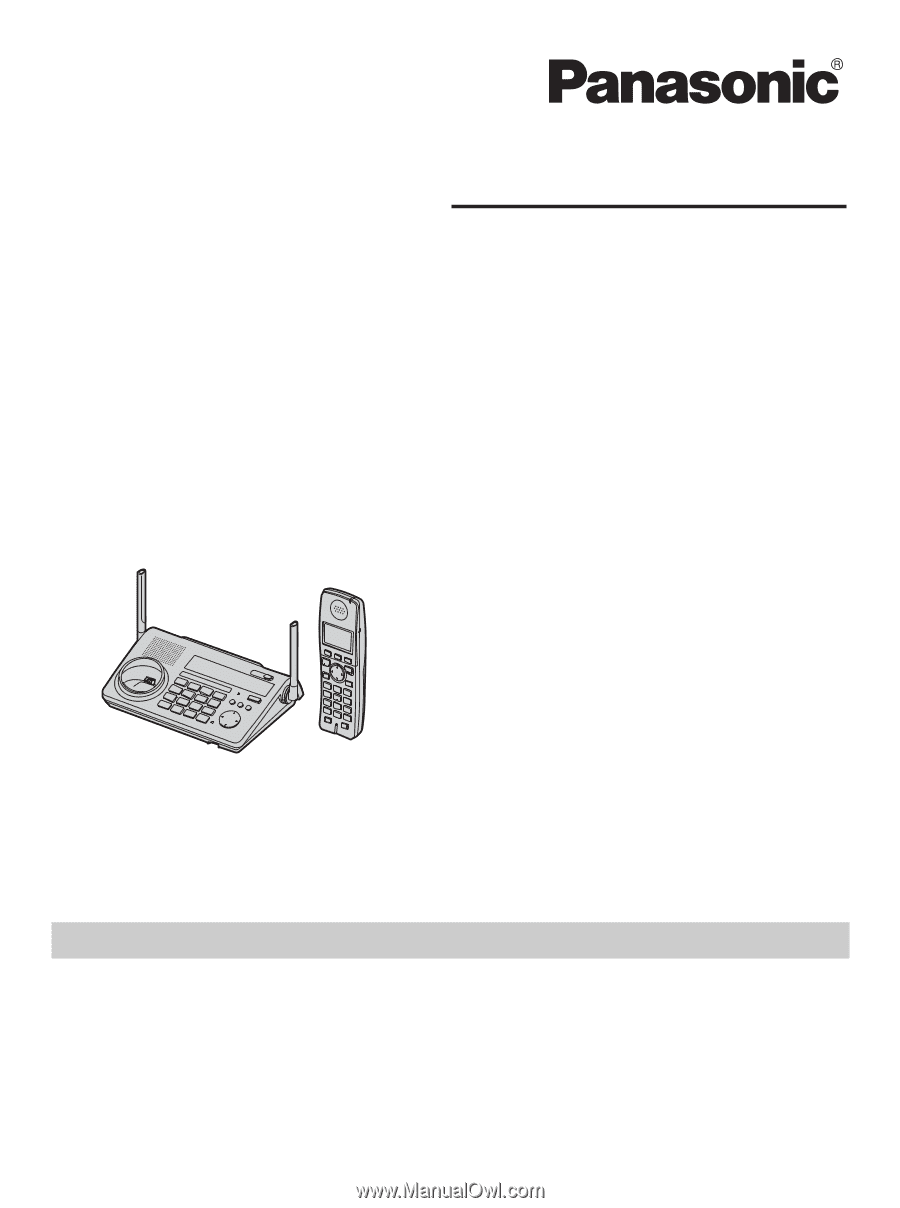
This unit is compatible with Caller ID. To use this feature, you must subscribe to
the appropriate service offered by your telephone service provider.
Please read these Operating Instructions before using the unit and save for
future reference.
For assistance, visit our website:
for customers in the U.S.A. or Puerto
Rico.
Charge the handset battery for 7 hours before initial use.
Operating Instructions
5.8 GHz Expandable Digital Cordless Phone
Model No.
KX-TG5761
Model No.
KX-TG5766
Model No.
KX-TG5767
Model shown is KX-TG5761.