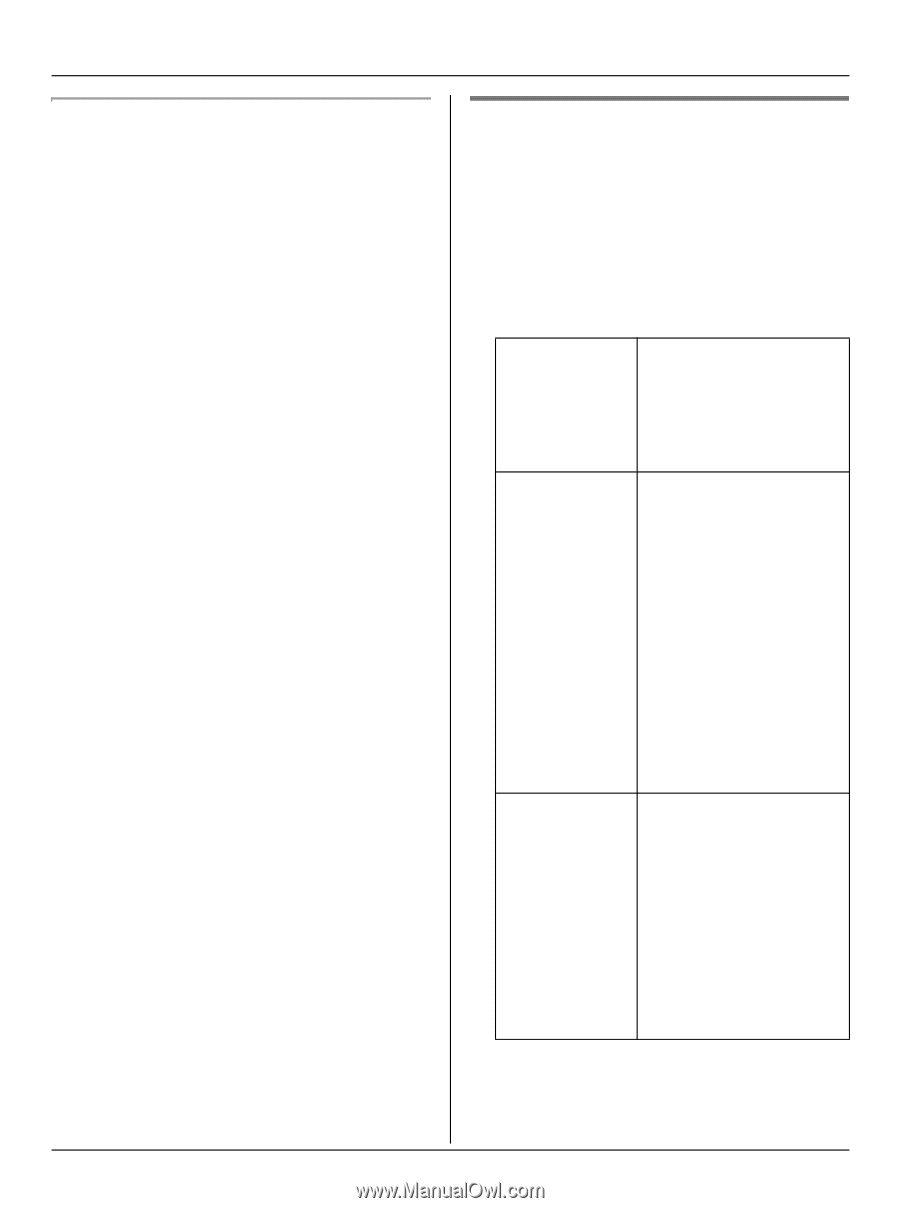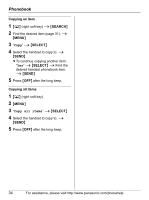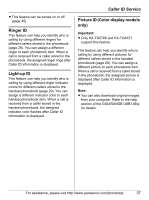Panasonic KXTG5767 KXTG5761 User Guide - Page 32
Editing items in the handset, phonebook, Searching for a name by initial, SEARCH, Example, SELECT
 |
View all Panasonic KXTG5767 manuals
Add to My Manuals
Save this manual to your list of manuals |
Page 32 highlights
Phonebook Searching for a name by initial 1 {C} (right soft key) i {SEARCH} 2 Press the dial key ({0} - {9}, or {#}) that corresponds to the first letter you are searching for (see the character table, page 31). Example: "LISA" Press {5} repeatedly to display the first phonebook entry starting with the initial "L" and go to step 3. L If there is no item corresponding to the letter you selected, the next item is displayed. 3 Press {V} to select the desired item. 4 Press {C} or {CALL} to dial the phone number. Editing items in the handset phonebook 1 {C} (right soft key) i {SEARCH} 2 Find the desired item (page 31). i {EDIT} 3 Select the information you want to edit. To change the name or phone number To change the ringer ID To change the light-up ID Select the name or phone number. i {SELECT} i Edit the information (page 31). i {OK} Select the current ringer ID. i {SELECT} i Select the desired item.*1 i {SELECT} i Select the desired ringer ID. i {OK} *1 To turn the ringer ID off, select "No Ringer ID". i {SELECT} Select the current light-up ID. i {SELECT} i Select the desired light-up ID.*2 i {OK} *2 To turn the light-up ID off, select "No Light-upID". 32 For assistance, please visit http://www.panasonic.com/phonehelp