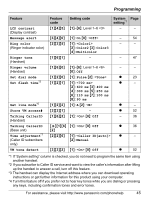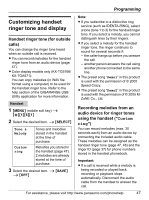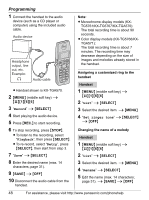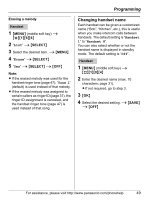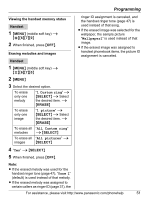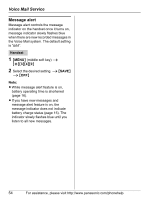Panasonic KXTG5767 KXTG5761 User Guide - Page 49
Changing handset name, Erasing a melody, SELECT, Handset
 |
View all Panasonic KXTG5767 manuals
Add to My Manuals
Save this manual to your list of manuals |
Page 49 highlights
Programming Erasing a melody Handset 1 {MENU} (middle soft key) i {#}{1}{6}{6} 2 "List" i {SELECT} 3 Select the desired item. i {MENU} 4 "Erase" i {SELECT} 5 "Yes" i {SELECT} i {OFF} Note: L If the erased melody was used for the handset ringer tone (page 47), "Tone 1" (default) is used instead of that melody. L If the erased melody was assigned to certain callers as ringer ID (page 37), the ringer ID assignment is canceled, and the handset ringer tone (page 47) is used instead of that song. Changing handset name Each handset can be given a customized name ("Bob", "Kitchen", etc.), this is useful when you make intercom calls between handsets. The default setting is "Handset 1" to "Handset 8". You can also select whether or not the handset name is displayed in standby mode. The default setting is "Off". Handset 1 {MENU} (middle soft key) i {#}{1}{0}{4} 2 Enter the desired name (max. 10 characters; page 31). L If not required, go to step 3. 3 {OK} 4 Select the desired setting. i {SAVE} i {OFF} For assistance, please visit http://www.panasonic.com/phonehelp 49