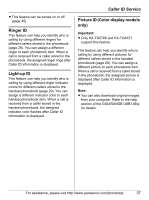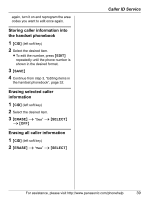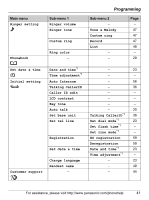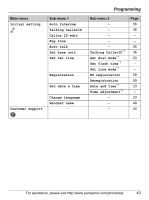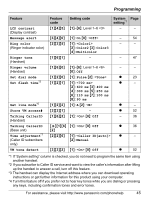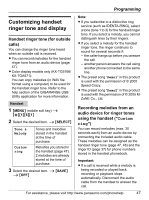Panasonic KXTG5767 KXTG5761 User Guide - Page 42
Color display models: KX-TG5766/KX-TGA571, Main menu, Sub-menu 1, Sub-menu 2
 |
View all Panasonic KXTG5767 manuals
Add to My Manuals
Save this manual to your list of manuals |
Page 42 highlights
Programming Color display models: KX-TG5766/KX-TGA571 L When you find "*1" in the following table, refer to the note below. *1 If you program these settings using one of the handsets, you do not need to program the same item using another handset. Main menu Voice Mail Ringer setting ( Display setting Set date & time Sub-menu 1 Store VM access#*1 VM tone detect*1 Message alert Ringer volume Ringer tone Custom ring Ring color Wallpaper Appearance LCD contrast Date and time*1 Time adjustment*1 Sub-menu 2 - - - - Tone & Melody Custom ring Record List Memory status - Turn off Set picture Memory status - - - - Page 52 52 54 - 47 47 47 48 50 - 50 50 50 - - 23 - 42 For assistance, please visit http://www.panasonic.com/phonehelp

Programming
42
For assistance, please visit http://www.panasonic.com/phonehelp
Color display models: KX-TG5766/KX-TGA571
L
When you find “*1” in the following table, refer to the note below.
*1 If you program these settings using one of the handsets, you do not need to program
the same item using another handset.
Main menu
Sub-menu 1
Sub-menu 2
Page
Voice Mail
Store VM access#
*1
–
52
VM tone detect
*1
–
52
Message alert
–
54
Ringer setting
(
Ringer volume
–
–
Ringer tone
Tone & Melody
47
Custom ring
47
Custom ring
Record
47
List
48
Memory status
50
Ring color
–
–
Display setting
Wallpaper
Turn off
50
Set picture
50
Memory status
50
Appearance
–
–
LCD contrast
–
–
Set date & time
Date and time
*1
–
23
Time adjustment
*1
–
–