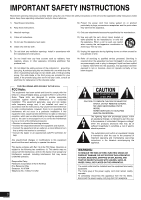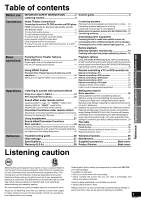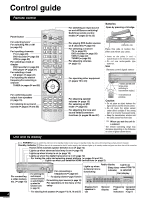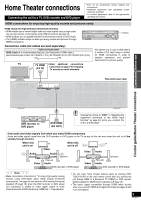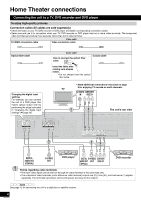Panasonic SA-XR57K Receiver
Panasonic SA-XR57K - AV Receiver Manual
 |
UPC - 037988253685
View all Panasonic SA-XR57K manuals
Add to My Manuals
Save this manual to your list of manuals |
Panasonic SA-XR57K manual content summary:
- Panasonic SA-XR57K | Receiver - Page 1
Operating Instructions AV Control Receiver Model No. SA-XR57 As an ENERGY STAR® Partner∗, Panasonic has determined that this product , operating or adjusting this product, please read the instructions completely. Please keep this manual for future reference. If you have any questions contact - Panasonic SA-XR57K | Receiver - Page 2
with the limits for a Class B digital device, pursuant to Part 15 of received, including interference that may cause undesired operation. Responsible Party: Panasonic Corporation of North America One Panasonic important operating and maintenance (servicing) instructions in the literature accompanying - Panasonic SA-XR57K | Receiver - Page 3
of contents / Before use Connections Basic operations Operations IMPORTANT SAFETY INSTRUCTIONS 2 Control guide 4 Listening caution 3 Home Theater connections Connecting the unit to a TV, DVD recorder and DVD player HDMI connections for enjoying high-quality sounds and pictures easily 5 To - Panasonic SA-XR57K | Receiver - Page 4
Control guide Remote control Power button RECEIVER AV SYSTEM RECORDER TV DVD For selecting tuner/ For switching FM or AM (á page 34) For inputting channels TV HDMI POWER SPEAKERS MULTI CH A B SURROUND TUNE MENU SETUP INPUT SELECTOR AUTO SPEAKER DETECTOR AUX RETURN S VIDEO IN VIDEO - Panasonic SA-XR57K | Receiver - Page 5
quality. TV TV HDMI • Make additional connections (AV IN) instructed on page 9 for enjoying TV sounds on multi channels. Control guide/Home Theater connections Connections Before use The unit's rear view GND LOOP EXT LOOP ANT GND FM ANT DIGITAL IN AM ANT OUT S VIDEO (DVD RECORDER) IN - Panasonic SA-XR57K | Receiver - Page 6
Home Theater instructed in "Changing the digital input settings" (á page 32). GND LOOP EXT LOOP ANT GND FM ANT DIGITAL IN AM ANT OUT S VIDEO (DVD RECORDER) IN VIDEO • Make additional connections instructed on page 9 for enjoying TV sounds on multi channels. S-VIDEO COMPONENT IN VIDEO - Panasonic SA-XR57K | Receiver - Page 7
Home Theater connections Connections To enjoy standard-quality pictures Connection cable (All cables are sold separately) Video connection cable Video the digital input settings" (á page 32) VIDEO IN TV • Make additional connections instructed on page 9 for enjoying TV sounds on multi channels. - Panasonic SA-XR57K | Receiver - Page 8
Home Theater connections Connecting the unit to a TV, DVD recorder and DVD player Connection cable (All cables are sold separately) Video connection cable Video COMPONENT VIDEO TV channel connections) GND LOOP EXT LOOP ANT GND FM ANT DIGITAL IN AM ANT OUT S VIDEO (DVD RECORDER) IN VIDEO - Panasonic SA-XR57K | Receiver - Page 9
Home Theater connections Connections • Turn off all components before making any connections. • Peripheral equipment sold separately unless otherwise indicated. • To connect equipment, refer to the appropriate operating instructions. To enjoy TV sounds on multi channels Make the following - Panasonic SA-XR57K | Receiver - Page 10
Home Theater listening-viewing position and perform steps instructed in "Setting distances" (á 5.1-channel sources (Dolby Digital and DTS materials). • This placement offers 5.1-channel playback of 2-channel connections may cause the unit to develop problems. • Do not short-circuit speaker cords - Panasonic SA-XR57K | Receiver - Page 11
Home Theater connections Connections The unit's rear view Speaker cable GND LOOP EXT LOOP ANT GND FM ANT DIGITAL IN AM ANT OUT S VIDEO (DVD RECORDER) IN VIDEO forget to take steps instructed in "Detecting speakers automatically containing analog audio and 2-channel PCM signals (á page 18 - Panasonic SA-XR57K | Receiver - Page 12
] indicator stays on while the digital transceiver is in. AUTO SPEAKER ADVANCED WIRELESS DETECTOR DUAL AMP BI-AMP READY POWER SPEAKERS MULTI CH A B SURROUND AUTO SPEAKER DETECTOR AUX S VIDEO IN VIDEO IN L AUDIO IN R TUNE HDMI MENU SETUP INPUT SELECTOR ENTER RETURN VOLUME [WIRELESS - Panasonic SA-XR57K | Receiver - Page 13
Home Theater connections Connections BeCfoornenuesceting other equipment Connecting other equipment Connecting the unit to a cable box or satellite receiver VIDEO IN VIDEO IN L AUDIO IN R TUNE HDMI MENU SETUP INPUT SELECTOR ENTER RETURN VOLUME S-VIDEO OUT VIDEO OUT (L) AUDIO (R) OUT Video - Panasonic SA-XR57K | Receiver - Page 14
DETECTOR AUX S VIDEO IN VIDEO IN L AUDIO IN R TUNE HDMI MENU SETUP INPUT SELECTOR ENTER RETURN VOLUME RECEIVER AV SYSTEM RECORDER TV settings) unless you perform these steps. You can also make speaker settings manually (á page 31 "Setting speakers and their sizes"). 1 Turn the unit - Panasonic SA-XR57K | Receiver - Page 15
→ LS → SUBW or L → C → R → RS → SB → LS → SUBW (When you connect one surround back speaker only) • Speakers not connected (á pages 11 and 14) and others manually set as absent (á page 31) do not produce the test signal. Adjust the volumes of front speakers to the normal listening level. SPEAKERS BI - Panasonic SA-XR57K | Receiver - Page 16
Enjoying Home Theater features SPEAKERS A B [ ] POWER MULTI CH SURROUND AUTO SPEAKER ADVANCED WIRELESS DETECTOR DUAL AMP BI-AMP READY POWER SPEAKERS MULTI CH A B SURROUND AUTO SPEAKER DETECTOR AUX S VIDEO IN VIDEO IN L AUDIO IN R TUNE HDMI MENU SETUP INPUT SELECTOR ENTER RETURN - Panasonic SA-XR57K | Receiver - Page 17
Home Theater features Basic operations Digital signals that can be played on this unit Dolby Digital (including Dolby Digital Surround EX) This is the digital surround system developed by Dolby Laboratories. Dolby Digital Surround EX adds a surround back channel to the traditional 5.1-channel - Panasonic SA-XR57K | Receiver - Page 18
a DVD recorder or DVD player using the HDMI cable (á page 5) or a digital cable (COAXIAL 1) (á pages 6 and 7). Speaker settings (á pages 14 and 31) are canceled when the unit receives a DVD-Audio multi-channel signal through the HDMI input terminal. Set distances from the listening-viewing position - Panasonic SA-XR57K | Receiver - Page 19
connected to the unit start producing sounds when you make settings for Home theater on your TV (VIERA). To play back TV sounds on multi-channels You must make digital audio (OPTICAL) output connections (á page 9) for doing this. The input source for the unit changes to "TV " when you select a TV - Panasonic SA-XR57K | Receiver - Page 20
models) using the supplied remote control. See respective equipment's operating instructions for detailed operations. You may need to enter a code to operate some equipment (á page 23). Direct the remote control to the equipment you wish to operate. RECEIVER AV SYSTEM RECORDER TV DVD TUNER - Panasonic SA-XR57K | Receiver - Page 21
DVD recorder etc. Basic operations When using a Panasonic DVD recorder Change the unit's remote control code to match the remote control code of the DVD recorder. Confirm the DVD recorder's remote control code number according to its operating instructions. 1 Press [DVD RECORDER]. 2 Press and hold - Panasonic SA-XR57K | Receiver - Page 22
the VCR on or off AV SYSTEM Remote controlling a CD player To switch the unit's input to "CD "/To switch the remote control to the CD player to listen to To select a channel (When you make a selection in rising or falling order) CH (When you select a channel directly) To pause To specify a - Panasonic SA-XR57K | Receiver - Page 23
setting the unit and its remote control through the following steps. INPUT SELECTOR MENU SETUP ENTER RETURN SS Y TUNE HDMI MENU SETUP INPUT SELECTOR ENTER RETURN VOLUME Enter a code to operate some equipment This remote control can operate Panasonic and Technics audio-visual equipment - Panasonic SA-XR57K | Receiver - Page 24
on multi channels. Dolby Pro Logic RECEIVER AV SYSTEM RECORDER TV DVD TUNER CD BAND PLAYER VCR DVD ANALOG 6CH • Dolby Pro Logic x offers you multi-channel playback of stereo sources. • The technology enables you to play 5.1-channel Dolby Digital and DTS sources on 7.1 channels (when two - Panasonic SA-XR57K | Receiver - Page 25
greater presence and spread by using these SFC modes with Dolby Digital, DTS, PCM or analog stereo sources. Use this mode when you connect no surround back speaker to the unit. • Depending on the combination of input source and SFC mode, sound may be distorted. In such cases, lower the effect - Panasonic SA-XR57K | Receiver - Page 26
RECEIVER AV SYSTEM RECORDER TV DVD TUNER CD BAND PLAYER VCR DVD ANALOG 6CH CH 0 DISC DIRECT TUNING VOLUME ENTER SKIP SLOW/SEARCH STOP PAUSE PLAY DRIVE SELECT DVD RECORDER CM SKIP ONE TOUCH PLAY ENTER FUNCTIONS You can use the following modes when the input source is 2-channel /VIDEO - Panasonic SA-XR57K | Receiver - Page 27
under remote control RECEIVER AV SYSTEM RECORDER DETECTOR AUX S VIDEO IN VIDEO IN L AUDIO IN R TUNE VOLUME HDMI MENU SETUP INPUT SELECTOR ENTER channels become two when you switch all speakers off. The 2-channel mix (2CH MIX) function activates automatically when you play a multi-channel - Panasonic SA-XR57K | Receiver - Page 28
ADVANCED WIRELESS DETECTOR DUAL AMP BI-AMP READY POWER SPEAKERS MULTI CH A B SURROUND AUTO SPEAKER DETECTOR AUX S VIDEO IN VIDEO IN L AUDIO IN R TUNE HDMI MENU SETUP INPUT SELECTOR ENTER RETURN VOLUME Basic operation 1 Entering the menu MENU Press SETUP RETURN 2 Selecting an item for - Panasonic SA-XR57K | Receiver - Page 29
the unit receives a dual audio signal. 1 Select and confirm the choice. • The unit allows you to switch dual audio signals in Dolby Digital and DTS : Main audio output (Factory setting) SAP : Sub channel audio output M+S : Main and sub channel audio output Adjustment range: DIMMER 1 (bright) to - Panasonic SA-XR57K | Receiver - Page 30
Setting the receiver AUTO SPEAKER ADVANCED WIRELESS DETECTOR DUAL AMP BI-AMP READY POWER SPEAKERS MULTI CH A B SURROUND AUTO SPEAKER DETECTOR AUX S VIDEO IN VIDEO IN L AUDIO IN R TUNE HDMI MENU SETUP INPUT SELECTOR ENTER RETURN VOLUME MENU SETUP INPUT SELECTOR ENTER RETURN Basic - Panasonic SA-XR57K | Receiver - Page 31
set connected speakers and their sizes manually. • Frequencies available for playback only the LFE (low frequency effect channel) signal contained in 2-channel Dolby Digital or DTS sources when you play them (Surround back) 2-SPK Operations Setting the receiver Before use Note • You can set the - Panasonic SA-XR57K | Receiver - Page 32
MULTI CH A B SURROUND TUNE AUTO SPEAKER DETECTOR AUX S VIDEO IN VIDEO IN L AUDIO IN R See page 30 for receiver operations. HDMI MENU SETUP INPUT SELECTOR ENTER RETURN VOLUME MENU SETUP INPUT SELECTOR ENTER RETURN Changing the digital input settings • Change these settings to suit the - Panasonic SA-XR57K | Receiver - Page 33
receiver operations. Selecting the equipment connected to the HDMI input terminal • You set the connected equipment as a DVD recorder or DVD player through these steps. 1 Select and confirm the choice. 2 Select and confirm the choice. 3 Select the equipment connected to the HDMI input Digital at - Panasonic SA-XR57K | Receiver - Page 34
BI-AMP READY POWER SPEAKERS MULTI CH A B SURROUND AUTO SPEAKER DETECTOR AUX S VIDEO IN VIDEO IN L AUDIO IN R TUNE HDMI MENU SETUP INPUT SELECTOR ENTER RETURN VOLUME MENU SETUP INPUT SELECTOR RETURN ENTER RECEIVER AV SYSTEM RECORDER TV DVD TUNER CD BAND PLAYER VCR DVD ANALOG 6CH - Panasonic SA-XR57K | Receiver - Page 35
too strong or too weak. In such cases, carry out presetting manually. • Even if the AC power supply cord is disconnected from to preset stations n On the remote control • Select the channel. CH • Press the numbered buttons to select the channel. 0 ENTER To select a two digit number e.g. 21: [ ≧ 10 - Panasonic SA-XR57K | Receiver - Page 36
will however be played as 5.1-channel.) - Select "PCMFIX " as instructed in "Setting input signals" when you play 2-channel sources. • The equipment connected by the HDMI cable is not compatible with the unit's copyright protection technology. • The unit has received a signal for a picture format - Panasonic SA-XR57K | Receiver - Page 37
Troubleshooting guide/Help mesBseafogree/Suspeecifications Message 1 2 3 4 5 Cause/countermeasure Muting is on. Press [MUTING] on the remote 8 9 10 (flashing) 11 12 Specifications (IHF'78) Cause/countermeasure You are Hz Digital input (Optical) 2 (Coaxial) 2 HDMI (Version 1.2a) Input Output - Panasonic SA-XR57K | Receiver - Page 38
new or refurbished parts, or (b) replace it with a new or a refurbished product. The specific legal rights and you may also have other rights which vary from state to state. If a problem (Monday - Friday 9 am to 8 pm, EST.) Panasonic Services Company 20421 84th Avenue South, Kent, WA 98032 (We - Panasonic SA-XR57K | Receiver - Page 39
FOR PRODUCT REPAIRS, please locate your nearest Authorized Servicentre at www.panasonic.ca : Link : "ServicentresTM locator" under "Customer support" Panasonic Factory Service: Richmond British Columbia Mississauga Ontario Panasonic Canada Inc. 12111 Riverside Way Richmond BC V6W 1K8 Tel: (604 - Panasonic SA-XR57K | Receiver - Page 40
provided below and keep for future reference. MODEL NUMBER SA-XR57 SERIAL NUMBER Panasonic Consumer Electronics Company, Division of Panasonic Corporation of North America One Panasonic Way Secaucus, New Jersey 07094 http://www.panasonic.com 2006 Matsushita Electric Industrial Co., Ltd. Printed
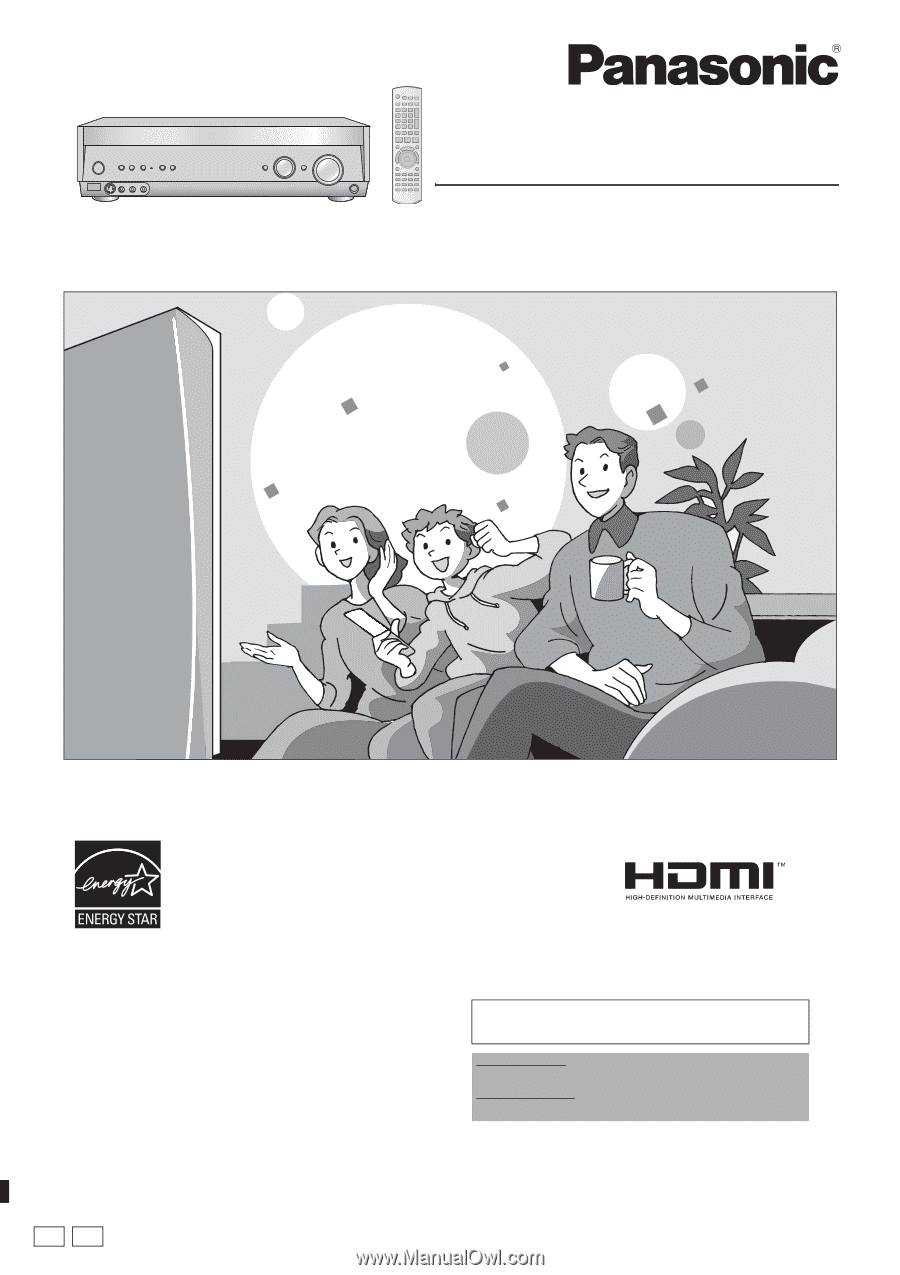
P
PC
RQT8549-P
Dear customer
Thank you for purchasing this product.
Before connecting, operating or adjusting this product, please read
the instructions completely.
Please keep this manual for future reference.
As an ENERGY STAR
®
Partner
∗
,
Panasonic has determined that this
product meets the ENERGY STAR
®
guidelines for energy efficiency.
∗
For Canada only: The word “Participant” is
used in place of the word “Partner”.
If you have any questions contact
In the U.S.A.:1-800-211-PANA(7262)
In Canada:905-624-5505
For U.S.A. only
The warranty can be found on page 38.
For Canada only
The warranty can be found on page 39.
Operating Instructions
AV Control Receiver
Model No.
SA-XR57