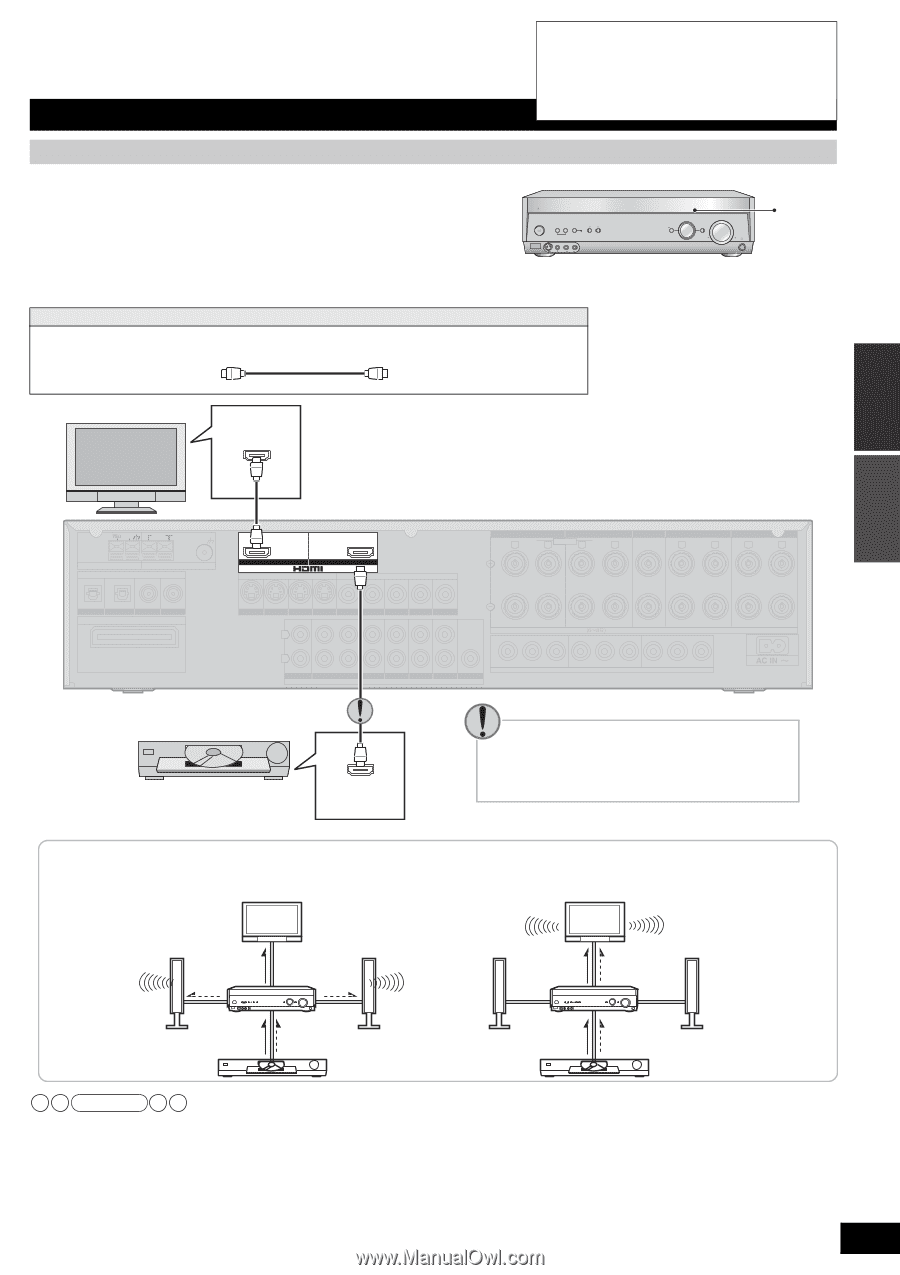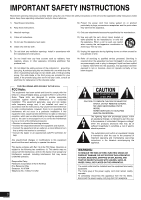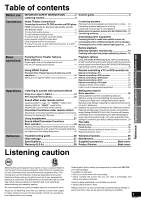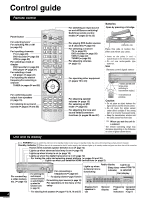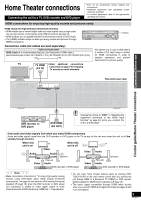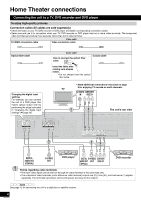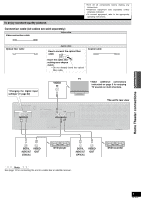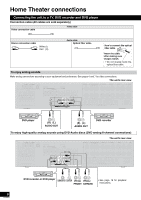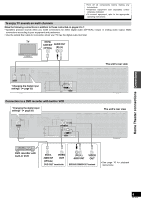Panasonic SA-XR57K Receiver - Page 5
Connections, Home Theater Connections - av
 |
UPC - 037988253685
View all Panasonic SA-XR57K manuals
Add to My Manuals
Save this manual to your list of manuals |
Page 5 highlights
Home Theater connections Connecting the unit to a TV, DVD recorder and DVD player • Turn off all components before making any connections. • Peripheral equipment sold separately unless otherwise indicated. • To connect equipment, refer to the appropriate operating instructions. HDMI connections for enjoying high-quality sounds and pictures easily HDMI stands for High-Definition Multimedia Interface. • HDMI enables you to transmit digital audio and video signals using a single cable. You can also transmit control signals using HDMI connections (á page 19). • HDMI enables you to digitally transmit multi-channel sounds in DVD-Audio. • The [HDMI] indicator stays on while you enjoy sounds and pictures through HDMI connections. AUTO SPEAKER ADVANCED WIRELESS DETECTOR DUAL AMP BI-AMP READY POWER SPEAKERS MULTI CH A B SURROUND AUTO SPEAKER DETECTOR AUX S VIDEO IN VIDEO IN L AUDIO IN R TUNE HDMI MENU SETUP INPUT SELECTOR ENTER RETURN VOLUME [HDMI] Connection cable (All cables are sold separately) Video and Audio cable HDMI Cable (It is recommended that you use Panasonic's HDMI cable.) [Recommended part number: RP-CDHG15 (1.5 m), RP-CDHG30 (3.0 m), RP-CDHG50 (5.0 m) etc.] We advise you to use a cable that is 5 meters (16.4 feet) long or shorter for HDMI connections in order to stabilize operations and prevent deterioration in picture quality. TV TV HDMI • Make additional connections (AV IN) instructed on page 9 for enjoying TV sounds on multi channels. Control guide/Home Theater connections Connections Before use The unit's rear view GND LOOP EXT LOOP ANT GND FM ANT DIGITAL IN AM ANT OUT S VIDEO (DVD RECORDER) IN VIDEO FRONT A FRONT B R LF L BI-WIRE R HF L CENTER SURROUND R L SURROUND BACK R L (TV/STB) (DVD RECORDER) (DVD PLAYER) (CD) OPTICAL1 OPTICAL2 COAXIAL1 COAXIAL2 DIGITAL TRANSCEIVER SURROUND CHANNEL OUT IN IN IN OUT IN IN TV MONITOR DVD PLAYER DVD RECORDER TV/STB TV MONITOR DVD PLAYER DVD RECORDER CENTER IN VCR L IN TV/STB R IN CD SUBWOOFER SURROUND FRONT IN DVD/DVD 6CH IN DVD RECORDER AUDIO IN VCR IN OUT TV/STB SUBWOOFER SPEAKERS HAUT-PARLEURS Y PB PR Y PB PR Y PB PR TV MONITOR OUT DVD RECORDER IN COMPONENT VIDEO TV / STB IN DVD recorder or DVD player DVD HDMI (AV OUT) Change the choice to "DVD " in "Selecting the equipment connected to the HDMI input terminal" (á page 33) when you connect the unit to a DVD player. How audio and video signals flow when you make HDMI connections Audio and video signals travel from the DVD recorder or DVD player to the TV by way of this unit even when the unit is off (the standby through function). When this TV When this TV unit is on unit is off Audio Video Audio Speakers Video Audio Speakers This unit Video Audio This unit Video Audio DVD recorder or DVD player DVD recorder or DVD player Note • Make connections instructed in "To enjoy high-quality analog sounds using DVD-Audio discs (DVD analog 6-channel connections)" (á page 8) and perform DVD analog 6-channel playback (á page 18) when the DVD recorder or DVD player you connected is unable to make digital output of multichannel sounds in DVD-Audio (e.g. HDMI Ver. 1.0 equipment). • You can enjoy Home Theater features easily by pressing [ONE TOUCH PLAY] on this unit's remote control when you connect the unit through HDMI to a Panasonic TV (VIERA) or DVD recorder (DIGA) available for HDAVI Control operations (á page 19). • The audio signal transmitted through HDMI takes priority when you use both HDMI and digital terminals (á pages 6 and 7) for connection. 5 RQT8549