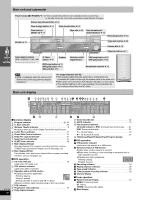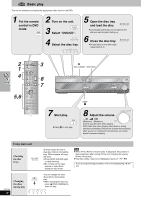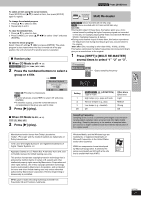Panasonic SAHT830V SAHT830V User Guide - Page 19
Press [SHIFT], REPEAT] several times
 |
View all Panasonic SAHT830V manuals
Add to My Manuals
Save this manual to your list of manuals |
Page 19 highlights
[Remember] Press [DVD] first. MIX 2CH Changing the zoom ratio ZOOM (Zoom) [DVD-A] (Motion picture part) [RAM] [DVD-V] [VCD] Expands the letterbox picture to fit the screen. Press [ZOOM] several times to select the preset aspect ratio (Just Fit Zoom) or "Auto". Functions Just Fit Zoom 1.00 Auto 4:3 Standard European Vista 16:9 Standard American Vista Cinemascope1 Cinemascope2 16:9 Standard (16:9) 4:3 Standard (4:3) European Vista (1.66:1) American Vista (1.85:1) Cinemascope1 (2.35:1) Cinemascope2 (2.55:1) Fine adjustments (Manual Zoom) After selecting the preset aspect ratio or "Auto", press [2 1]. -from k1.00 to k1.60 (in 0.01 units) -from k1.60 to k2.00 (in 0.02 units) ≥Press and hold [2 1] to alter faster. SHIFT r REPEAT PLAY MODE Repeat play (Only when the elapsed play time can be displayed [JPEG]: Works with all JPEG content.) During play Press [SHIFT]i[REPEAT] several times to select an item to be repeated. e.g. [DVD-V] Functions Repeat Off Off Chapter Title [RAM] PG (Program)>Disc>Off ≥During play list play: Scene>PL (Playlist)>Off [DVD-A] Track>Group§>Off [DVD-V] Chapter>Title§>Off [VCD] [CD] Track>Disc>Off ≥When CD Mode is on: Track>Disc>All CD's>Off ≥When CD Mode is on, during program and random play: Track>All CD's>Off [WMA] [MP3] Content>Group§>Off ≥When CD Mode is on: Content>Group>All CD's>Off ≥When CD Mode is on, during program and random play: Content>All CD's>Off [JPEG] Group§>Off § "All" is displayed, program and random play. SHIFT AUDIO r CANCEL Changing soundtracks (Audio) [DVD-A] [DVD-V] (with multiple soundtracks) [RAM] [VCD] Changes the soundtrack. Press [SHIFT]i[AUDIO] several times to select the soundtrack. Functions Audio 1 [RAM] [VCD] You can use this button to select "L", "R" or "LR". [DVD-V] (Karaoke discs) Press [2 1] to select "On" or "Off" of vocals. Read the discs instructions for details. Signal type/data LPCM/PPCM/ÎDigital/DTS/MPEG: Signal type kHz (Sampling frequency)/bit/ch (Number of channels) Example: 3/2 .1ch .1: Low frequency effect .1: (not displayed if there is no signal) .0: No surround .1: Mono surround .2: Stereo surround (left/right) .1: Center .2: Front leftiFront right .3: Front leftiFront rightiCenter RQT7921 19