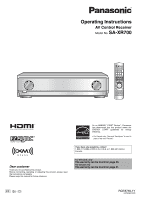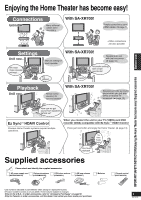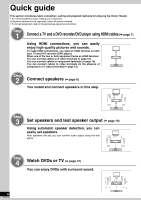Panasonic SAXR700 SAXR700 User Guide
Panasonic SAXR700 - A/V RECEIVER Manual
 |
View all Panasonic SAXR700 manuals
Add to My Manuals
Save this manual to your list of manuals |
Panasonic SAXR700 manual content summary:
- Panasonic SAXR700 | SAXR700 User Guide - Page 1
Operating Instructions AV Control Receiver Model No. SA-XR700 Dear customer Thank you for purchasing this product. Before connecting, operating or adjusting this product, please read the instructions completely. Please keep this manual for future reference. As an ENERGY STAR® Partner∗, Panasonic - Panasonic SAXR700 | SAXR700 User Guide - Page 2
received, including interference that may cause undesired operation. Responsible Party: Panasonic Corporation of North America One Panasonic user to the presence of important operating and maintenance (servicing) instructions in the literature accompanying the appliance. WARNING: TO REDUCE - Panasonic SAXR700 | SAXR700 User Guide - Page 3
Settings Until now... We must make speaker settings... Manual setting for each speaker With SA-XR700! Speakers are set with just one press. (➡ now... With SA-XR700! Remote control operations for surround playback Speakers provide surround sound when you just play DVDs or receive TV broadcast. - Panasonic SAXR700 | SAXR700 User Guide - Page 4
INSTRUCTIONS 2 Enjoying the Home Theater has become easy 3 Supplied accessories 3 Control guide 5 Quick guide or satellite receiver etc. ... Manual Panasonic equipment (a mini component system, an AV amp etc.) .....47 Entering a code to operate other equipment 47 Reference Troubleshooting guide - Panasonic SAXR700 | SAXR700 User Guide - Page 5
This unit DIRECT NAVITGOAPTOMRENU Table of contents/Control guide Before use For selecting input sources (á pages For selecting tuner/ For switching FM, AM or XM (á pages 40, 42 and 43) RECEIVER AV SYSTEM RECORDER TV DVD TUNER CD BAND PLAYER VCR BD/DVD ANALOG 6CH For inputting channels TV - Panasonic SAXR700 | SAXR700 User Guide - Page 6
Quick guide This section introduces basic connection, setting and playback methods for enjoying the equipment sold separately unless otherwise indicated. • To connect equipment, refer to the appropriate operating instructions. Step 1 Connect a TV and a DVD recorder/DVD player using HDMI cables (á - Panasonic SAXR700 | SAXR700 User Guide - Page 7
Audio cable HDMI Cable (It is recommended that you use Panasonic's HDMI cable.) [Recommended part number: RP-CDHG15 (1.5 m), RP-CDHG30 (3.0 m), RP-CDHG50 (5.0 m) etc.] Audio cable Optical fiber cable . DIGITAL HDMI TV AUDIO OUT (AV IN) (OPTICAL) You need an optical fiber cable for enjoying - Panasonic SAXR700 | SAXR700 User Guide - Page 8
listening-viewing position and perform steps instructed in "Setting distances" (á page 35) or perform steps instructed in "Auto speaker setup using the , and ( and ). Improper connections may cause the unit to develop problems. • Do not short-circuit speaker cords. The action may damage circuits - Panasonic SAXR700 | SAXR700 User Guide - Page 9
Quick guide Connect speakers Speaker impedance Front A: 6 to 8 Ω Center: 6 to 8 Ω Surround: 6 to 8 Ω power supply cord is removed from the household AC outlet. Note Do not forget to take steps instructed in "Set speakers and test speaker output" (á page 10) or "Auto speaker setup using the - Panasonic SAXR700 | SAXR700 User Guide - Page 10
of the two surround speakers. Check speaker connections. Note • Automatic detection does not work well depending on speakers and cables. Make speaker settings manually in such cases (á page 35). • These settings remain effective after the unit goes off. • The unit considers seven speakers and one - Panasonic SAXR700 | SAXR700 User Guide - Page 11
Quick guide Set speakers and test speaker output Testing speaker output Confirm audio output using the test signal after speakers are set. 1 2 3 To select "SPEAKERS A" Press SPEAKERS A - Panasonic SAXR700 | SAXR700 User Guide - Page 12
Step 4 Watch DVDs or TV INPUT SELECTOR "SURROUND" SPEAKERS A "HDMI" " " POWER SURROUND INPUT SELECTOR POWER BI-AMP SURROUND ADVANCED DUAL AMP WIRELESS READY MULTI ROOM -MENU/-SETUP ENTER SURROUND SSPPEEAAKKEERRSS TUNE RETURN -MENU/-SETUP ENTER SURROUND RETURN AUTO DETECTOR -MULTI ROOM - Panasonic SAXR700 | SAXR700 User Guide - Page 13
cable. See the operating instructions for connected equipment for operational details. 1 Connect the unit to a Panasonic TV (VIERA) and DVD these steps after changing connections or settings.) . DIGITAL AUDIO OUT (OPTICAL) HDMI (AV IN) TV (VIERA) GND LOOP EXT LOOP ANT GND FM ANT DIGITAL IN - Panasonic SAXR700 | SAXR700 User Guide - Page 14
, you can connect the unit to a DVD player that makes optical output only by performing the steps instructed in "Changing the digital input TV settings" (á page 37). VIDEO IN • To enjoy TV with . • See page 19 for connecting the unit to a cable box or satellite receiver. VCR 14 RQT8739 - Panasonic SAXR700 | SAXR700 User Guide - Page 15
sold separately unless otherwise indicated. • To connect equipment, refer to the appropriate operating instructions. Optical fiber cable Audio cable Coaxial cable Changing the digital input settings For example, See page 19 for connecting the unit to a cable box or satellite receiver. 15 RQT8739 - Panasonic SAXR700 | SAXR700 User Guide - Page 16
TV "Changing the digital input settings" (á page 37) • To enjoy TV with surround sound, make additional connections instructed on page 17. Rear panel GND LOOP EXT LOOP ANT GND FM ANT DIGITAL IN AM ANT OUT (BD/ 19 for connecting the unit to a cable box or satellite receiver. 16 RQT8739 - Panasonic SAXR700 | SAXR700 User Guide - Page 17
fiber cable Audio cable Stereo connection cable White (L) Red (R) To enjoy TV with surround sound Make the following connections in addition to those instructed on pages 14 to 16. • Speakers produce sounds when you make connections for either digital audio (OPTICAL) output or analog audio output - Panasonic SAXR700 | SAXR700 User Guide - Page 18
RECORDER IN COMPONENT VIDEO TV / STB IN AC IN DVD recorder or DVD player (BD player) SUBWOOFER CENTER (R) (L) FRONT (R) (L) SURROUND • See page 27 for playback instructions. 18 RQT8739 - Panasonic SAXR700 | SAXR700 User Guide - Page 19
equipment sold separately unless otherwise indicated. • To connect equipment, refer to the appropriate operating instructions. To connect the unit to a cable box or satellite receiver etc. Make either digital audio (OPTICAL) output connections or analog audio output connections according to - Panasonic SAXR700 | SAXR700 User Guide - Page 20
Connections Connecting speakers See pages 8 and 9 for placing and connecting your speakers according to their number. To connect bi-wire speakers Bi-wire speakers have separate connection terminals for high frequency and low frequency signals. • Bi-wiring prevents high frequency and low frequency - Panasonic SAXR700 | SAXR700 User Guide - Page 21
FX60 You can connect left and right surround speakers wirelessly by using Panasonic SH-FX50/SH-FX60 (A set consisting of a digital transceiver SH-FX50/ SH-FX60's wireless system. • See SH-FX50/SH-FX60's operating instructions for details. Rear panel GND LOOP EXT LOOP ANT GND FM ANT DIGITAL IN - Panasonic SAXR700 | SAXR700 User Guide - Page 22
can enjoy music wirelessly in another room (MULTI ROOM) by installing Panasonic SH-FX80 (a set consisting of a digital transceiver and a transceiver into the unit's digital transceiver terminal. • See SH-FX80's operating instructions for details. • To use this function, make sure to select "MULTI - Panasonic SAXR700 | SAXR700 User Guide - Page 23
• To connect equipment, refer to the appropriate operating instructions. Adhesive tape FM indoor antenna (included) Fix the XM Mini-Tuner and Home Dock (each sold separately). • XM monthly service subscription is required to receive XM Satellite Radio. XM Connect & Play antenna, or XM Mini-Tuner - Panasonic SAXR700 | SAXR700 User Guide - Page 24
AUDIO R SETUP MIC W AUX "AUTO SPEAKER SETUP" RECEIVER AV SYSTEM RECORDER TV DVD TUNER CD BAND PLAYER VCR BD/DVD through when you give a different operational instruction before the setup finishes. • You can find undesirable settings, correct them manually. • See "Setting speakers and - Panasonic SAXR700 | SAXR700 User Guide - Page 25
reproduce the bass range down to 20 Hz. • SMALL: Speakers that do not satisfy the requirements for LARGE speakers. You can perform steps instructed in "Setting speakers and their sizes" (á page 35) to change speaker sizes set automatically. Lowpass filter When the speaker size is "SMALL", the - Panasonic SAXR700 | SAXR700 User Guide - Page 26
SETUP HDMI SETUP MIC AUX W S VIDEO VIDEO - - L AUDIO R SETUP MIC W AUX SURROUND VOLUME RECEIVER AV SYSTEM RECORDER TV DVD TUNER CD BAND PLAYER VCR BD/DVD ANALOG 6CH CH "ADVANCED DUAL AMP" 1 (up to 96 kHz/24 bit). See the operating instructions for equipment used for playback. - Panasonic SAXR700 | SAXR700 User Guide - Page 27
Sound is output from the speakers connected to the FRONT B terminals on this unit. Using SPEAKERS SPEAKERS B Press B to switch " B " on. SPEAKERS B To turn off speakers connected to the FRONT A terminals Switch " A " on the display off by pressing [SPEAKERS A]. The wireless speaker unit - Panasonic SAXR700 | SAXR700 User Guide - Page 28
Listening to surround sound You can add surround effects or create surround sound from 2-channel stereo sources. Dolby Pro Logic RECEIVER AV SYSTEM RECORDER TV DVD TUNER CD BAND PLAYER VCR BD/DVD ANALOG 6CH CH 0 DIRECT TUNING DISC XM CAT ENTER VOLUME XM CH • Dolby Pro - Panasonic SAXR700 | SAXR700 User Guide - Page 29
SFC mode do not match. In such cases, lower the effect level in "Adjusting the effect level" (á page 30) or select another mode through procedures instructed on page 28. 29 RQT8739 - Panasonic SAXR700 | SAXR700 User Guide - Page 30
Remote controlling sound effects/convenient functions See pages 28 and 29 for information about each mode. Adjusting Dolby Pro Logic 's "MUSIC " mode RECEIVER AV SYSTEM RECORDER TV DVD TUNER CD BAND PLAYER VCR BD/DVD ANALOG 6CH CH 0 DIRECT TUNING DISC XM CAT ENTER VOLUME XM CH SKIP SLOW/ - Panasonic SAXR700 | SAXR700 User Guide - Page 31
Adjust speaker output to balance front speaker sounds with those from each of the other speakers in the seating area. Make adjustment after detecting speakers automatically (á page 10). Operations Remote controlling sound effects/convenient functions Press [SPEAKERS A] on the unit to switch " A " - Panasonic SAXR700 | SAXR700 User Guide - Page 32
Sound effects/Convenient functions -MENU/-SETUP ENTER INPUT SELECTOR RETURN INPUT SELECTOR POWER BI-AMP SURROUND ADVANCED DUAL AMP WIRELESS READY MULTI ROOM -MENU/-SETUP ENTER SURROUND SSPPEEAAKKEERRSS TUNE RETURN -MENU/-SETUP ENTER SURROUND RETURN AUTO DETECTOR -MULTI ROOM SPEAKERS - Panasonic SAXR700 | SAXR700 User Guide - Page 33
) • The unit allows you to switch dual audio signals in Dolby Digital and DTS formats. "DUAL PRG " appears on the display when the unit receives dual audio signals. 1 Select and confirm the choice. 2 Select audio and confirm the choice. MAIN : Main audio output SAP : Sub channel audio output - Panasonic SAXR700 | SAXR700 User Guide - Page 34
Settings -MENU/-SETUP ENTER INPUT SELECTOR RETURN INPUT SELECTOR POWER BI-AMP SURROUND ADVANCED DUAL AMP WIRELESS READY MULTI ROOM -MENU/-SETUP ENTER SURROUND SSPPEEAAKKEERRSS TUNE RETURN -MENU/-SETUP ENTER SURROUND RETURN AUTO DETECTOR -MULTI ROOM SPEAKERS TUNE AUTO DETECTOR -MULTI - Panasonic SAXR700 | SAXR700 User Guide - Page 35
Setting speakers and their sizes • You can set connected speakers and their sizes manually. • Different ranges are played by different speakers. Size setting is necessary for reproducing sources, particularly their bass section, completely. 1 Select and confirm the choice. 2 Select a - Panasonic SAXR700 | SAXR700 User Guide - Page 36
Settings INPUT SELECTOR "BI-AMP" -MENU/-SETUP ENTER RETURN INPUT SELECTOR VOLUME See page 34 for receiver operations. POWER BI-AMP SURROUND ADVANCED DUAL AMP WIRELESS READY MULTI ROOM -MENU/-SETUP ENTER SURROUND SSPPEEAAKKEERRSS TUNE RETURN -MENU/-SETUP ENTER SURROUND RETURN AUTO - Panasonic SAXR700 | SAXR700 User Guide - Page 37
See page 34 for receiver operations. Changing the digital input settings 1 Select player Repeat steps 2 and 3 to change settings. PCM FIX mode • In rare cases, the unit may have trouble recognizing the digital signals on discs. • Use this mode when, for example, the beginning of a playing CD track - Panasonic SAXR700 | SAXR700 User Guide - Page 38
INPUT SELECTOR INPUT SELECTOR RETURN VOLUME See page 34 for receiver operations. Listening clearly at low volume • This function confirm the choice. Note This function does not work when disc data does not support it. OFF : The software is played with the original dynamic range STANDARD : The - Panasonic SAXR700 | SAXR700 User Guide - Page 39
play up to 192 kHz and the other DIGITAL IN terminals can play up to 96 kHz. Frequencies appear on the display when the unit receives input signals transmitted at the frequencies of 88.2 kHz, 96 kHz, 176.4 kHz, and 192 kHz. Audio signal displays DVD etc. DVD etc. CD, DVD - Panasonic SAXR700 | SAXR700 User Guide - Page 40
confirm your choice. RETURN To return to the previous display/ To cancel RECEIVER AV SYSTEM RECORDER TV DVD TUNER CD BAND PLAYER VCR BD/DVD ANALOG 6CH CH 0 DIRECT TUNING DISC XM CAT ENTER VOLUME XM CH Manual tuning - Panasonic SAXR700 | SAXR700 User Guide - Page 41
finishes. • Frequencies may not be preset correctly when broadcast waves are too strong or too weak. In such cases, carry out presetting manually. Operations The radio Listening to preset stations (Using the remote control) (Using the unit) n Select the channel. Press CH • Hold down the - Panasonic SAXR700 | SAXR700 User Guide - Page 42
Home Dock (includes home antenna) required to receive XM service (sold separately). Other fees and taxes, including antenna away from this unit, Panasonic wireless sound system SH-FX80, Panasonic wireless system SH-FX50/SH operating instructions of your XM Connect & Play antenna, or XM Mini-Tuner - Panasonic SAXR700 | SAXR700 User Guide - Page 43
(using the remote control) XM channels can be selected manually by directly entering the XM channel number. 1 To use not press a button while the cursor is flashing, the display returns to the broadcast being received. • If the broadcast has not been input correctly, "XM --- " will be displayed. - Panasonic SAXR700 | SAXR700 User Guide - Page 44
in step 4 when you wish to perform manual 0 tuning (á page 43). ENTER XM advisory messages 44 RQT8739 Message ANTENNA (flashing) UPDATING (flashing) NO SIGNL (flashing) LOADING (flashing) OFF AIR (flashing) XM --- --- (You can receive only promotional XM channels) (Sometimes "TUNER XM " stays - Panasonic SAXR700 | SAXR700 User Guide - Page 45
Panasonic TV, DVD recorder, DVD player, VCR or CD player (excluding certain models) using the supplied remote control. See respective equipment's operating instructions the remote control at the equipment you wish to operate. RECEIVER AV SYSTEM RECORDER TV DVD TUNER CD BAND PLAYER VCR BD/DVD - Panasonic SAXR700 | SAXR700 User Guide - Page 46
Aim the remote control at the equipment you wish to operate. RECEIVER AV SYSTEM RECORDER TV DVD TUNER CD BAND PLAYER VCR BD/DVD stopped) SUB MENU Note [FUNCTIONS] activates display functions on some of the Panasonic DVD players. To start playback PLAY To fast forward/rewind a tape To - Panasonic SAXR700 | SAXR700 User Guide - Page 47
DIRECT TUNING DISC 0 PLAY To select a track directly To stop playback 0 ENTER STOP Using two or more Panasonic equipment (a mini component system, an AV amp etc.) Two or more Panasonic audio equipment may start functioning when you operate the unit using the supplied remote control. Set the unit - Panasonic SAXR700 | SAXR700 User Guide - Page 48
Troubleshooting guide Before requesting service, make the following checks. If you are in doubt about some of the check points, or if the remedies indicated in the chart do not solve the problem, refer to "Customer Services players, and satellite receivers. • Separate the " as instructed in " - Panasonic SAXR700 | SAXR700 User Guide - Page 49
Help message Reference Troubleshooting guide/Help message/Specifications Message 1 2 3 4 5 Cause/countermeasure Muting is on. Press [MUTING] on the remote control to cancel the function (á page 31). The selected mode is - Panasonic SAXR700 | SAXR700 User Guide - Page 50
Limited Warranty (Only for the U.S.A.) 50 RQT8739 - Panasonic SAXR700 | SAXR700 User Guide - Page 51
SERVICE FOR PRODUCT OPERATION ASSISTANCE, please contact: Our Customer Care Centre: Telephone #: 1-800 #: Fax #: Email link: (905) 624-5505 1-800-561-5505 (905) 238-2360 "Customer support" on www.panasonic treated cloth, read the instructions that came with the cloth carefully. 51 RQT8739 - Panasonic SAXR700 | SAXR700 User Guide - Page 52
Servicing - Do not attempt to service the unit beyond that described in these operating instructions. Refer all other servicing to authorized servicing in the space provided below and keep for future reference. MODEL NUMBER SA-XR700 SERIAL NUMBER CAUTION! DO NOT INSTALL OR PLACE THIS UNIT IN A
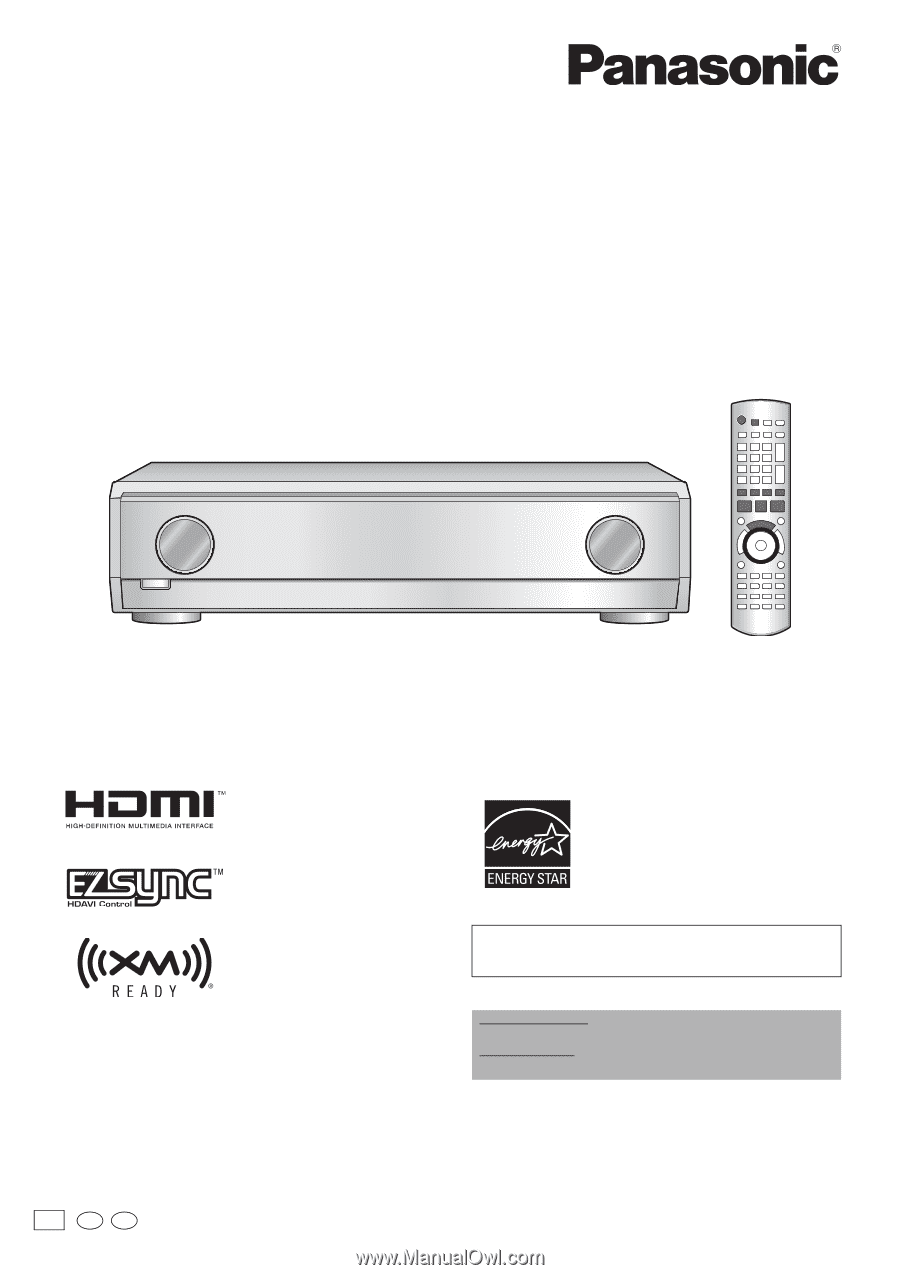
PP
RQT8739-1Y
H0706WM1076
En
Cf
Dear customer
Thank you for purchasing this product.
Before connecting, operating or adjusting this product, please read
the instructions completely.
Please keep this manual for future reference.
As an ENERGY STAR
®
Partner
∗
, Panasonic
has determined that this product meets the
ENERGY
STAR
®
guidelines
for
energy
efficiency.
∗
For Canada only: The word “Participant” is used in
place of the word “Partner”.
If you have any questions, contact
1-800-211-PANA (7262) in the U.S.A. or 1-800-561-5505 in
Canada.
For the U.S.A. only
The warranty can be found on page 50.
For Canada only
The warranty can be found on page 51.
Operating Instructions
AV Control Receiver
Model No.
SA-XR700