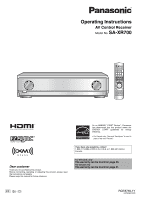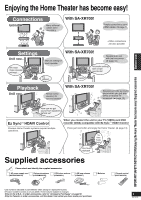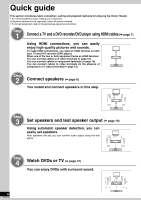Panasonic SAXR700 SAXR700 User Guide - Page 6
Quick guide
 |
View all Panasonic SAXR700 manuals
Add to My Manuals
Save this manual to your list of manuals |
Page 6 highlights
Quick guide This section introduces basic connection, setting and playback methods for enjoying the Home Theater. • Turn off all equipment before making any connections. • Peripheral equipment sold separately unless otherwise indicated. • To connect equipment, refer to the appropriate operating instructions. Step 1 Connect a TV and a DVD recorder/DVD player using HDMI cables (á page 7) Using HDMI connections, you can easily enjoy high-quality pictures and sounds. To make HDMI connections, you need an HDMI terminal on both your TV and DVD recorder (DVD player). When one of the two or both equipment lacks an HDMI terminal: You can connect cables to S video terminals (á page 15). You can connect cables to component terminals (á page 16). You can connect cables to video terminals (in the absence of component or S video terminals) (á page 14). εϐʔΧʔ ̖ ĉ ֎෦ೖྗ W Ҿô։ Step 2 Connect speakers (á page 8) You install and connect speakers in this step. εϐʔΧʔ ̖ ĉ ֎෦ೖྗ W Ҿô։ Step 3 Set speakers and test speaker output (á page 10) Using automatic speaker detection, you can easily set speakers. After speakers are set, you can confirm audio output using the test signal. Step 4 Watch DVDs or TV (á page 12) You can enjoy DVDs with surround sound. 6 RQT8739 εϐʔΧʔ ̖ ĉ ֎෦ೖྗ W Ҿô։