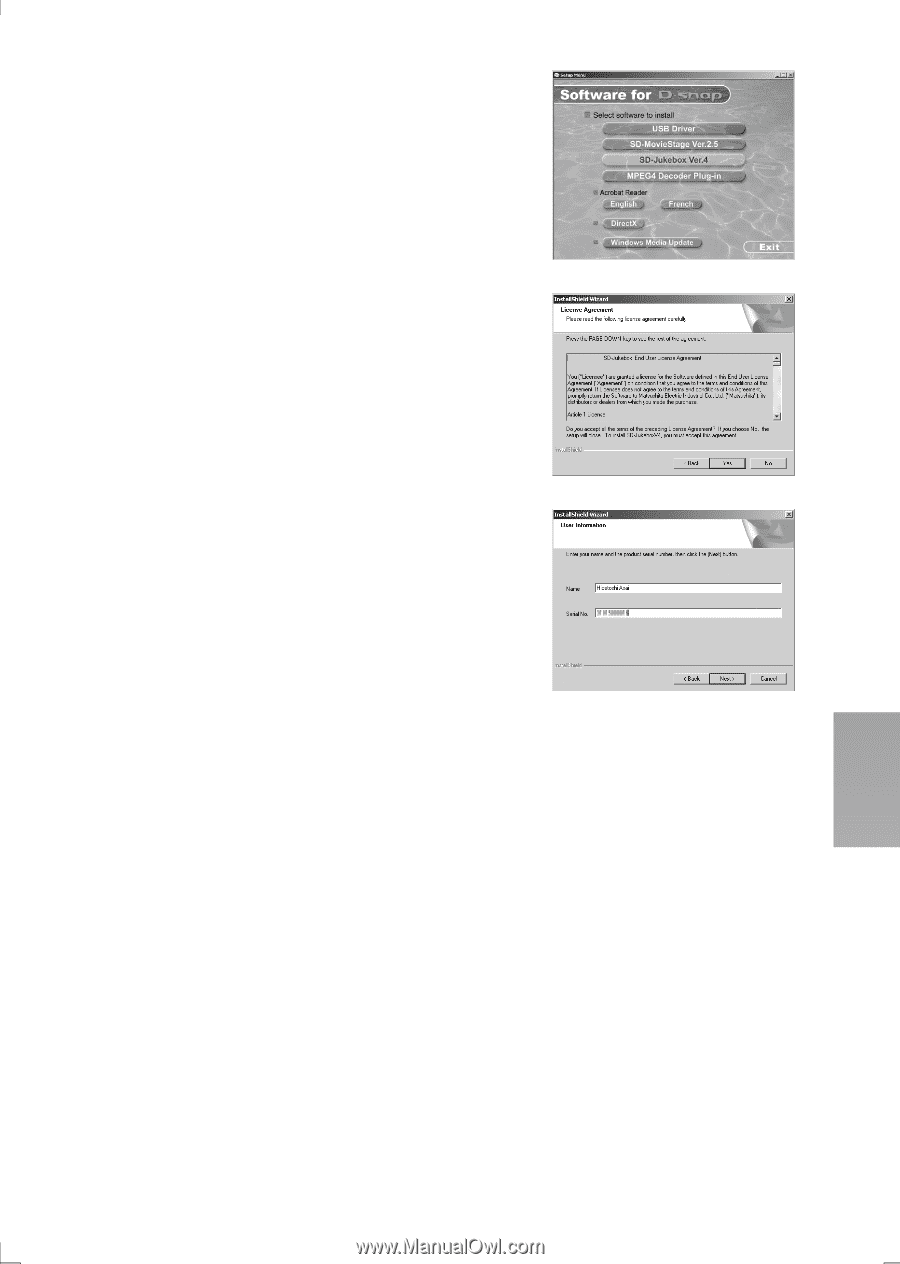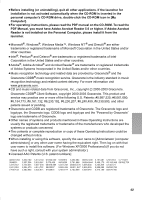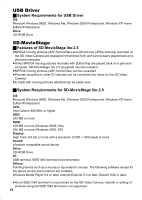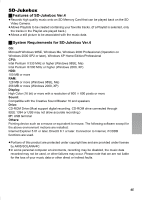Panasonic SVAV50 Sd Movie - Page 47
Installing Sd-jukebox Ver.4
 |
UPC - 037988251193
View all Panasonic SVAV50 manuals
Add to My Manuals
Save this manual to your list of manuals |
Page 47 highlights
Installing SD-Jukebox Ver.4 1 Insert the supplied CD-ROM into the 2 personal computer's CD-ROM drive. ≥The launcher for the installation is activated automatically. 2 Click [SD-Jukebox Ver.4]. ≥When [Welcome] screen appears, click [Next]. ≥If the confirmation indicating whether you have the right to administrate the personal computer is displayed, click [OK] and continue with 3 installation. 3 Read License Agreement carefully, and click [Yes], if you accept the terms of the agreement. 4 Enter your name and the serial No. described on the CD-ROM casing and click [Next]. 5 Complete the installation according to the 4 message. ≥When the setup screen for the Media Format 9 is displayed, install the Media Format 9 according to the message. ≥When the DirectX 9.0b setup screen appears, install it. (When you are using former version of DirectX 8.1, failure to install DirectX 9.0b disables you from using SD-Jukebox Ver.4.) We recommend using the new version of DirectX. Please refer to Microsoft's website for details on DirectX. ≥After rebooting the computer, the SD-Jukebox Ver.4 is enabled. 47