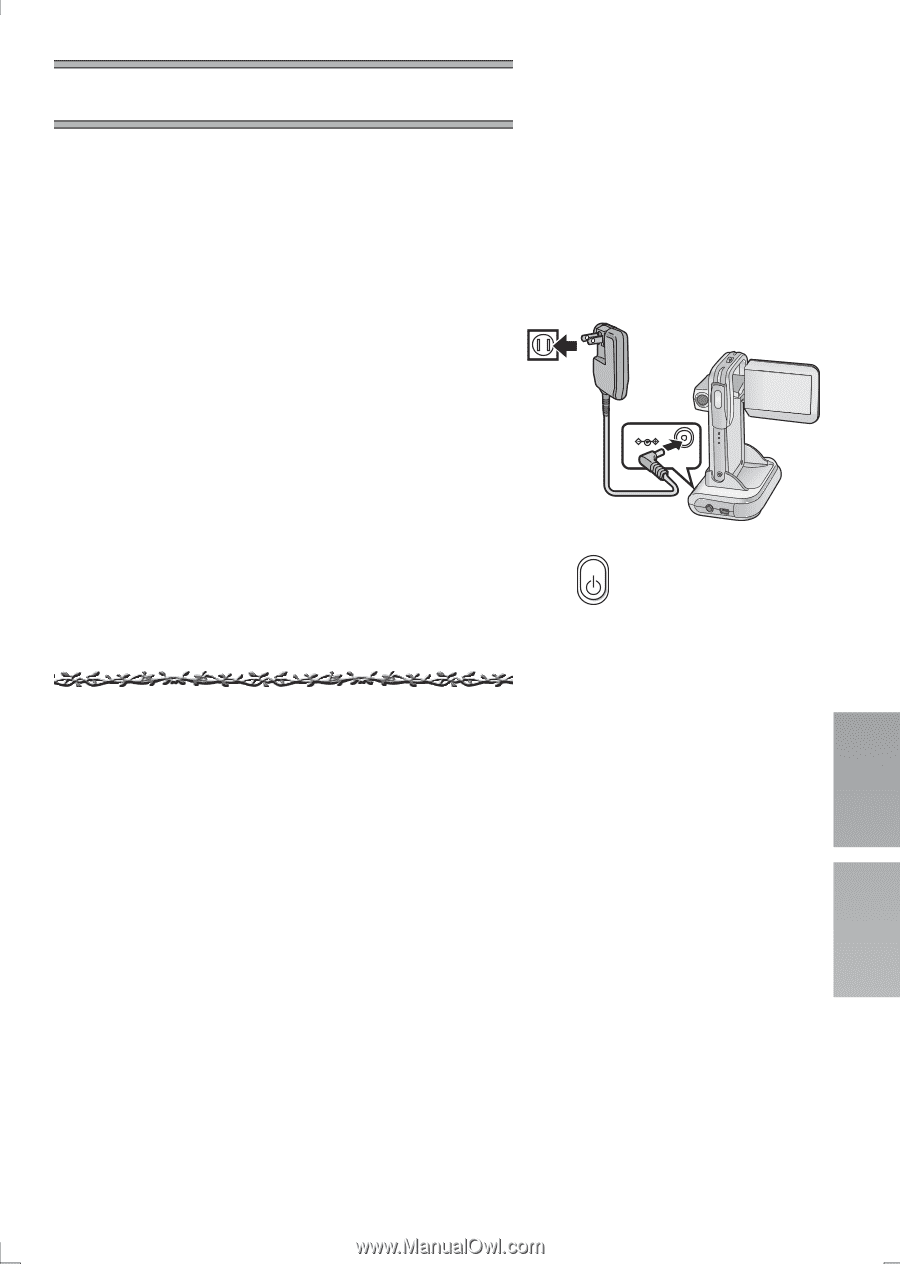Panasonic SVAV50 Sd Movie - Page 51
Others, Charge The Built-in Battery For Matintaining The Date Information, After Use
 |
UPC - 037988251193
View all Panasonic SVAV50 manuals
Add to My Manuals
Save this manual to your list of manuals |
Page 51 highlights
Others Charge the Built-in Battery for Maintaining the Date Information There is a built-in battery which is used to save the memory of date and time. If [PRESS MENU TO SET CLOCK] is displayed when the power is on, the built-in 1 battery may be exhausted. Charge using the following procedure: 1 Place the SD Video Camera on the USB Cradle and plug in the AC adaptor. (l 10) 2 Turn the power off and leave the SD Video Camera as it is for approx. 12 hours. ≥After recharging the built-in battery, adjust the date and time. (l 20) 2 ≥Even if the built-in battery is not run down, [PRESS MENU TO SET CLOCK] is displayed at the time of purchase. After Use 1 Turn off the SD Video Camera. (l 15) 2 Retract the LCD Monitor. (l 13) 3 Take out the Memory Card and the Battery. (l 11, 12) 4 Put the SD Video Camera into the Carrying Case. DC IN 4.8V 51