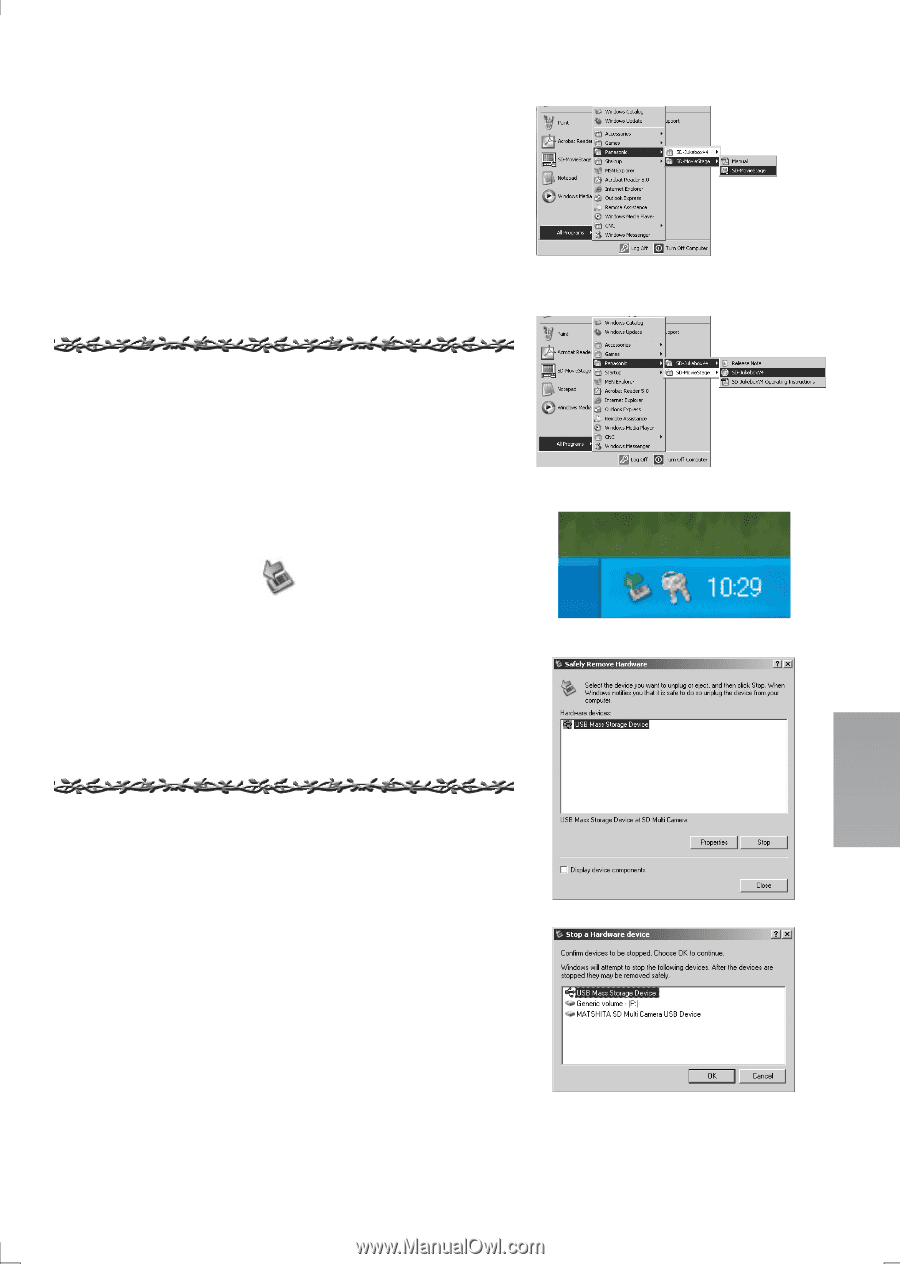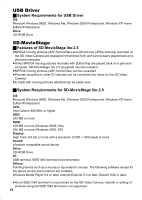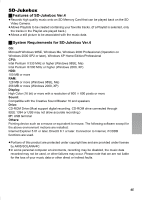Panasonic SVAV50 Sd Movie - Page 49
Starting The Software, Disconnecting The Usb Cable Safely, If You No Longer Need Software (uninstall)
 |
UPC - 037988251193
View all Panasonic SVAV50 manuals
Add to My Manuals
Save this manual to your list of manuals |
Page 49 highlights
Starting the Software 1 ª Starting the SD-MovieStage Ver.2.5 1 Select [Start]>> [All programs (programs)]>> [Panasonic]>> [SD-MovieStage]>> [SD-MovieStage]. ª Starting the SD-Jukebox Ver.4 1 Select [Start]>> [All programs (program)]>> [Panasonic]>> 1 [SD-JukeboxV4]>> [SD-JukeboxV4]. Disconnecting the USB Cable Safely If you use Windows XP/2000, remove the USB Cable using the following method. If you use Windows Me/98SE, check that the Power/ 1 Card Access Lamp is not flashing, then remove the USB Cable. (Keep the SD Video Camera turned on.) 1 Double click the in task tray. ≥Hardware disconnect dialog box appears. 2 Select [USB Mass Storage Device] and click [Stop]. 2 3 Click [OK]. ≥Click [OK], and you can safely disconnect the cable. If you no longer need software (Uninstall) 1 Select [Start] (>>[Settings]) >>[Control Panel]. 2 Double-click [Add/Remove Programs]. 3 3 Select the software to be uninstalled and click [Change/Remove]. ≥Uninstalling steps may vary depending on the OS. Please refer to the user manual of your OS. 49