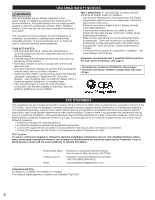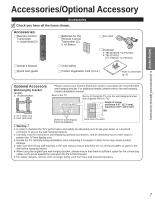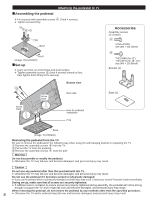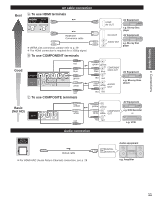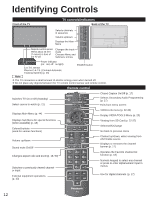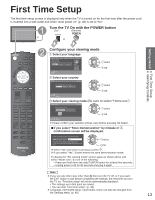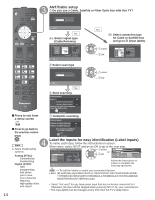Panasonic TCP50S30 TCP42S30 User Guide - Page 10
Getting started, Installing the remote's batteries, Power cord connection, To attach, To remove - accessories
 |
UPC - 885170043558
View all Panasonic TCP50S30 manuals
Add to My Manuals
Save this manual to your list of manuals |
Page 10 highlights
Getting started Accessories/Optional Accessory Open Hook Installing the remote's batteries Close Note the correct polarity (+ or -). Caution Incorrect installation may cause battery leakage and corrosion, resulting in damage to the remote control. Do not mix old and new batteries. •• Do not mix different battery types (such as alkaline and manganese batteries). • Do not use rechargeable (Ni-Cd) batteries. Do not burn or break batteries. Power cord connection To attach To remove Insert it firmly until the tabs on both sides click into place. Keep pushing both sides until they snap and pull. 9

9
Getting started
Accessories/Optional Accessory
Installing the remote’s batteries
Open
Hook
Note the correct polarity
(+ or -).
Close
Caution
Incorrect installation may cause
battery leakage and corrosion,
resulting in damage to the remote
control.
•
Do not mix old and new batteries.
•
Do not mix different battery types (such
as alkaline and manganese batteries).
•
Do not use rechargeable (Ni-Cd)
batteries.
Do not burn or break batteries.
Power cord connection
To attach
To remove
Insert it firmly until the
tabs on both sides click
into place.
Keep pushing both
sides until they snap
and pull.