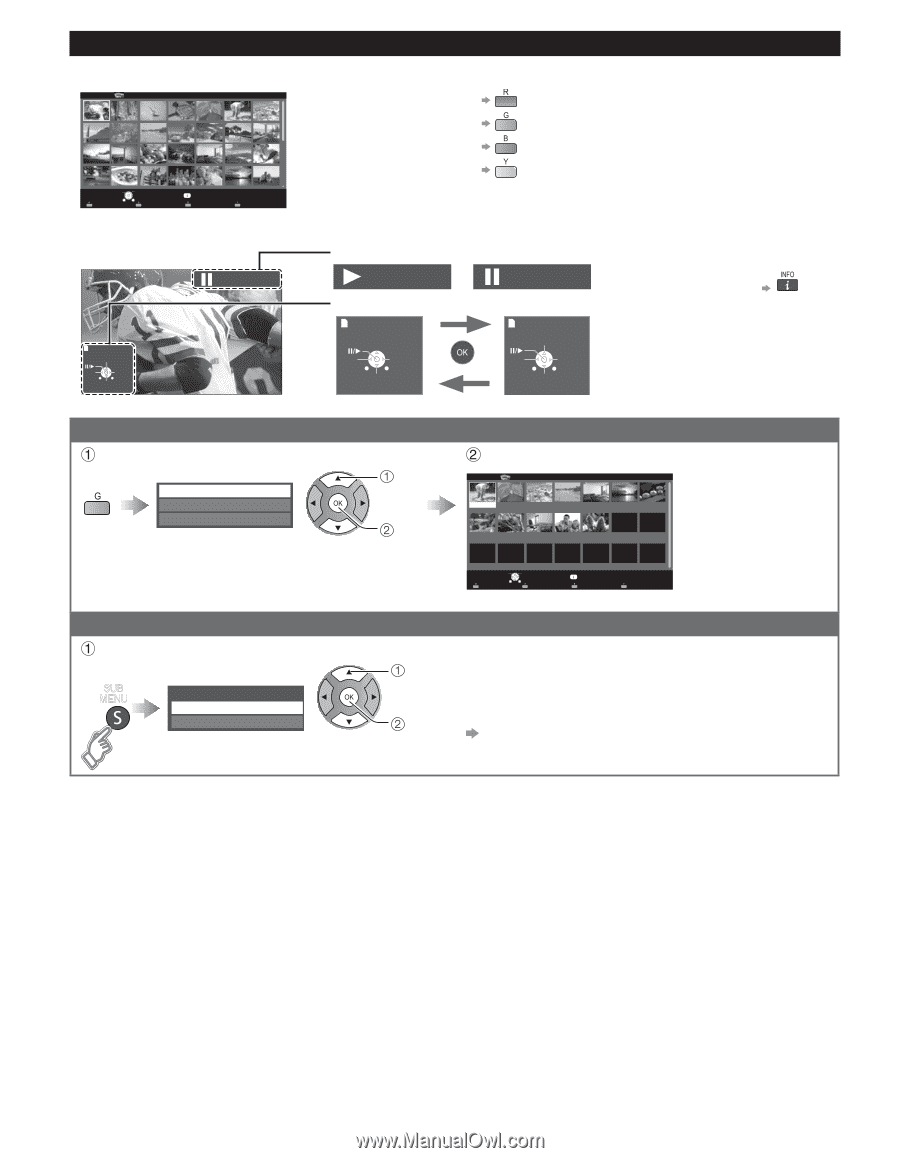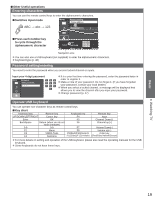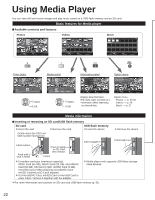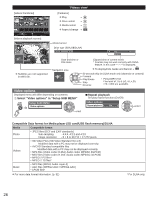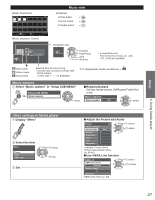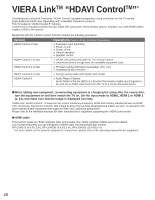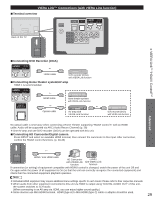Panasonic TCP50S30 TCP42S30 User Guide - Page 25
Photo options, Photos view
 |
UPC - 885170043558
View all Panasonic TCP50S30 manuals
Add to My Manuals
Save this manual to your list of manuals |
Page 25 highlights
[Photos thumbnail] Media Player Photos All photos Select SUB MENU Slideshow OK RETURN Sort Info Drive select SD memory card Media select [Photos playback screen] Single view Rotate Prev. Next RETURN Stop Photos view [Features] ● Slideshow setting ● Sort ● Drive select ● Media select Photo status Slideshow Navigation Guide Slideshow Prev. Next RETURN Stop Single view Single view Rotate Prev. Next RETURN Stop ● To display/hide Guide and Banner Sort Display "Sort select" menu and select item Folders Sort by date Sort by month select OK Photo options Display "Setup SUB MENU" and select item SUB MENU Setup SUB MENU Slideshow settings Thumbnails size select OK Displayed each view Media Player Photos Sort by Date 23/10/2009 25/10/2009 01/11/2009 05/11/2009 10/11/2009 22/11/2009 23/11/2009 24/11/2009 01/12/2009 03/12/2009 20/12/2009 22/12/2009 Select SUB MENU Slideshow OK RETURN Sort SD memory card Info Drive select Media select (e.g. Sort by date) • Folders (ascending order of numeric/alphabetical) • Sort by month (ascending order of the month) • Sort by date ■Slideshow settings (p. 25) ■Thumbnails size To change the number of photos on a thumbnail screen at a time (7 × 4 ⇔ 10 × 6) 24