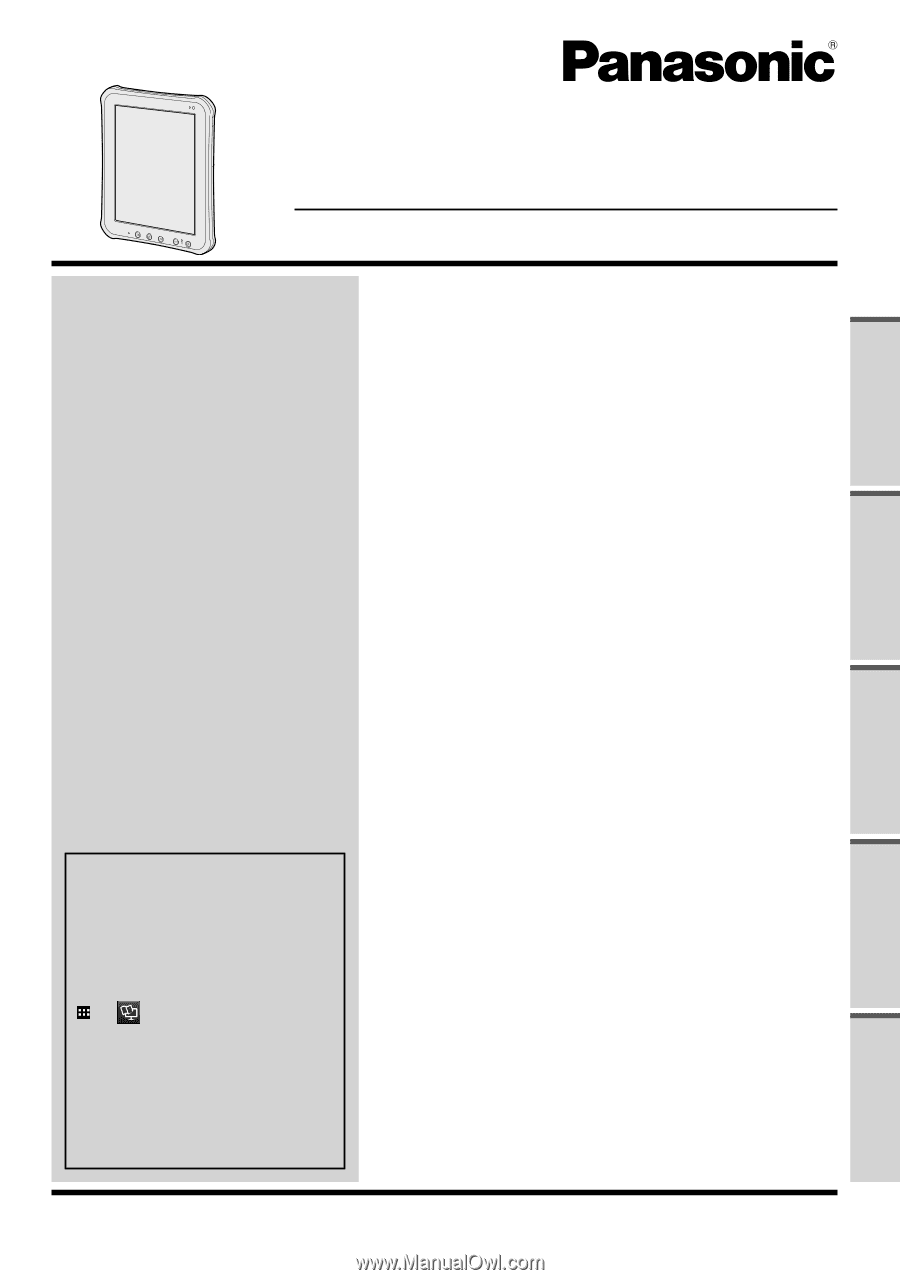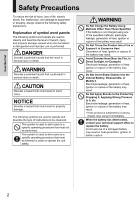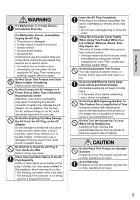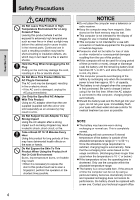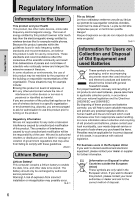Panasonic Toughbook FZ-A1 Operating Instructions - Page 1
Panasonic Toughbook FZ-A1 Manual
 |
View all Panasonic Toughbook FZ-A1 manuals
Add to My Manuals
Save this manual to your list of manuals |
Page 1 highlights
Read Me First OPERATING INSTRUCTIONS Tablet Computer FZ-A1 Model No. series Contents Read Me First Safety Precautions 2 Regulatory Information 6 Getting Started Introduction 11 Description of Parts 12 First-time Operation 14 Turning On/Off and Sleeping/Waking Up 17 Input Operation 18 Useful Information Handling and Maintenance 20 Getting Started Troubleshooting Useful Information For further information about this computer, you can refer to the on-screen manual by performing the following steps. Touch - [ OnlineManual]. When more than one onscreen manuals are prepared, name of those manuals are listed in above step. Touch a manual to access from the list. Troubleshooting Troubleshooting (Basic 23 Appendix Specifications 26 LIMITED WARRANTY 28 Please read these instructions carefully before using this product, and save this manual for future use. Appendix