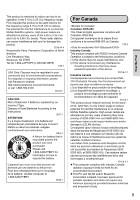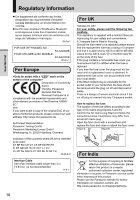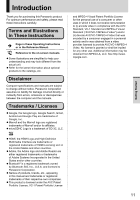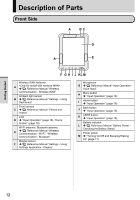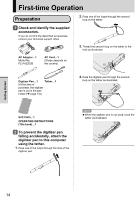Panasonic Toughbook FZ-A1 Operating Instructions - Page 13
Rear Side
 |
View all Panasonic Toughbook FZ-A1 manuals
Add to My Manuals
Save this manual to your list of manuals |
Page 13 highlights
Getting Started Rear Side AB CD E F G H JI K Camera light A Reference Manual "Photos and Videos" Rear camera B Reference Manual "Photos and Videos" C Reset switch HDMI Micro connector D Reference Manual "Connections - External Display" E Headphone/microphone jack microSD memory card slot F Reference Manual "Connections - MicroSD Memory Card" USB 2.0 Micro-B connector G Reference Manual "Connections - USB Connection" H Speaker I SIM card slot Reference Manual "Wireless Communication - Wireless WAN" L M J DC-IN jack K Expansion Bus Connector (Use as an extension in the future) L Pen holder ( page 14) Security lock M A Kensington cable can be connected. For further information, read the manual that comes with the cable. CAUTION When closing the DC-IN jack cover, push the cover straight. Otherwise, the cover may be damaged. Correct Incorrect 13