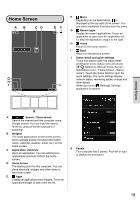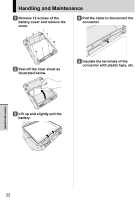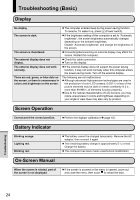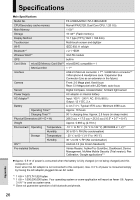Panasonic Toughbook FZ-A1 Operating Instructions - Page 22
Pull the cable to disconnect
 |
View all Panasonic Toughbook FZ-A1 manuals
Add to My Manuals
Save this manual to your list of manuals |
Page 22 highlights
Handling and Maintenance 1 Remove 12 screws of the battery cover and remove the cover. 4 Pull the cable to disconnect the connector. 2 Peel off the clear sheet as illustrated below. 5 Insulate the terminals of the connector with plastic tape, etc. 3 Lift up and slightly pull the battery. Useful Information 22
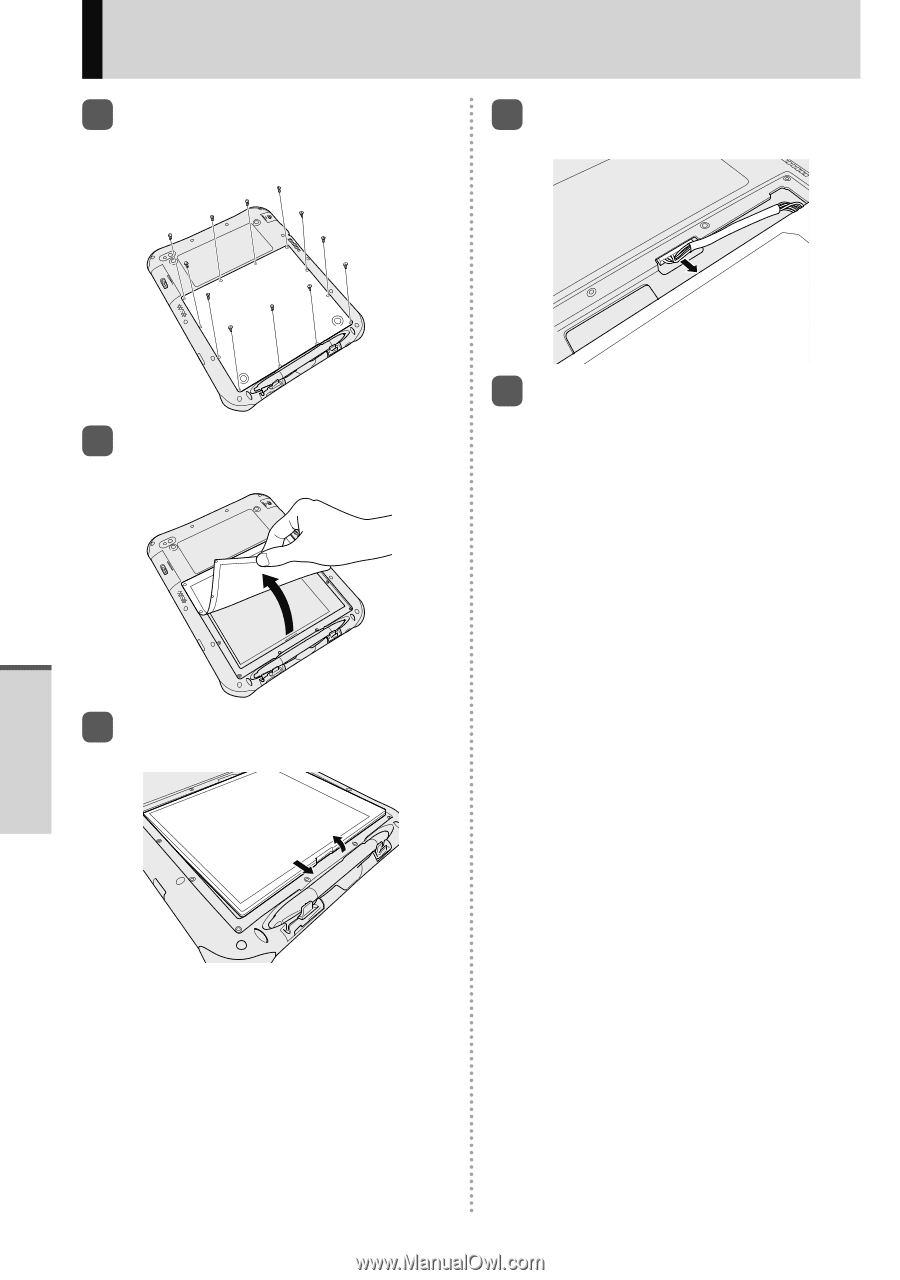
22
Handling and Maintenance
1
Remove 12 screws of the
battery cover and remove the
cover.
2
Peel off the clear sheet as
illustrated below.
3
Lift up and slightly pull the
battery.
4
Pull the cable to disconnect the
connector.
5
Insulate the terminals of the
connector with plastic tape, etc.
Useful Information