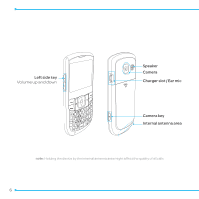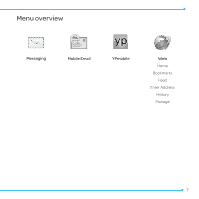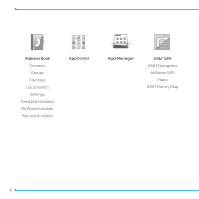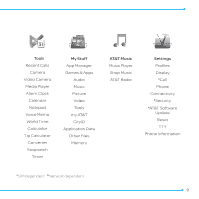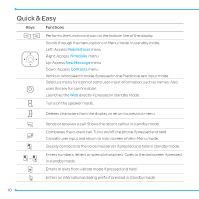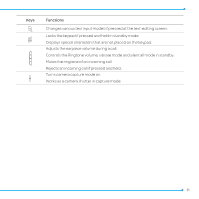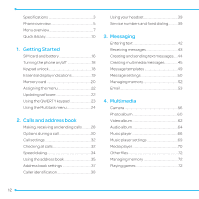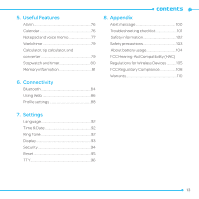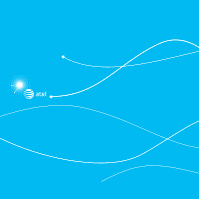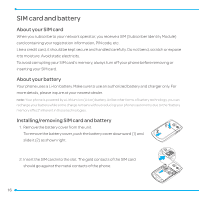Pantech Link II Manual - English and Spanish - Page 11
Locks the keypad if pressed and held in standby mode. - ringtones
 |
View all Pantech Link II manuals
Add to My Manuals
Save this manual to your list of manuals |
Page 11 highlights
Keys m l Q Functions Changes various text input modes if pressed at the text-editing screen. Locks the keypad if pressed and held in standby mode. Displays special characters that are not placed on the keypad. Adjusts the earpiece volume during a call. Controls the Ringtone volume, vibrate mode and silent all mode in standby. Mutes the ringtone of an incoming call. Rejects an incoming call if pressed and held. Turns camera capture mode on. Works as a camera shutter in capture mode. 11

11
Keys
Functions
m
Changes various text input modes if pressed at the text-editing screen.
l
Locks the keypad if pressed and held in standby mode.
Displays special characters that are not placed on the keypad.
Adjusts the earpiece volume during a call.
Controls the Ringtone volume, vibrate mode and silent all mode in standby.
Mutes the ringtone of an incoming call.
Rejects an incoming call if pressed and held.
Q
Turns camera capture mode on.
Works as a camera shutter in capture mode.