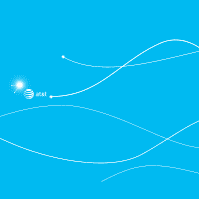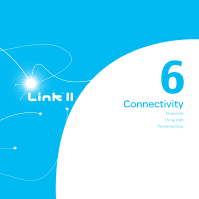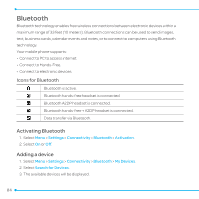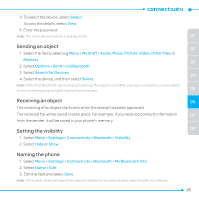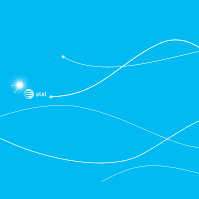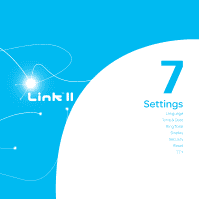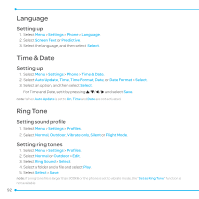Pantech Link II Manual - English and Spanish - Page 87
Entering web addresses, Viewing history, Setting advanced options, Viewing certificates, Using memory
 |
View all Pantech Link II manuals
Add to My Manuals
Save this manual to your list of manuals |
Page 87 highlights
Entering web addresses 1. PressOin standby mode and select Enter Address. Or select Menu > Web > Enter Address. 2. Enter the web address and select Go. Viewing history 1. PressOin standby mode and select History. Or select Menu > Web > History. Setting advanced options 1. PressOin standby mode and select Manage > Options. Or select Menu > Web > Manage > Options. 2. Select a category, and then select Select. 3. Select an option, and then select Select. Viewing certificates 1. PressOin standby mode and select Manage > Security > Certificates. Or select Menu > Web > Manage > Security > Certificates. Using memory operations 1. PressOin standby mode and select Manage > Private Data. Or select Menu > Web > Manage > Private Data. 2. To clear the cache, select Clear Cache > Yes. 3. To clear the cookies, select Clear Cookies > Yes. 4. To clear the history, select Clear History > Yes. 01 02 03 04 05 06 07 08 87