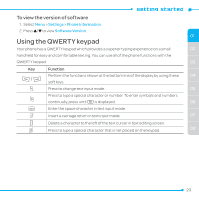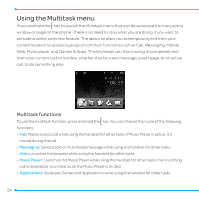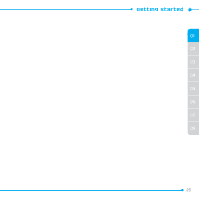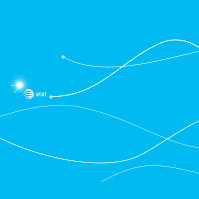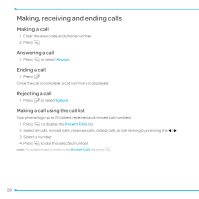Pantech Link II Manual - English and Spanish - Page 28
Making, receiving and ending calls
 |
View all Pantech Link II manuals
Add to My Manuals
Save this manual to your list of manuals |
Page 28 highlights
Making, receiving and ending calls Making a call 1. Enter the area code and phone number. 2. PressS. Answering a call 1. PressSor select Accept. Ending a call 1. PressE. Once the call is complete, a call summary is displayed. Rejecting a call 1. PressEor select Ignore. Making a call using the call list Your phone logs up to 20 dialed, received and missed call numbers. 1. PressSto display the Recent Calls list. 2. Select all calls, missed calls, received calls, dialed calls, or call ranking by pressing the L/R. 3. Select a number. 4. PressSto dial the selected number. note: To redial the last number in the Recent Calls list, pressS. 28

28
Making, receiving and ending calls
Making a call
1. Enter the area code and phone number.
2. Press
S
.
Answering a call
1. Press
S
or select
Accept
.
Ending a call
1. Press
E
.
Once the call is complete, a call summary is displayed.
Rejecting a call
1. Press
E
or select
Ignore
.
Making a call using the call list
Your phone logs up to 20 dialed, received and missed call numbers.
1. Press
S
to display the
Recent Calls
list.
2. Select all calls, missed calls, received calls, dialed calls, or call ranking
by pressing the
L/R
.
3. Select a number.
4. Press
S
to dial the selected number.
note:
To redial the last number in the
Recent Calls
list, press
S
.