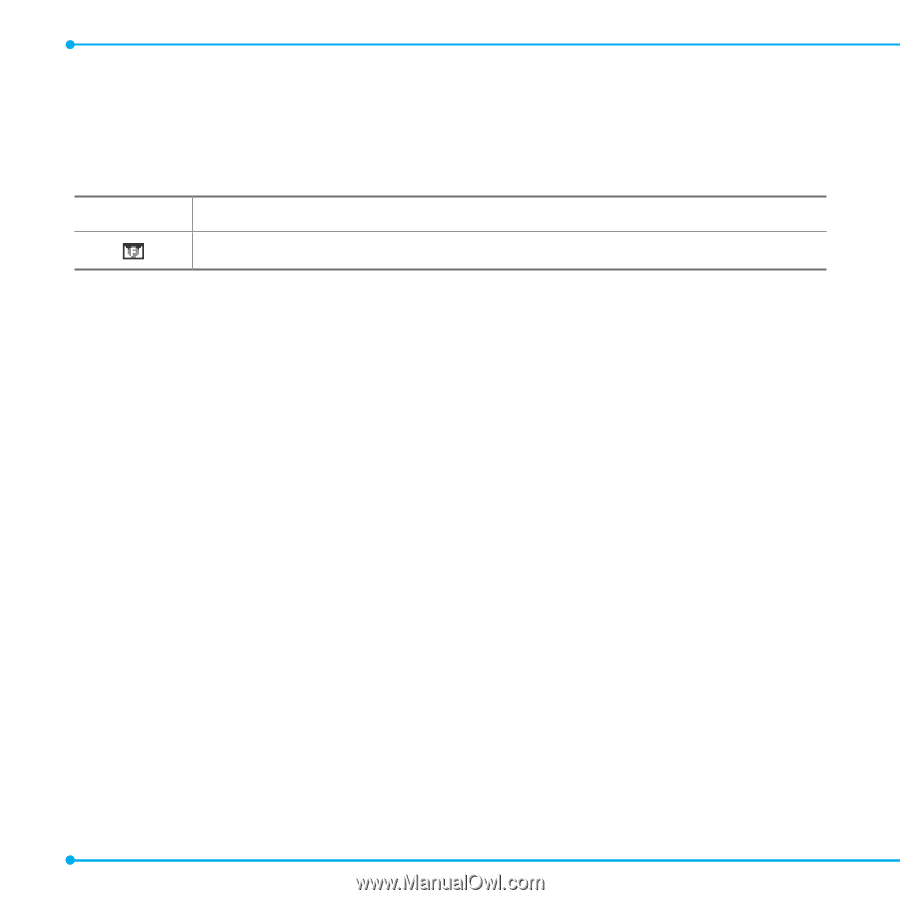Pantech Link II Manual - English and Spanish - Page 52
Managing memory - icons
 |
View all Pantech Link II manuals
Add to My Manuals
Save this manual to your list of manuals |
Page 52 highlights
Managing memory Up to 300 messages can be stored in the phone memory. Additional messages will be saved to the SIM card. When the message box is full, the messages full icon will appear. All messages share memory. Icon Description Text messages are full (SIM and Phone messages) Moving a message to SIM 1. Select Menu > Messaging. 2. Select a message > View. 3. Select Options > Move to SIM > Yes. Deleting a message in the conversation 1. Select Menu > Messaging. 2. Select a message list > Select. 3. Select a message > View. 4. Select Options > Delete > Yes. Deleting all messages in the conversation 1. Select Menu > Messaging. 2. Select a message list > Options > Delete > Yes. Viewing memory space information 1. Select Menu > Messaging > Options > Memory. 2. Press L/R to view Phone or SIM memory. 52