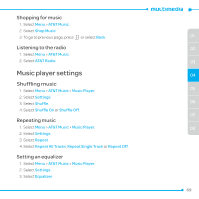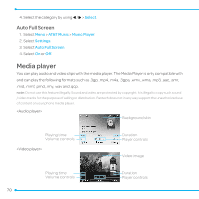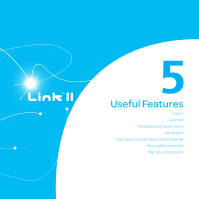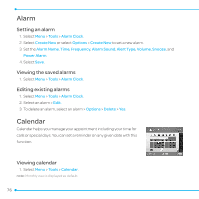Pantech Link II Manual - English and Spanish - Page 71
Icons for player, Playing video clips, Playing audio files, Setting Mobile Video
 |
View all Pantech Link II manuals
Add to My Manuals
Save this manual to your list of manuals |
Page 71 highlights
Icons for player Icon Name Volume Previous Next Pause Play Repeat On Description Long Press: Rewind, Fast Forward Playing video clips 1. Select Menu > Tools or Menu > My Stuff > Tools. 2. Select Media Player. 3. Select Video. 4. Select a file, and then select Play. Playing audio files 1. Select Menu > Tools or Menu > My Stuff > Tools. 2. Select Media Player. 3. Select Audio. 4. Select a folder and a file, and then select Play. For the audio player control see page 70. Setting Mobile Video 1. Select Menu > Tools or Menu > My Stuff > Tools. 2. Select Media Player > MV Settings. 3. Select a profile or select Options > Create. 01 02 03 04 05 06 07 08 71

05
06
07
08
01
02
03
04
71
Icons for player
Icon
Name
Description
Volume
Previous
Next
Long Press: Rewind, Fast Forward
Pause
Play
Repeat On
Playing video clips
1. Select
Menu
>
Tools
or
Menu
>
My Stuff
>
Tools
.
2. Select
Media Player
.
3. Select
Video
.
4. Select a file, and then select
Play
.
Playing audio files
1. Select
Menu
>
Tools
or
Menu
>
My
Stuff
>
Tools
.
2. Select
Media Player
.
3. Select
Audio
.
4. Select a folder and a file, and then select
Play
.
For the audio player control see page 70.
Setting Mobile Video
1. Select
Menu
>
Tools
or
Menu
>
My Stuff
>
Tools
.
2. Select
Media Player
>
MV Settings
.
3. Select a profile or select
Options
>
Create
.