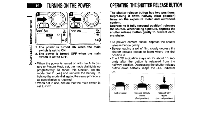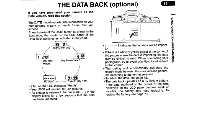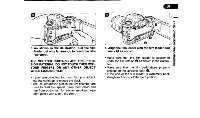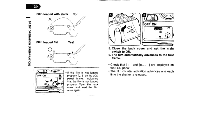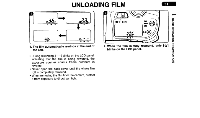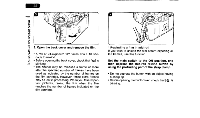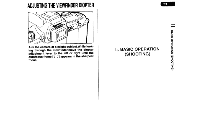Pentax ZX-7 ZX-7 Manual - Page 21
illustration
 |
UPC - 027075047167
View all Pentax ZX-7 manuals
Add to My Manuals
Save this manual to your list of manuals |
Page 21 highlights
19 (NOI1VEIVdald) NOIIVEI3d0 OISVEI 0 9 op 0 0 3. As shown in the illustration, pull the film leader out only far enough to reach the take -up spool. THE SHUTTER CURTAINS ARE FINE-PRECISION MATERIAL. DO NOT TOUCH THEM WITH YOUR FINGERS OR ANY OTHER OBJECT WHILE LOADING FILM. • If you have pulled out too much film, push it back into the cartridge to reduce the slack. • The DX information pins in the film chamber are used to read film speed. Keep them clean and free from scratches. To remove smudges, wipe them gently with a soft, dry cloth. 4. Align the film leader with the film leader end mark 0 as shown. • Make sure that the film leader is positioned under the film retaine as shown in the illustration. • Make sure that the film perforations properly engage on the sprocket tooth 0. • If the end of the film leader is extremely bent, straighten it or cut off the bent portion.