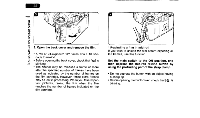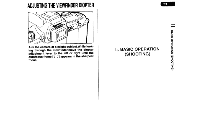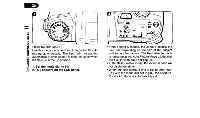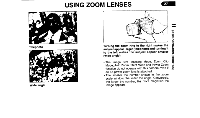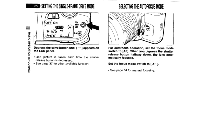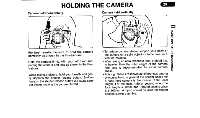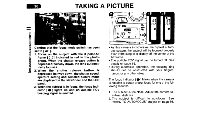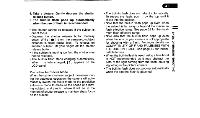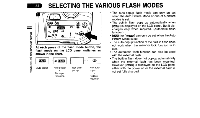Pentax ZX-7 ZX-7 Manual - Page 29
Using, Lenses
 |
UPC - 027075047167
View all Pentax ZX-7 manuals
Add to My Manuals
Save this manual to your list of manuals |
Page 29 highlights
USING ZOOM LENSES (DNIIOOHS) NOLLVEI3dO 3ISVEI Telephoto t Wide angle Turning the zoom ring to the right makes the subject appear larger (telephoto) and turning it to the left makes the subject appear smaller (wide angle). • The Image Size Tracking Mode, Zoom Clip Mode, Auto Zoom Effect Mode and Power Zoom function do not operate with this camera even if an FA power zoom lens is attached. • The smaller the number shown in the zoom scale window, the wider the angle. Conversely, the larger the number, the more magnified the image appears.

USING
ZOOM
LENSES
Telephoto
t
Wide
angle
Turning
the
zoom
ring
to
the
right
makes
the
subject
appear
larger
(telephoto)
and
turning
it
to
the
left
makes
the
subject
appear
smaller
(wide
angle).
•
The
Image
Size
Tracking
Mode,
Zoom
Clip
Mode,
Auto
Zoom
Effect
Mode
and
Power
Zoom
function
do
not
operate
with
this
camera
even
if
an
FA
power
zoom
lens
is
attached.
•
The
smaller
the
number
shown
in
the
zoom
scale
window,
the
wider
the
angle.
Conversely,
the
larger
the
number,
the
more
magnified
the
image
appears.
(DNIIOOHS)
NOLLVEI3dO
3ISVEI