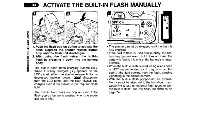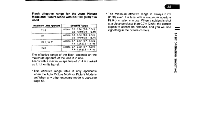Pentax ZX-7 ZX-7 Manual - Page 40
Consecutive
 |
UPC - 027075047167
View all Pentax ZX-7 manuals
Add to My Manuals
Save this manual to your list of manuals |
Page 40 highlights
38 SNOLLVEI3dO 033NVA0V OFF ON AUTO Tv 125 •n) Av2 2 - wag Consecutive-Frame Mode Consecutive pictures can be taken by holding down the shutter release button. How to set Depress the drive mode button until [CI] appears on the LCD panel. • The camera focuses on the subject frame by frame in this mode. • The shutter cannot be released while the built-in flash is being charged. OFF ON non 'AUTO Tv 125 I iA Av2 2 0__! Self-timer Mode The self-timer mode delays the shutter release, and is useful for taking group shots that include the photographer. The shutter will be released about 12 seconds after the shutter release is depressed. How to set 1. Depress the drive mode button until [0] appears on the LCD panel.

38
SNOLLVEI3dO
033NVA0V
OFF
ON
-
wag
AUTO
Tv
125
•n)
Av2
2
Consecutive
-Frame
Mode
Consecutive
pictures
can
be
taken
by
holding
down
the
shutter
release
button.
How
to
set
Depress
the
drive
mode
button
until
[CI]
appears
on
the
LCD
panel.
•
The
camera
focuses
on
the
subject
frame
by
frame
in
this
mode.
•
The
shutter
cannot
be
released
while
the
built-in
flash
is
being
charged.
OFF
ON
'AUTO
Tv
125
I
Av2
2
0__!
non
iA
Self
-timer
Mode
The
self
-timer
mode
delays
the
shutter
release,
and
is
useful
for
taking
group
shots
that
include
the
photographer.
The
shutter
will
be
released
about
12
seconds
after
the
shutter
release
is
depressed.
How
to
set
1.
Depress
the
drive
mode
button
until
[0]
appears
on
the
LCD
panel.