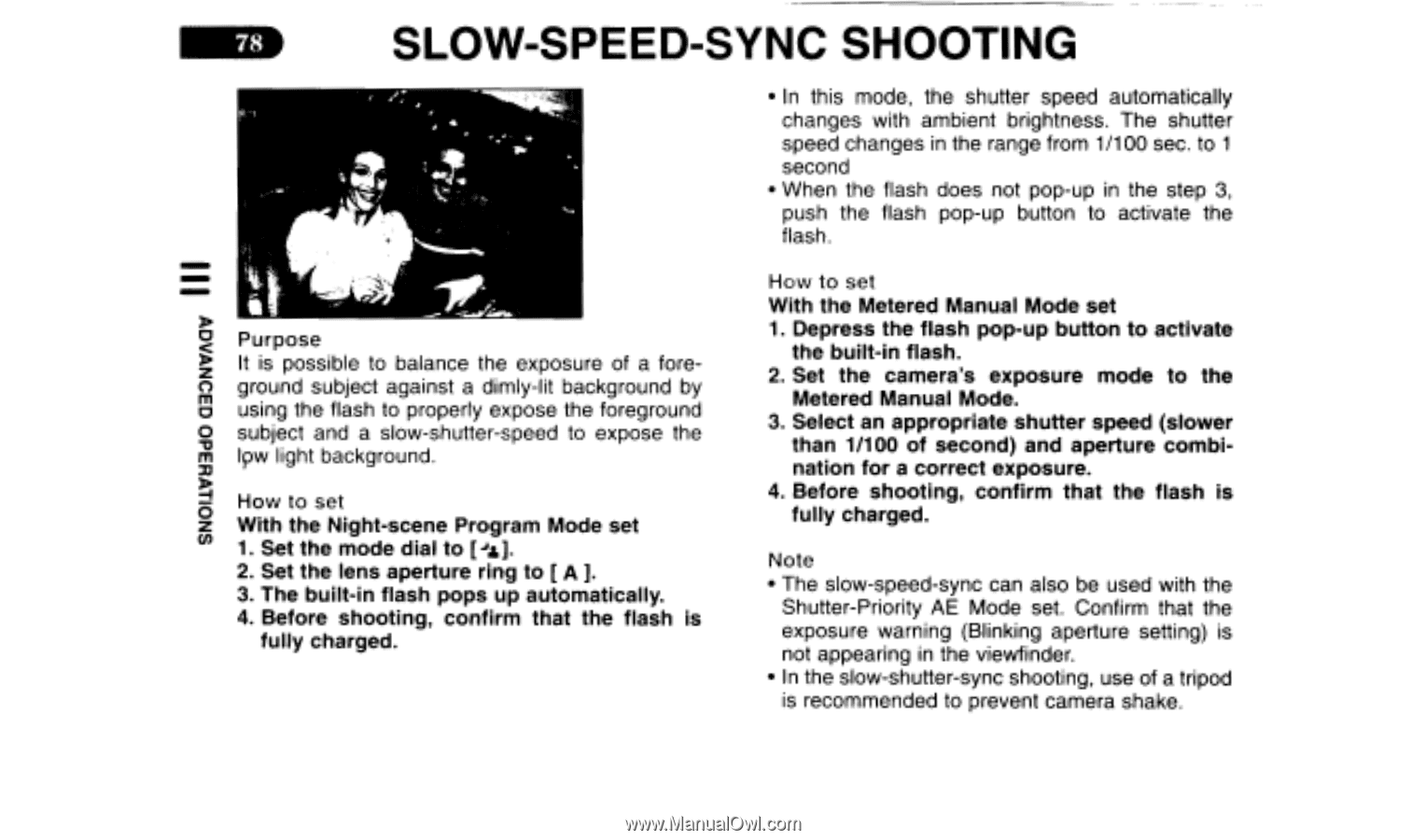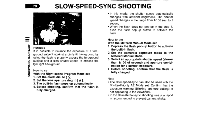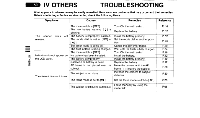Pentax ZX-7 ZX-7 Manual - Page 80
Speed, Shooting
 |
UPC - 027075047167
View all Pentax ZX-7 manuals
Add to My Manuals
Save this manual to your list of manuals |
Page 80 highlights
78 SLOW-SPEED-SYNC SHOOTING • In this mode, the shutter speed automatically changes with ambient brightness. The shutter speed changes in the range from 1/100 sec. to 1 second • When the flash does not pop-up in the step 3, push the flash pop-up button to activate the flash. SNOI1V83d0 033NVA0V Purpose It is possible to balance the exposure of a foreground subject against a dimly-lit background by using the flash to properly expose the foreground subject and a slow-shutter-speed to expose the 1pw light background. How to set With the Night-scene Program Mode set 1. Set the mode dial to [ 44]. 2. Set the lens aperture ring to [ A ]. 3. The built-in flash pops up automatically. 4. Before shooting, confirm that the flash is fully charged. How to set With the Metered Manual Mode set 1. Depress the flash pop-up button to activate the built-in flash. 2. Set the camera's exposure mode to the Metered Manual Mode. 3. Select an appropriate shutter speed (slower than 1/100 of second) and aperture combination for a correct exposure. 4. Before shooting, confirm that the flash is fully charged. Note • The slow-speed-sync can also be used with the Shutter-Priority AE Mode set. Confirm that the exposure warning (Blinking aperture setting) is not appearing in the viewfinder. • In the slow-shutter-sync shooting, use of a tripod is recommended to prevent camera shake.