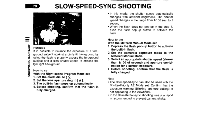Pentax ZX-7 ZX-7 Manual - Page 75
Installing, Battery
 |
UPC - 027075047167
View all Pentax ZX-7 manuals
Add to My Manuals
Save this manual to your list of manuals |
Page 75 highlights
INSTALLING THE BATTERY IN THE BATA BACK GEM SNOIIVE13d0 033NVAaV Replace the battery when the data information on a picture or the LCD panel becomes weak or invisible. The battery will last for approximately 3 years. The data back uses one 3V lithium battery, type CR2025. 1. Ensure that a film is not loaded, then open the back cover. 2. Loosen the battery cover fixing screw (located near the upper left side of the pressure plate ) with a Phillips head screwdriver, and then remove the battery chamber cover. 3. Replace the old battery with a new battery with the + side facing up. 4. Reinstall the battery chamber cover, and tighten the battery chamber fixing screw. Note: If the data indication does not appear on the LCD panel, it means that the battery has not been installed properly. After the battery has been replaced, adjust the data again.