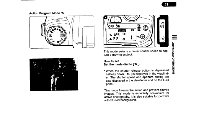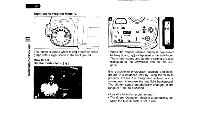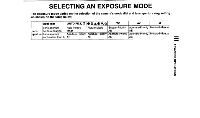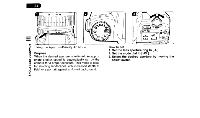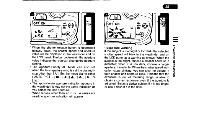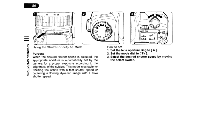Pentax ZX-7 ZX-7 Manual - Page 58
Snolilvei3do, A3onvaciv
 |
UPC - 027075047167
View all Pentax ZX-7 manuals
Add to My Manuals
Save this manual to your list of manuals |
Page 58 highlights
56 SNOLILVEI3dO a3ONVACIV 35 28 - T1 I 161185.6 93 ISO O OFF ON iv6O av5.6 -1 ) , e__ SA Using the Shutter-Priority AE Mode Purpose When the desired shutter speed is selected, the appropriate aperture is automatically set by the camera for a proper exposure according to the brightness of the subject. This mode is suitable for freezing the action with a fast shutter speed or capturing a flowing dynamic image with a slow shutter speed. How to set 1. Set the lens aperture ring to [ A ]. 2. Set the mode dial to [ Tv ]. 3. Select the desired shutter speed by moving the select switch.
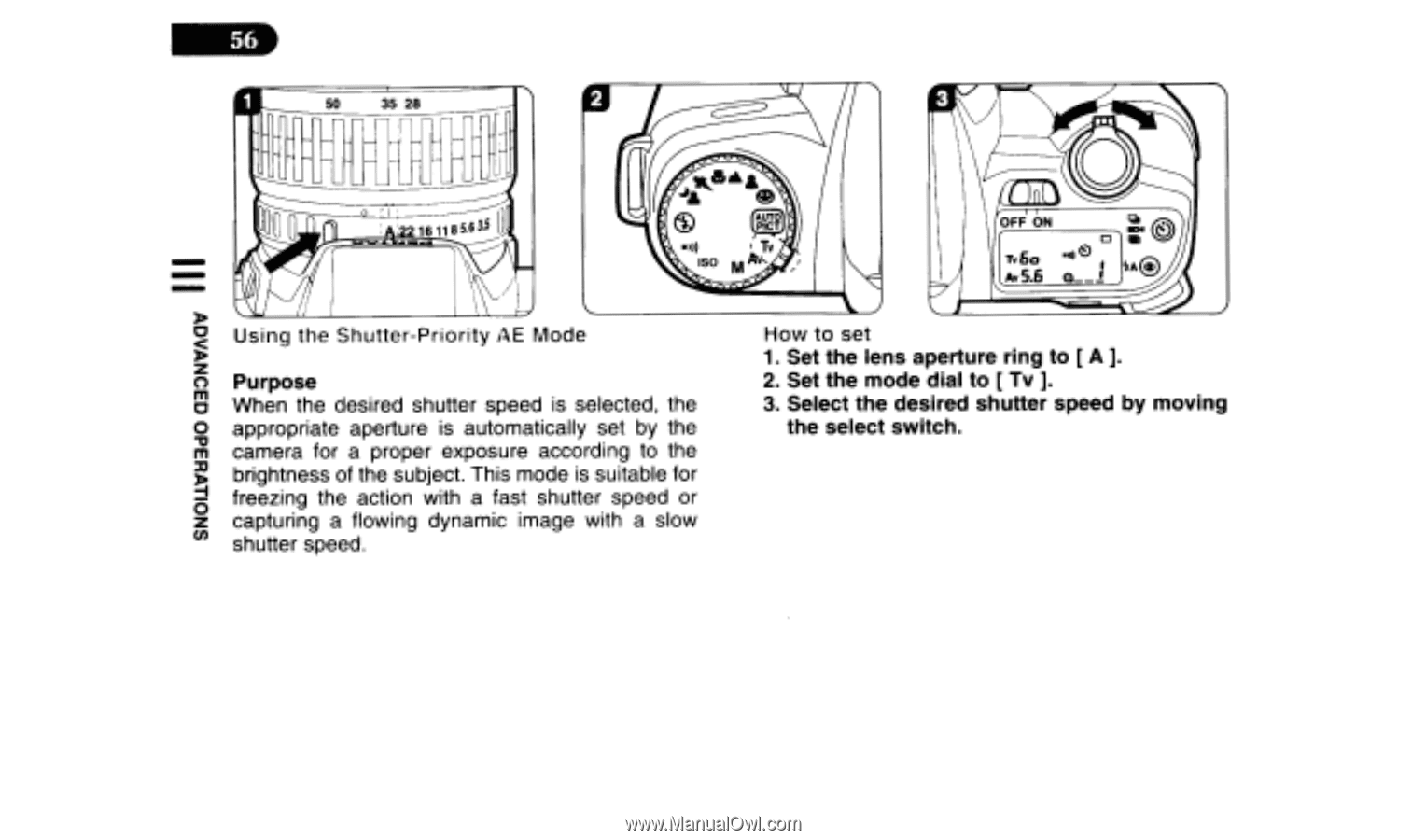
56
SNOLILVEI3dO
a3ONVACIV
35
28
I
-
T1
161185.6
93
Using
the
Shutter
-Priority
AE
Mode
ISO
Purpose
When
the
desired
shutter
speed
is
selected,
the
appropriate
aperture
is
automatically
set
by
the
camera
for
a
proper
exposure
according
to
the
brightness
of
the
subject.
This
mode
is suitable
for
freezing
the
action
with
a
fast
shutter
speed
or
capturing
a
flowing
dynamic
image
with
a
slow
shutter
speed.
O
OFF
ON
iv6O
-
1
) ,
av5.6
e__
SA
How
to
set
1.
Set
the
lens
aperture
ring
to
[
A
].
2.
Set
the
mode
dial
to
[
Tv
].
3.
Select
the
desired
shutter
speed
by
moving
the
select
switch.