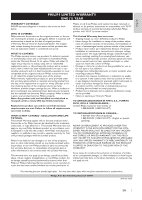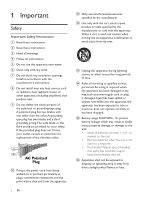Philips DS9800W/37 User Manual
Philips DS9800W/37 Manual
 |
View all Philips DS9800W/37 manuals
Add to My Manuals
Save this manual to your list of manuals |
Philips DS9800W/37 manual content summary:
- Philips DS9800W/37 | User Manual - Page 1
Register your product and get support at www.philips.com/welcome DS9800W EN User manual 6 ES Manual del usuario 27 FR Mode d'emploi 51 - Philips DS9800W/37 | User Manual - Page 2
else you need 9 Overview of the SoundSphere Speakers 10 Overview of the remote control 10 Overview of the docking charger 11 3 Prepare 11 Connect 11 4 Set up a Wi-Fi network for AirPlay 14 Connect speakers to a Wi-Fi network (router) 14 Connect an AirPlay device to the same Wi-Fi - Philips DS9800W/37 | User Manual - Page 3
philips.com/welcome Know these safetysymbols CAUTION RISK OF ELECTRIC SHOCK DO NOT OPEN CAUTION: TO REDUCE THE RISK OF ELECTRIC SHOCK, DO NOT REMOVE COVER (OR BACK). NO USER-SERVICEABLE PARTS INSIDE. REFER SERVICING TO QUALIFIED SERVICE prevent operating and maintenance problems. WARNING: To reduce - Philips DS9800W/37 | User Manual - Page 4
serviceable used parts and is at least functionally equivalent or most comparable to the original product in Philips current inventory, or (3) refund the original purchase price of the product. Philips return defective product to Philips. F abor charges for installation or setup of the product, - Philips DS9800W/37 | User Manual - Page 5
block any ventilation openings. Install in accordance with the manufacturer's instructions. h Do not install near any heat sources such as radiators unused for long periods of time. n Refer all servicing to qualified service personnel. Servicing is required when the apparatus has been damaged in any - Philips DS9800W/37 | User Manual - Page 6
• For the WiFi SoundSphere speakers:Where the mains plug or an appliance coupler is used as the disconnect device, the disconnect device shall remain readily operable. • For the standalone docking This equipment has been tested and found to comply with the instructions, - Philips DS9800W/37 | User Manual - Page 7
on the environment and human health. Please visit www.recycle.philips.com for additional information on a recycling center in your area use of this accessory with iPod, iPhone, or iPad may affect wireless performance. AirPlay, iPod, and iPhone are trademarks of Apple Inc., registered in the U.S. and - Philips DS9800W/37 | User Manual - Page 8
) • 1 x MP3 link cable (for the speakers) • 1 x standalone iPod/iPhone/iPad docking charger (for charge only) • 1 x AC power adapter (for the docking charger) • User manual • Quick start guide What else you need To stream audio wirelessly by AirPlay, you need: • A wireless router that is powered - Philips DS9800W/37 | User Manual - Page 9
• Power socket of the speakers. d Speaker connectors (+/-) • Connect the two speakers. e WiFi SETUP • Connect the speakers to a Wi-Fi network. f LED indicator • Show the current status of the speakers. 10 EN a • Turn on/off the speakers. b • Select the AirPlay device audio source. c +/• Adjust - Philips DS9800W/37 | User Manual - Page 10
OFF • Switch on or off the LED light around the docking charger. c iPod/iPhone/iPad dock connector 12 3 1 Unscrew the speaker connectors. 2 Insert fully the end of a speaker cable with red mark into the left red (+) connector. 3 Screw the left red (+) connector to secure the cable. 4 Insert fully - Philips DS9800W/37 | User Manual - Page 11
can also listen to an external audio player through the SoundSphere speakers. Connect power Caution • Risk of product damage! Ensure speaker. • the wall power socket. • It takes about 35 seconds for the speakers to boot up. During boot-up, the LED indicator on the back of the main speaker blinks - Philips DS9800W/37 | User Manual - Page 12
iPad, connect the AC power cord to • the ~ DC IN socket on the docking charger. • the wall power socket. Switch to standby The unit switches on automatically To switch the unit to standby mode, press on the back of the main speaker. • To switch the unit on from the standby mode, press again. Prepare - Philips DS9800W/37 | User Manual - Page 13
or press and hold on the back of the main speaker and try again. Scenario 1: Connect to a WPS-PBC router 1 Press WiFi SETUP on the back of the main speaker. » The LED indicator blinks in red, green and yellow alternately. WIFI SETUP Before setup of the Wi-Fi network, check the points below. 1 Make - Philips DS9800W/37 | User Manual - Page 14
the name of the SoundSphere speakers for AirPlay, proceed with steps 2 to 7 in 'Scenario 2: Connect to a non-WPS router' below. • For some wireless routers, you may need to hold the WPS button for WPS connection. See the user manuals of the specific routers for details. Connect DS9800W to your iPod - Philips DS9800W/37 | User Manual - Page 15
. Philips_Fidelio_Airplay 192.168.1.1 5 Wait until successful Wi-Fi connection to the SoundSphere speakers. » A Wi-Fi signal icon is displayed on the iPod touch/iPhone/iPad or PC/Mac. Configure Wi-Fi connection from DS9800W to your wireless router 1 Open Safari on your iPod touch/iPhone/ iPad - Philips DS9800W/37 | User Manual - Page 16
English 3 Change the name of the SoundSphere speakers in Airplay Device Name if you like. 4 Select your router SSID from the pull- down list of Service Set ID (SSID). 5 Enter your network key if required (for some routers, you may also need to tick DHCP under Advance Setting). EN 17 - Philips DS9800W/37 | User Manual - Page 17
confirmation of your set parameters pops up. 7 Click OK on the popup menu to confirm your settings. » After a while, the LED indicator stops blinking and stays green, and the main speaker beeps. » The speakers join the Wi-Fi network successfully. 18 EN - Philips DS9800W/37 | User Manual - Page 18
device to the same Wi-Fi network To work together with the SoundSphere speakers, your AirPlay device is required to join the same Wi-Fi network as the speakers. 1 Select Settings -> Wi-Fi on your iPod touch/iPhone/iPad. • Or enter the list of available wireless networks on your PC/Mac. 2 Select - Philips DS9800W/37 | User Manual - Page 19
device is connected to the same Wi-Fi network as the speakers. Stream from your iOS 4.2 (or later) enabled iPod touch/iPhone/iPad 1 Open iPod. 2 Tap on the AirPlay icon. 3 Select Philips_Fidelio XXXX (or user customized name) from the list. 4 Select a media file and start play. 20 EN 5 Wait - Philips DS9800W/37 | User Manual - Page 20
hard drive. Update from the configuration page 1 Power on the SoundSphere speakers (see 'Prepare - Connect - Connect power Connect power to speakers'). » It takes about 35 seconds for the speakers to boot up. During boot-up, the LED indicator on the back of the main speaker blinks in green quickly - Philips DS9800W/37 | User Manual - Page 21
on your PC/Mac, then type in the IP address of DS9800W (available on the router configuration page) at the address bar. » The DS9800W configuration page is displayed. 4 Select the Firmware Update tab, then follow the on-screen instruction to enter the next page. 5 Click Browse to select the downloaded - Philips DS9800W/37 | User Manual - Page 22
Driver Sensitivity 8 ohm 130 mm woofer + 19 mm tweeter > 85 dB/m/W General information AC power WiFi SoundSphere speakers: 100-127V~, 60Hz Standalone docking charger: Model: ASSA1A-050200 Input: 100-240V~50/60Hz 0.45A Output: 5.0V 2000mA Operation 22 W Power Consumption Eco Standby - Philips DS9800W/37 | User Manual - Page 23
7 Troubleshooting Warning • Never remove the casing of this apparatus. To keep the warranty valid, never try to repair the system yourself. If you encounter problems when using this apparatus, check the following points before requesting service. If the problem remains unsolved, go to the Philips - Philips DS9800W/37 | User Manual - Page 24
Services>Bonjour Service, then click Start followed by OK on the pop-up menu. • If the problem remains, try to restart the SoundSphere speakers. AirPlay iPod Touch/ iPhone/iPad/iMac/PC for AirPlay, restart your iPod Touch/iPhone/iPad, iTunes or DS9800W. • Browsing Internet content like news, music - Philips DS9800W/37 | User Manual - Page 25
© 2011 Koninklijke Philips Electronics N.V. All rights reserved. DS9800_37_UM_V1.0
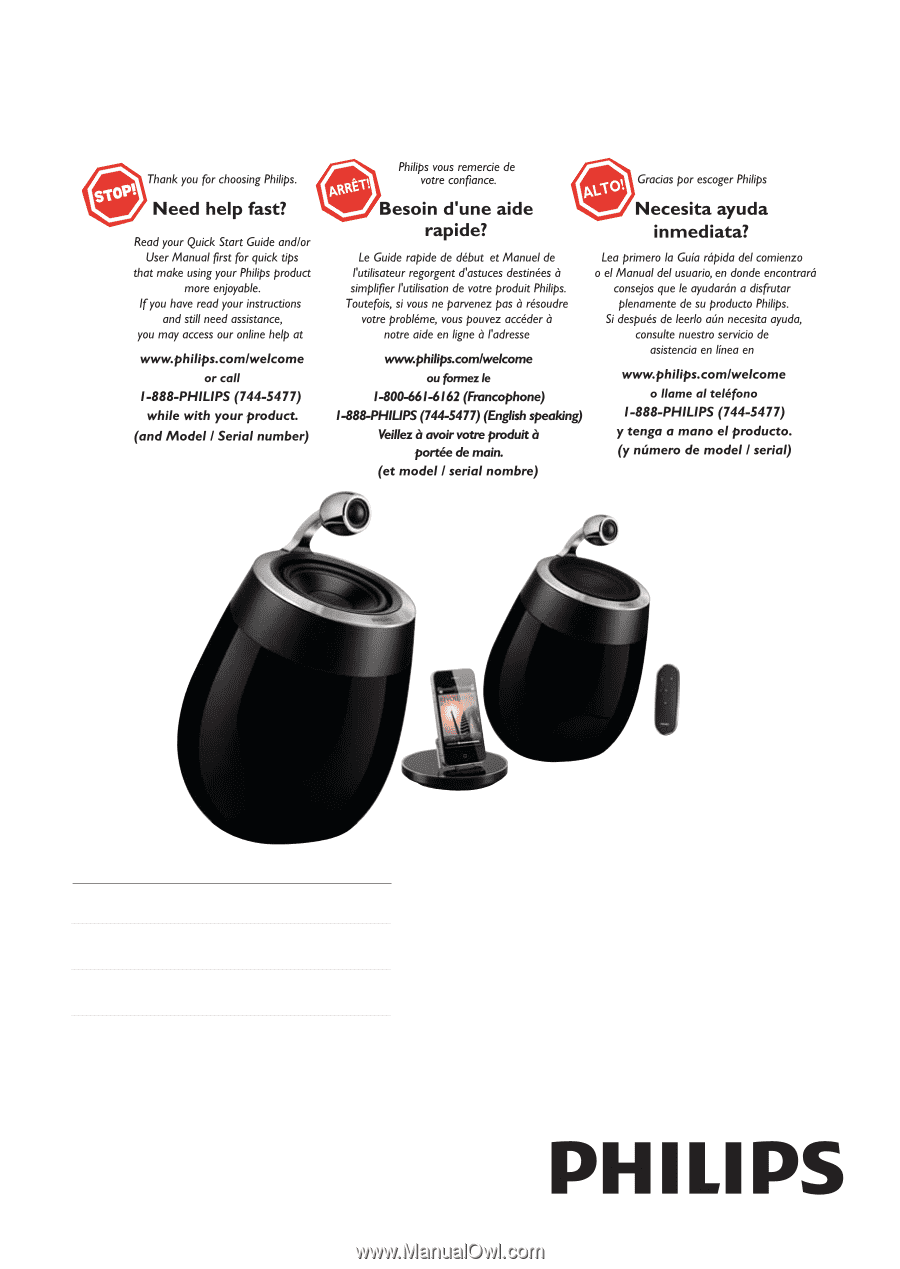
Register your product and get support at
www.philips.com/welcome
EN
User manual
6
ES
Manual del usuario
27
FR
Mode d’emploi
51
DS9800W