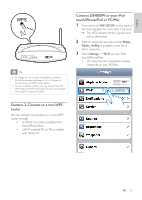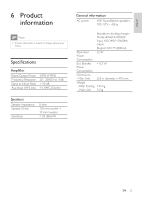Philips DS9800W/37 User Manual - Page 17
The speakers join the Wi-Fi network
 |
View all Philips DS9800W/37 manuals
Add to My Manuals
Save this manual to your list of manuals |
Page 17 highlights
6 Click Apply at the bottom of the page to apply your settings. » A menu for confirmation of your set parameters pops up. 7 Click OK on the popup menu to confirm your settings. » After a while, the LED indicator stops blinking and stays green, and the main speaker beeps. » The speakers join the Wi-Fi network successfully. 18 EN
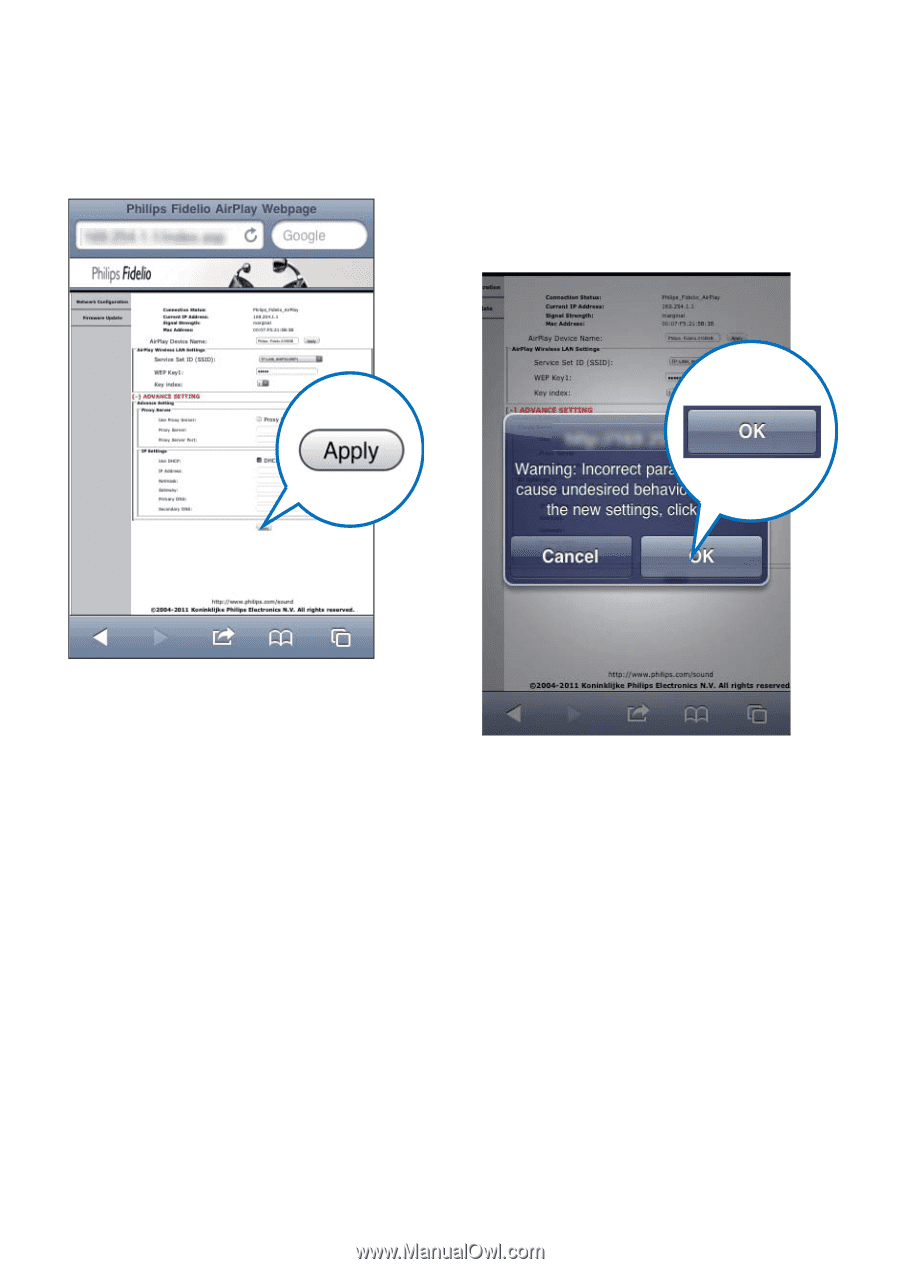
18
7
Click
OK
on the popup menu to confirm
your settings.
After a while, the LED indicator stops
»
blinking and stays green, and the main
speaker beeps.
The speakers join the Wi-Fi network
»
successfully.
6
Click
Apply
at the bottom of the page to
apply your settings.
A menu for confirmation of your set
»
parameters pops up.
EN