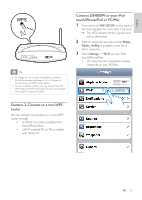Philips DS9800W/37 User Manual - Page 16
Advance Setting, Airplay Device Name, Service Set ID SSID
 |
View all Philips DS9800W/37 manuals
Add to My Manuals
Save this manual to your list of manuals |
Page 16 highlights
English 3 Change the name of the SoundSphere speakers in Airplay Device Name if you like. 4 Select your router SSID from the pull- down list of Service Set ID (SSID). 5 Enter your network key if required (for some routers, you may also need to tick DHCP under Advance Setting). EN 17

17
English
5
Enter your network key if required (for
some routers, you may also need to tick
DHCP
under
Advance Setting
).
3
Change the name of the SoundSphere
speakers in
Airplay Device Name
if you
like.
4
Select your router SSID from the pull-
down list of
Service Set ID (SSID)
.
EN