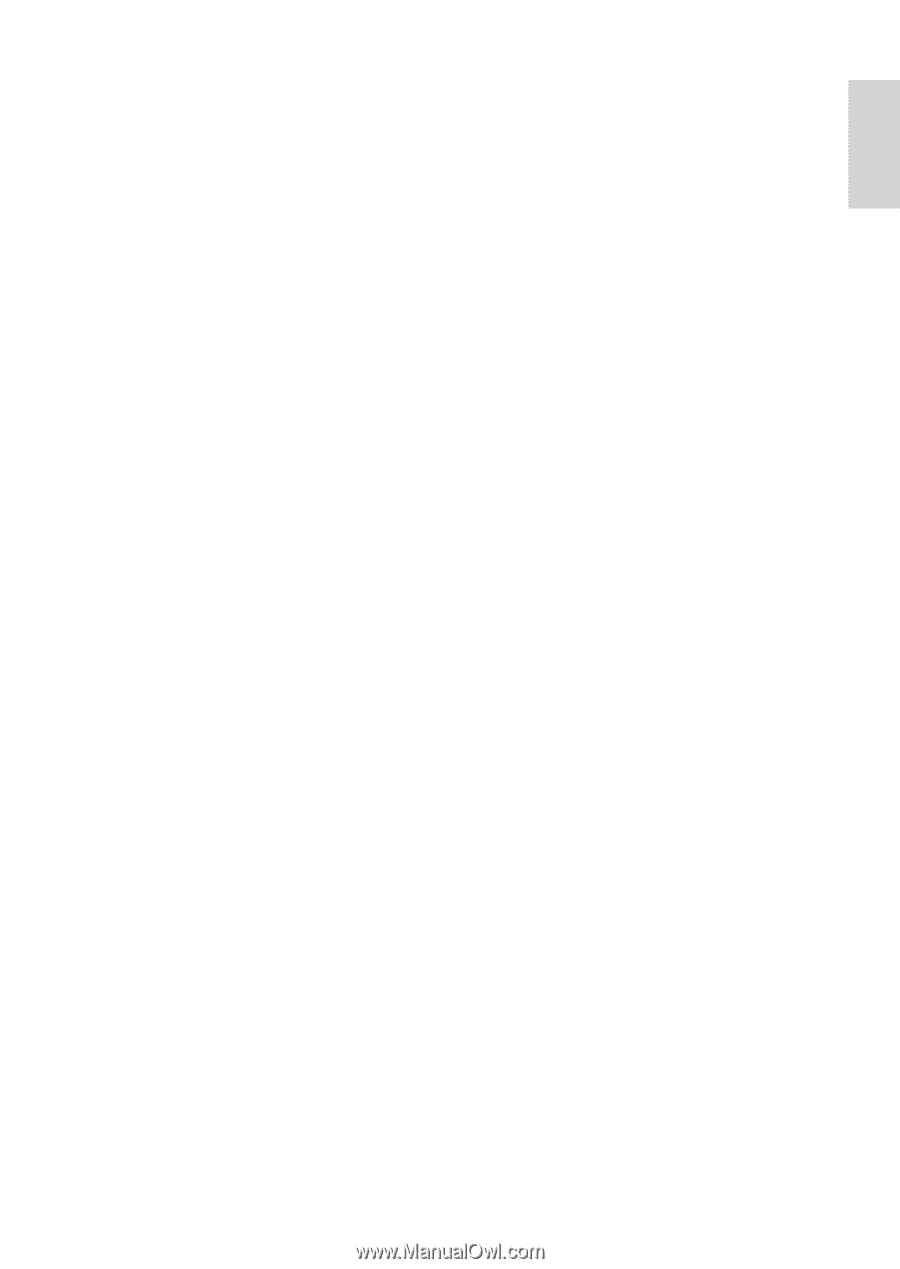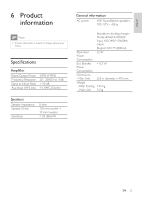Philips DS9800W/37 User Manual - Page 24
PC. Take Windows XP for example:
 |
View all Philips DS9800W/37 manuals
Add to My Manuals
Save this manual to your list of manuals |
Page 24 highlights
No AirPlay icon on Apple AirPlay device or iTunes in my PC • Make sure that the SoundSphere speakers have already joined the AirPlay network. • Before you open iTunes, make sure that you have enabled Bonjour service in your PC.Take Windows XP for example: to enable the service, you can click Start>Settings->Control Panel, and doubleclick Administrative Tools-> Services>Bonjour Service, then click Start followed by OK on the pop-up menu. • If the problem remains, try to restart the SoundSphere speakers. AirPlay connection failed with Mac or PC • Disable the firewalls software and security software, which may block ports that AirPlay uses to stream content. • Check if your network speed is fast enough (in cases where multiple devices share the same router, the AirPlay performance may be affected).Turn off the other devices connected to your home router. • In case of audio streaming break or disconnection when you use iPod Touch/ iPhone/iPad/iMac/PC for AirPlay, restart your iPod Touch/iPhone/iPad, iTunes or DS9800W. • Browsing Internet content like news, music, video and etc. via your home router may affect the AirPlay performance. In case of AirPlay break or disconnection, it is recommended to stop any Internet surfing or disconnect from the Internet. EN 25 English