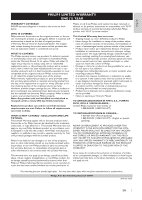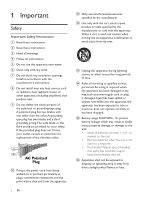Philips DS9800W/37 User Manual - Page 2
Contents - soundsphere
 |
View all Philips DS9800W/37 manuals
Add to My Manuals
Save this manual to your list of manuals |
Page 2 highlights
Contents 1 Important 6 Safety 6 Notice 7 2 Your Docking Entertainment System 9 Introduction 9 What's in the box 9 What else you need 9 Overview of the SoundSphere Speakers 10 Overview of the remote control 10 Overview of the docking charger 11 3 Prepare 11 Connect 11 4 Set up a Wi-Fi network for AirPlay 14 Connect speakers to a Wi-Fi network (router) 14 Connect an AirPlay device to the same Wi-Fi network 19 5 Play 20 Stream audio from your AirPlay device 20 Control play 21 Advanced sound settings 21 Update firmware 21 Charge your iPod/iPhone/iPad with the standalone dock 22 6 Product information 23 Specifications 23 7 Troubleshooting 24 EN 3 English
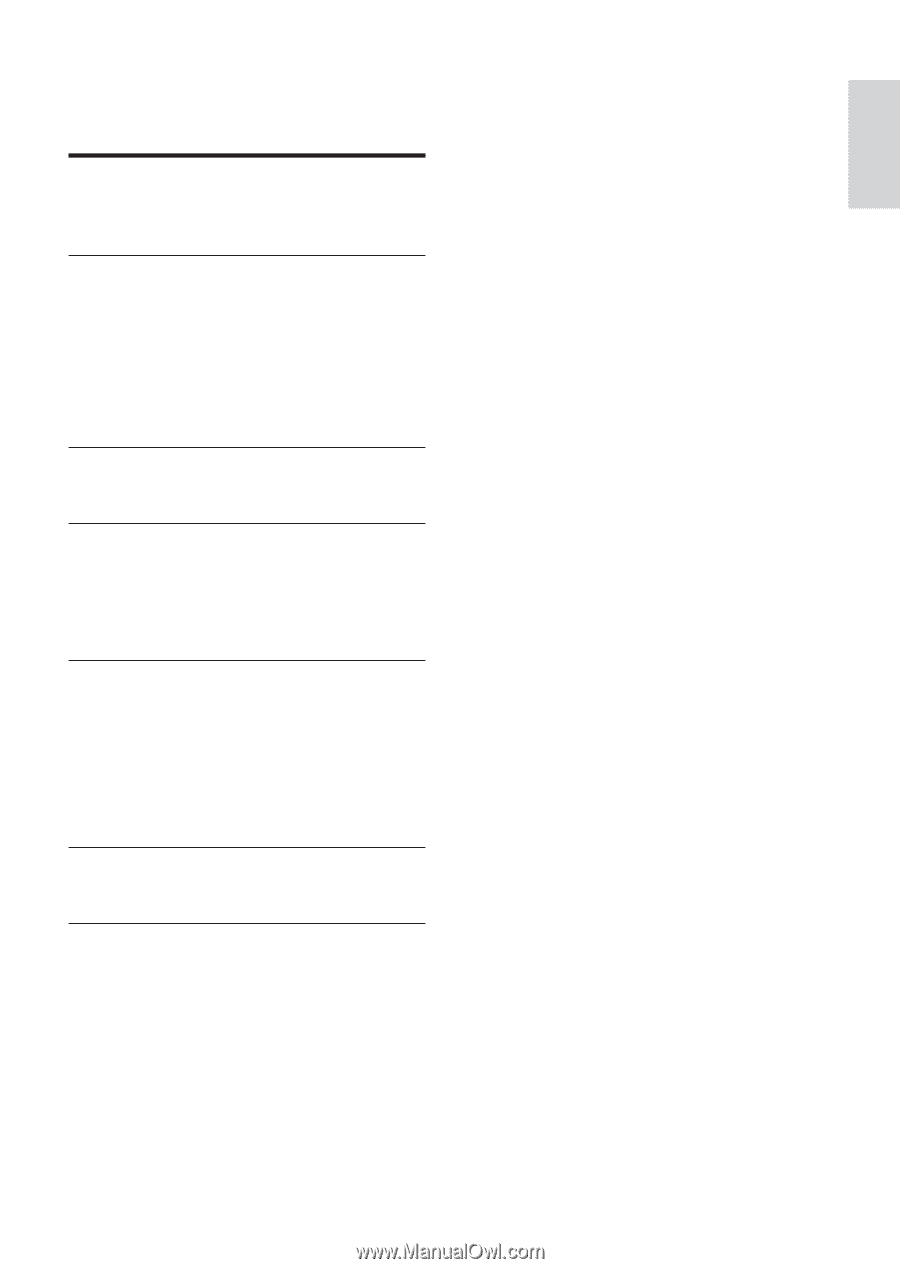
3
English
EN
Contents
1
Important
6
Safety
6
Notice
7
2
Your Docking Entertainment System
9
Introduction
9
What’s in the box
9
What else you need
9
Overview of the SoundSphere Speakers
10
Overview of the remote control
10
Overview of the docking charger
11
3
Prepare
11
Connect
11
4
Set up a Wi-Fi network for AirPlay
14
Connect speakers to a Wi-Fi network
(router)
14
Connect an AirPlay device to the same
Wi-Fi network
19
5
Play
20
Stream audio from your AirPlay device
20
Control play
21
Advanced sound settings
21
Update firmware
21
Charge your iPod/iPhone/iPad with the
standalone dock
22
6
Product information
23
Specifications
23
7
Troubleshooting
24