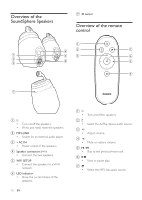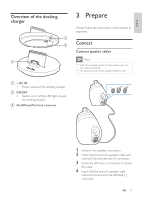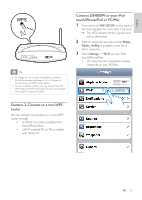Philips DS9800W/37 User Manual - Page 11
Connect power, Connect power to speakers, Connect an audio player optional
 |
View all Philips DS9800W/37 manuals
Add to My Manuals
Save this manual to your list of manuals |
Page 11 highlights
5 Screw the left black (-) connector to secure the cable. 6 Repeat steps 2-5 to insert the other speaker cable into the right connectors. Connect an audio player (optional) You can also listen to an external audio player through the SoundSphere speakers. Connect power Caution • Risk of product damage! Ensure that the power supply voltage corresponds to the voltage printed on the bottom of the unit. • Risk of electric shock! When you unplug the AC power cord, always pull the plug from the socket. Never pull the cord. • Before connecting the AC power cord, make sure that you have completed all the other connections. Connect power to speakers MP3-LINK • Connect the supplied MP3 link cable to: • the MP3-LINK jack (3.5mm) on the back of the main speaker. • the headphone jack on an external audio player. Note • To play audio from the connected audio player, first press to select the MP3 link source. • Connect the AC power cord to • the ~ AC IN socket on the back of the main speaker. • the wall power socket. • It takes about 35 seconds for the speakers to boot up. During boot-up, the LED indicator on the back of the main speaker blinks in green quickly. • After boot-up, the LED indicator starts to blink in green slowly. 12 EN