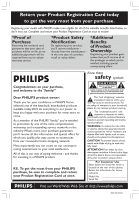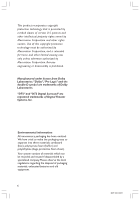Philips HTS3400 User manual
Philips HTS3400 Manual
 |
View all Philips HTS3400 manuals
Add to My Manuals
Save this manual to your list of manuals |
Philips HTS3400 manual content summary:
- Philips HTS3400 | User manual - Page 1
DVDVIDEO HOMETHEATER SYSTEM HTS3400 HTS3410D User manual Thank you for choosing Philips. Need help fast? Read your Quick Use Guide and/or Owner's Manual first for quick tips that make using your Philips product more enjoyable. If you have read your instructions and still need assistance, you may - Philips HTS3400 | User manual - Page 2
your model with PHILIPS makes power to keep you happy with your purchase for many years to come. As a member of the PHILIPS "family," you're entitled to protection by one of the most comprehensive warranties and outstanding service prevent operating and maintenance problems. WARNING: To reduce - Philips HTS3400 | User manual - Page 3
accordance with the manufacturer´s instructions. 8. Do not replacement of the obsolete outlet. 10.Protect the power servicing to qualified service personnel. Servicing is required when the apparatus has been damaged in any way, such as power-supply liquid filled objects, lighted candles). 18.This - Philips HTS3400 | User manual - Page 4
PICTURE PROBLEMS, IT IS RECOMMENDED THAT THE USER SWITCH THE CONNECTION TO THE 'STANDARD DEFINITION' OUTPUT. IF THERE ARE QUESTIONS REGARDING OUR TV SET COMPATIBILITY WITH THIS MODEL 525p AND 625p DVD PLAYER, PLEASE CONTACT OUR CUSTOMER SERVICE CENTER.' This system complies with the FCC rules, Part - Philips HTS3400 | User manual - Page 5
English Français Español Index English 8 Français 41 Español 77 5 8239 300 30551 - Philips HTS3400 | User manual - Page 6
be authorized by Macrovision Corporation, and is intended for home and other limited viewing uses only unless otherwise authorized "DTS" and "DTS Digital Surround" are registered trademarks of Digital Theater Systems, Inc. Environmental information All unnecessary packaging has been omitted. We have - Philips HTS3400 | User manual - Page 7
Setting the Sleep timer 33 Sound Control 33 Selecting surround sound 33 Selecting digital sound effects 34 Volume Control 34 Dimming system's display screen 34 Using the remote to operate 'Philips' television 34 Specifications 35 Troubleshooting 36-37 Glossary 38-39 Limited Warranty 40 7 - Philips HTS3400 | User manual - Page 8
allow about 10 cm (4 inches) of free space all around the player for adequate ventilation. 10 cm (4 inches) 10 cm (4 inches) PHILIPS DVD Home Cinema System 10 cm (4 inches) Care of disc - To clean a CD, wipe it in a straight line from the center toward the edge using a soft, lint-free cloth. Do - Philips HTS3400 | User manual - Page 9
Speaker (Right) 1 Connections 3 Rear Speaker (Left) 4 Subwoofer 3 Rear Speaker (Right) For best possible surround sound, all the speakers . 2 Place the center speaker above the TV or the DVD system so that the center channel's sound is localized. 3 Place the rear speakers at normal listening - Philips HTS3400 | User manual - Page 10
(Right) (Left) FRONT R FRONT L Center Speaker CENTER REAR R REAR L SUBWOOFER Rear Speaker Rear Speaker (Right) (Left) Passive Subwoofer Connect the supplied speaker systems using the fixed speaker cables by matching the colors of the jacks and speaker cables. Helpful Hint: - Ensure that - Philips HTS3400 | User manual - Page 11
the supplied audio cables (white/red) to connect AUDIO IN-TV jacks to the corresponding AUDIO OUT jacks on the TV. 3 If you are using a Progressive Scan TV (TV must indicate Progressive Scan or ProScan capability), to activate TV Progressive Scan, please refer to your TV user manual. For DVD system - Philips HTS3400 | User manual - Page 12
on the TV. See your electronics retailer or contact Philips for details on RF modulator availability and operations. Using an accessory RF modulator 1 Use the supplied composite video cable (yellow) to connect the DVD system's VIDEO OUT jack to the video input jack on the RF modulator. 2 Use - Philips HTS3400 | User manual - Page 13
(not supplied.) After everything is connected properly, 1 Plug the AC power cord into the power outlet. 2 Never make or change any connections with the power switched on. Helpful Hint: - Refer to the type plate on the rear or bottom of the system for identification and supply ratings. Helpful - Philips HTS3400 | User manual - Page 14
box. Before starting operation, press AUX on the remote to select "AUX" in order to activate the input source. Using the VCR for recording DVD playback 3 Connect the DVD system's VIDEO OUT jack to the VIDEO IN jack on the VCR. 4 Connect the DVD system's LINE OUT jacks to the AUDIO IN jacks on - Philips HTS3400 | User manual - Page 15
English Main unit and remote control Functional Overview 1 2 3 4 5 6 7 8 9 10 11 1 STANDBY ON - Switches to standby mode or turns on the system. 2 Disc tray 3 OPEN /CLOSE 0 (DISC mode only) - Opens/ Closes the disc tray. 4 System display panel 5 ÉÅ PLAY/PAUSE - DISC: starts/pauses playback. - Philips HTS3400 | User manual - Page 16
- Selects various repeat modes. * REPEAT A-B - Repeats a specific section on a disc. ( SUBW +- Adjusts subwoofer's sound level. REAR +- Adjusts rear speakers' sound level. CENTER +- Adjusts center speaker's sound level. TV VOL +- Adjusts TV volume (Philips TV only.) ) SLEEP - Sets the sleep timer - Philips HTS3400 | User manual - Page 17
. (See pages 11-12 "Connecting TV".) 1 Press SOURCE control until "DISC" appears on the display panel (or press DISC on the remote.) 2 Turn on the TV and set to the correct video-in channel. You should see the blue DVD background screen on the TV. ➜ Usually this channel is between the lowest - Philips HTS3400 | User manual - Page 18
TV In order for a DVD to play on this DVD system, the color system of the DVD, the TV and the DVD player should match. Before changing the TV system, ensure that your TV supports the selected color system. 1 In disc mode, press SYSTEM MENU. ➜ Use the 1 2 3 4 keys on the remote to navigate in the - Philips HTS3400 | User manual - Page 19
your surroundings and setup. Test Tone - Turning on/off If you have turned on the test tone, the test signal will be automatically generated to help you judge the sound level of each speaker. 1 In disc mode, press SYSTEM MENU. ➜ Use the 1 2 3 4 keys on the remote to navigate in the menu. 2 Highlight - Philips HTS3400 | User manual - Page 20
DVD system will automatically switch to the language for you whenever you load a disc. If the language selected is not available on the disc, the disc Audio, Subtitle and Disc menu language 1 In disc stop mode, stop playback and press SYSTEM MENU. ➜ Use the 1 2 3 4 keys on the remote to navigate in - Philips HTS3400 | User manual - Page 21
manual. - The cables are not connected accordingly. Refer to page 11 for proper connections. - Your TV does not support DVD system. 2 Press and hold OPEN/CLOSE 0 on the front panel, while pressing down the OPEN/CLOSE 0, press the numerical keypad "1" on the remote control. ➜ The blue Philips DVD - Philips HTS3400 | User manual - Page 22
If you are having trouble playing a certain disc, remove the disc and try a different one. Improperly formatted discs will not play on this DVD system. Playing discs 1 Press SOURCE control until "DISC" appears on the display panel (or press DISC on the remote.) 2 Turn on the TV power and set to the - Philips HTS3400 | User manual - Page 23
When play is stopped, press Ç again. Helpful Hint: - Opening the disc tray or disconnecting the DVD system from the power supply will cancel the resume option. Selecting various repeat functions Repeat play mode G While playing a disc, press REPEAT to select various repeat mode. ➜ "REPEAT" icon will - Philips HTS3400 | User manual - Page 24
Hints: - If the DVD system is disconnected from the power supply, it will erase the program. - For VCD, the program option is only possible if the PBC mode is turned off. Using the menu here might not be possible for certain discs. Always refer to the instructions supplied with the discs. 24 - Philips HTS3400 | User manual - Page 25
the S / T (or select Q R on the system menu, then press S / T ) to zoom the disc doesn't appear on the TV screen, press DISC MENU to turn on the disc menu. TIPS: The operating features described here might not be possible for certain discs. Always refer to the instructions supplied with the discs - Philips HTS3400 | User manual - Page 26
. , 1 In disc mode, press SYSTEM MENU. ➜ The menu bar will appear across the top of the TV screen. 2 Use 1 2 3 4 keys on the remote to navigate in the a slow playback speed. The volume will be muted. To resume normal playback, press ÉÅ. DVD : SF x1/2, SF x1/4, SF x1/8. SR x1/2, SR x1/4, SR x1/8, - Philips HTS3400 | User manual - Page 27
menu. SETUP MENU Picture Setup Sound Setup Language Setup Feature Setup 3 Use 1 2 3 4 keys on the remote to navigate in the menu. 4 Press OK to confirm your selection. Setting the video output Choose the type of video output that matches the video connection between the DVD system and your TV. Stop - Philips HTS3400 | User manual - Page 28
TV screen or see page 11 and 21. TV SHAPE TV SYSTEM VIDEO OUT PROGRESSIVE OFF SCR SAVER ON SMART POWER SCREEN SAVER NOW OFF OFF Select this to disable the screen saver function. ON Select this if you wish to turn off the TV screen when play is stopped or paused for - Philips HTS3400 | User manual - Page 29
power - turning on/off When in "Stop" or "No Disc" mode, the DVD system will switch to standby mode, after 15 minutes of inactivity for energy saving. Follow the steps of "Using the Setup Menu" and select : > SMART POWER TV SHAPE TV SYSTEM button on the remote. Follow the of surround sound. ON - Philips HTS3400 | User manual - Page 30
with alternative scenes. 1 In disc mode, press SYSTEM MENU. ➜ Use the 1 2 3 4 keys on the remote to navigate in the menu. 2 Select icon and press 4. Move to and press 2. Move to {PARENTAL} and press 2. PARENTAL PASSWORD MENU LANG DEFAULTS __ __ __ __ Enter code PLEASE ENTER PASSWORD 3 Use the - Philips HTS3400 | User manual - Page 31
Enter new code Changing the password You can change the four-digit password used for Parental Control. Enter your four-digit password to play a prohibited disc or if prompted for a password. The default password is '1234.' 1 In disc mode, press SYSTEM MENU. ➜ Use the 1 2 3 4 keys on the remote to - Philips HTS3400 | User manual - Page 32
connected. Tuning to radio stations 1 Press TUNER on the remote (or press SOURCE control on front panel) to select "FM" or "AM." 2 Press and hold S / T on the remote complete,"PROG END" appears. Manual presetting You can choose to ,"PROG FULL" appears. - The system will exit presetting mode if no - Philips HTS3400 | User manual - Page 33
timer enables the system to switch to standby mode automatically at a preset time. G Press SLEEP repeatedly until it reaches the desired preset turn-off time. Sound Control IMPORTANT! For proper surround sound, make sure the speakers and subwoofer are connected (see page 10.) Selecting surround sound - Philips HTS3400 | User manual - Page 34
VOLUME control (or press VOL +/-on the remote) to increase or decrease the volume level. ➜ "VOL XX" appears. "XX" denotes the volume level. To listen through the headphones G Plug in the headphones plug to the PHONES socket at the front of the DVD system. ➜ The speakers will be muted. To turn off - Philips HTS3400 | User manual - Page 35
SPDIF (Sony Philips digital interface) Coaxial - PCM IEC 60958 - Dolby Digital IEC 60958, IEC 61937 MAIN UNIT Power Supply Rating Power Consumption Dimensions (w x h x d) Weight 120 V / 60 Hz 180 W 435 x 53 x 365 (mm) 4.25 kg SPEAKERS Front/Rear speakers System Impedance Speaker drivers - Philips HTS3400 | User manual - Page 36
- Check if the AC power cord is properly connected. - Press the STANDBY ON on the front of the DVD system to turn on the power. - Refer to your TV's manual for correct Video In channel selection. Change the TV channel until you see the DVD screen. - Press DISC on the remote. - Refer to description - Philips HTS3400 | User manual - Page 37
remote control does not function properly. Progressive Scan. Solution - Insert a readable disc with the playback side facing down. The DVD+R/CD-R must be finalized. - Check the disc type, color system and region code. - Check for any scratches or smudges on the disc. - Press SYSTEM SETUP to turn - Philips HTS3400 | User manual - Page 38
format when the DVD Player is connected to a Progressive Scan TV. It dramatically increases the vertical resolution and provides the best picture. Region code: A system allowing discs to be played only in the region designated.This unit will only play discs that have compatible region codes. You can - Philips HTS3400 | User manual - Page 39
dimensional sound fields full of realism by arranging multiple speakers around the listener. Title: The longest section of a movie or music feature on DVD. Each title is assigned a title number, enabling you to locate the title you want. VIDEO OUT jack: Yellow jack on the back of the DVD system that - Philips HTS3400 | User manual - Page 40
or repair of antenna systems outside of the product. • Product repair and/or part replacement because of improper installation, connections to improper voltage supply, abuse, neglect, misuse, accident, unauthorized repair or other cause not within the control of Philips. • A product that requires
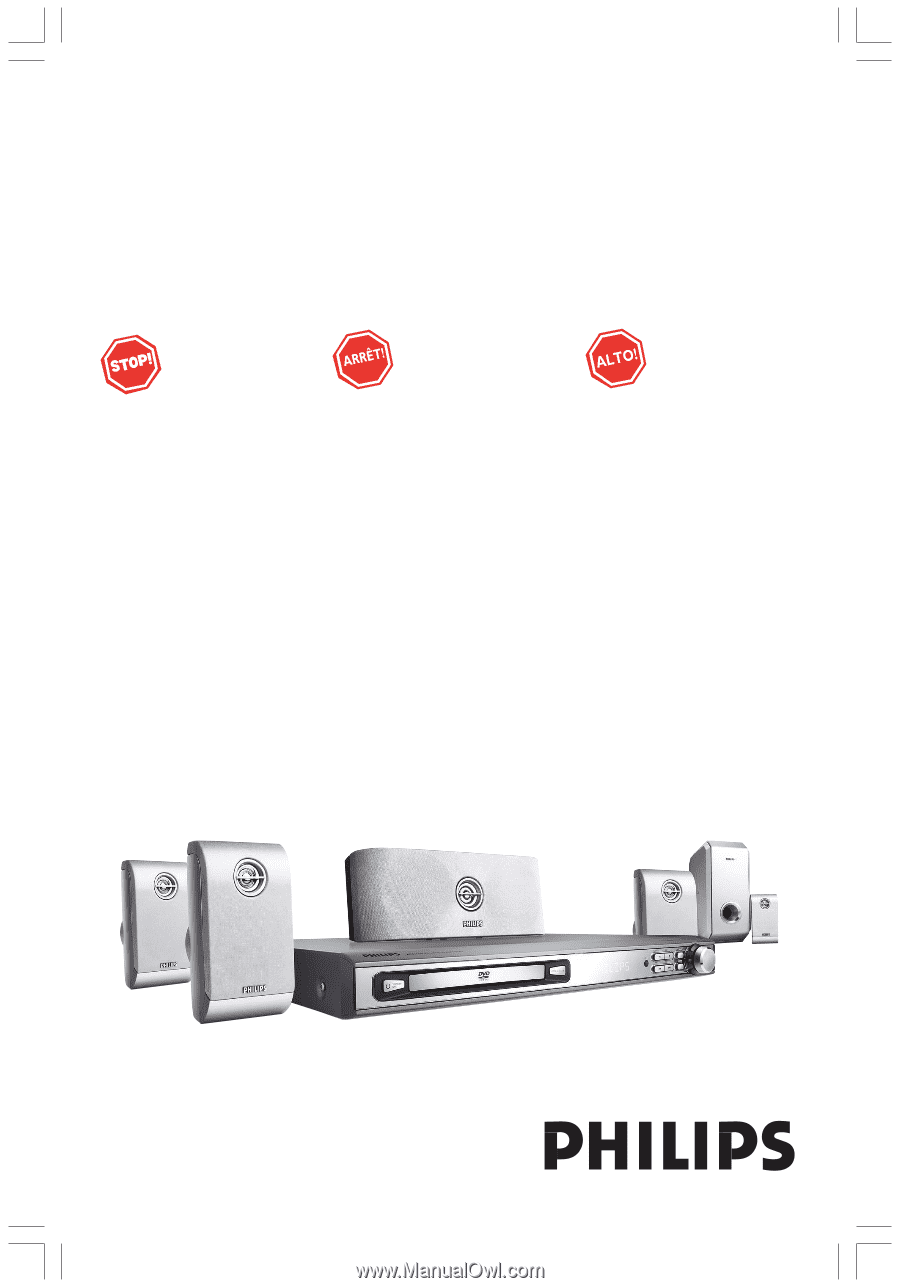
1
8239 300 30551
DVD VIDEO HOME THEATER SYSTEM
User manual
HTS3400
HTS3410D
Thank you for choosing Philips.
Need help fast?
Read your Quick Use Guide and/or
Owner's Manual first for quick tips
that make using your Philips product
more enjoyable.
If you have read your instructions
and still need assistance,
you may access our online help at
www.philips.com/support
or call
1-888-PHILIPS (744-5477)
while with your product.
Philips vous remercie de
votre confiance.
Besoin d'une aide
rapide?
Les Guide d'utilisation rapide et Manuel de
l'utilisateur regorgent d'astuces destinées à
simplifier l'utilisation de votre produit Philips.
Toutefois, si vous ne parvenez pas à résoudre
votre probléme, vous pouvez accéder à
notre aide en ligne à l'adresse
www.philips.com/support
ou formez le
1-800-661-6162 (Francophone)
1-888-PHILIPS (744-5477) (English speaking)
Veillez à avoir votre produit à
portÈe de main.
Gracias por escoger Philips
Necesita ayuda
inmediata?
Lea primero la GuÌa de uso rápido o el
Manual del usuario, en donde encontrar·
consejos que le ayudarán a disfrutar
plenamente de su producto Philips.
Si después de leerlo aún necesita ayuda,
consulte nuestro servicio de
asistencia en lÌnea en
www.philips.com/support
o llame al teléfono
1-888-PHILIPS (744-5477)
y tenga a mano el producto.